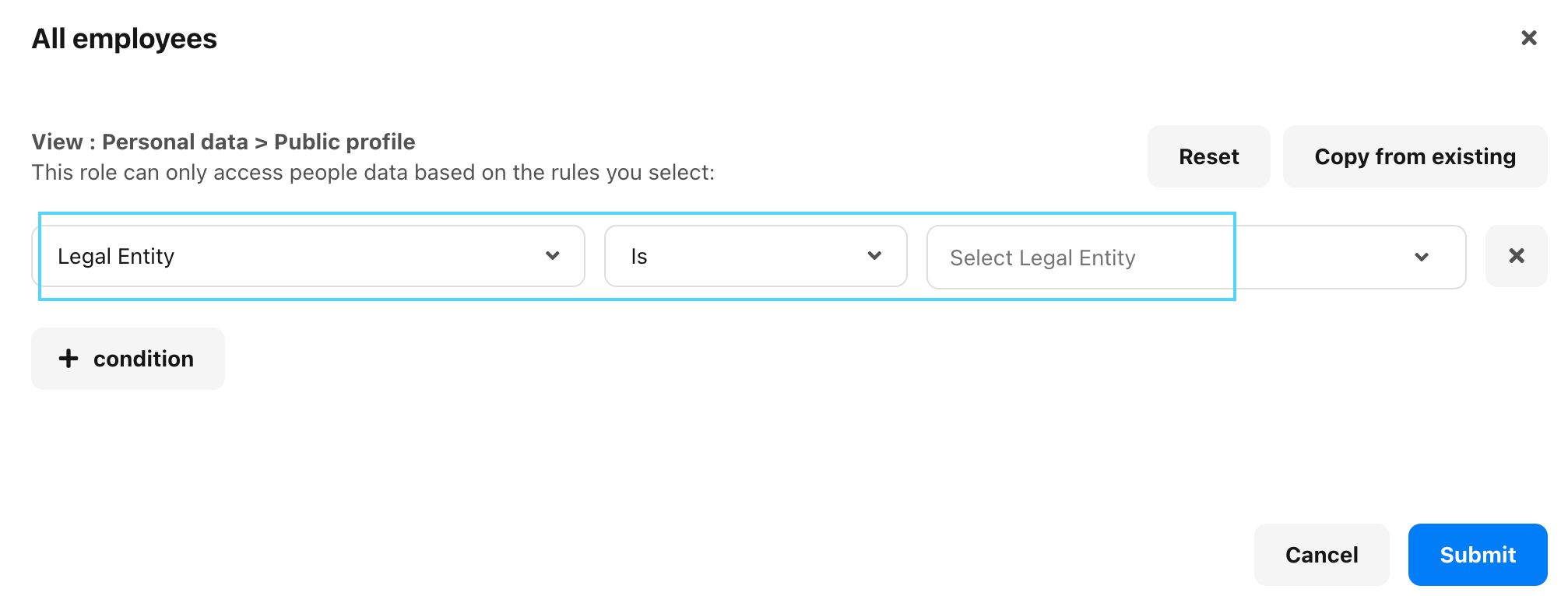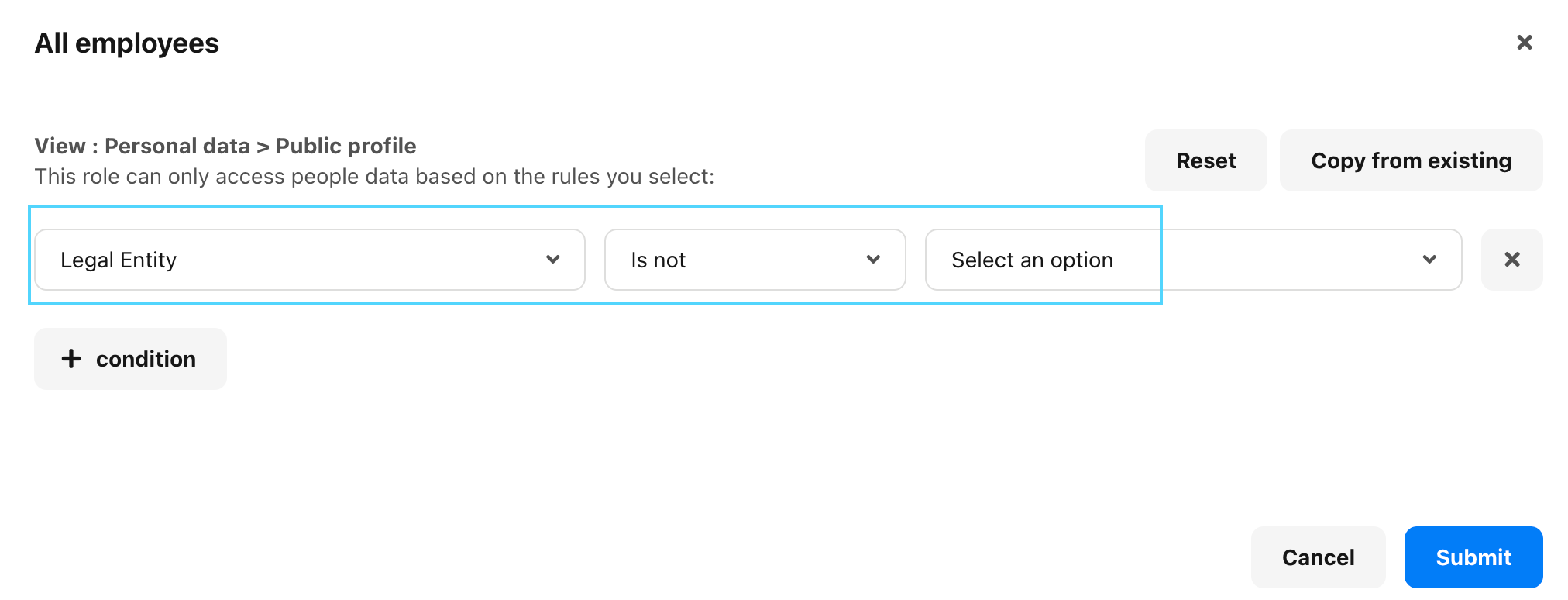Hi all, I have a total of 3 legal entities, but one of them works completely isolated from the other two so I need to limit the visibility of the list of employees so:
- the people working on Employer1 cannot see the people working on Employer 2 and 3, but
- the people working on Employer 2 and 3 can see each other, but not see the people on Employer 1.
How can i manage this? Thanks!!