Dear All,
When I upload a document and request a signature from my supervisor, he gets an email about the request. How can I set up a notification for me that the document has been signed?
Thanks and regards,
Natalia
Dear All,
When I upload a document and request a signature from my supervisor, he gets an email about the request. How can I set up a notification for me that the document has been signed?
Thanks and regards,
Natalia
Best answer by Nathan Jolly
Hello Julia,
I think there is a solution for your needs now.
If you go in Automation > Workflows > Create workflows you will see that you have now some options that can be used for your use case.
First, you will see that you have new options available regarding documents.
One of them is using the signature status field. It will allow you to be notified if it’s updated.
Please see my screenshot below.
I hope my post helps you !
Regards, Nathan
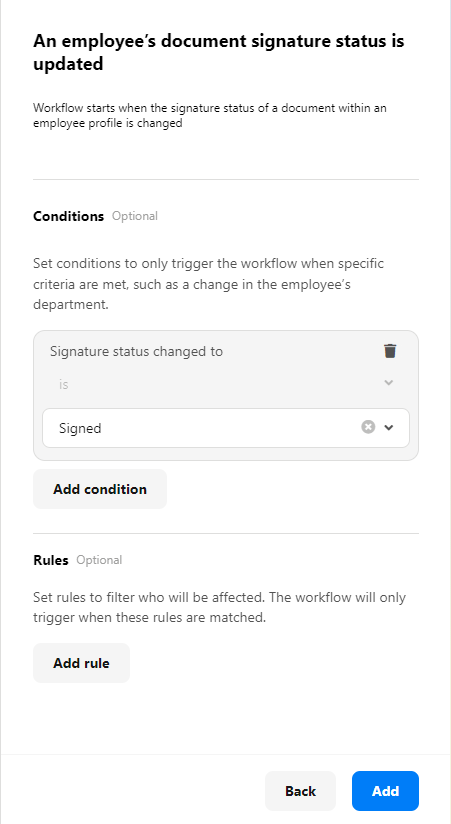
If you are a Personio customer please use the same email address for registration as in your Personio account. By doing so we can help you faster if we might need to check something in your account. Do you already have an account? > Login
! Your public username cannot contain any personal information such as email or other private information! You can't change your username after registration.
This is our service and networking community for all Personio users and HR Professionals. If you have not registered yet, please select "create an account"
Enter your E-mail address. We'll send you an e-mail with instructions to reset your password.