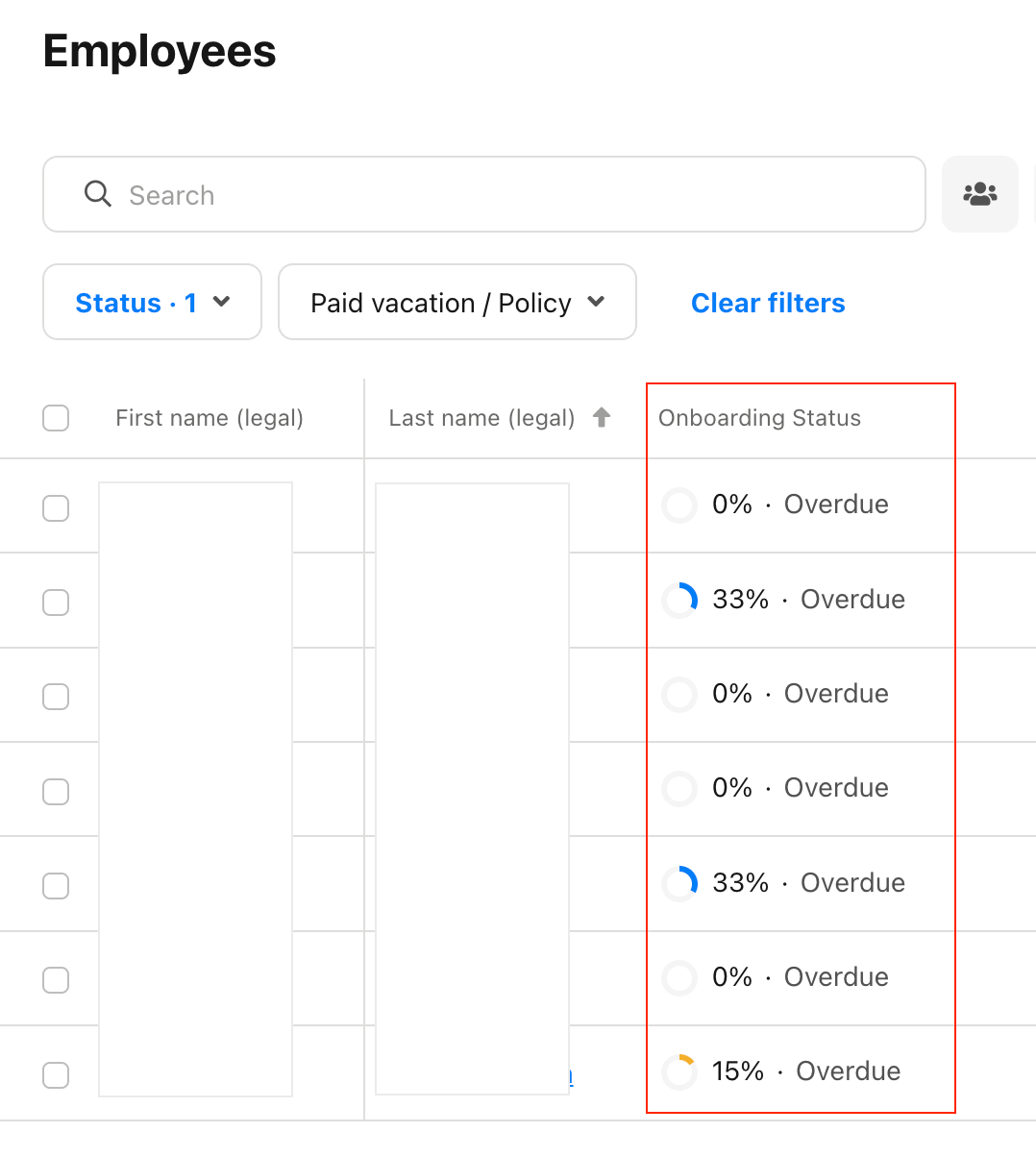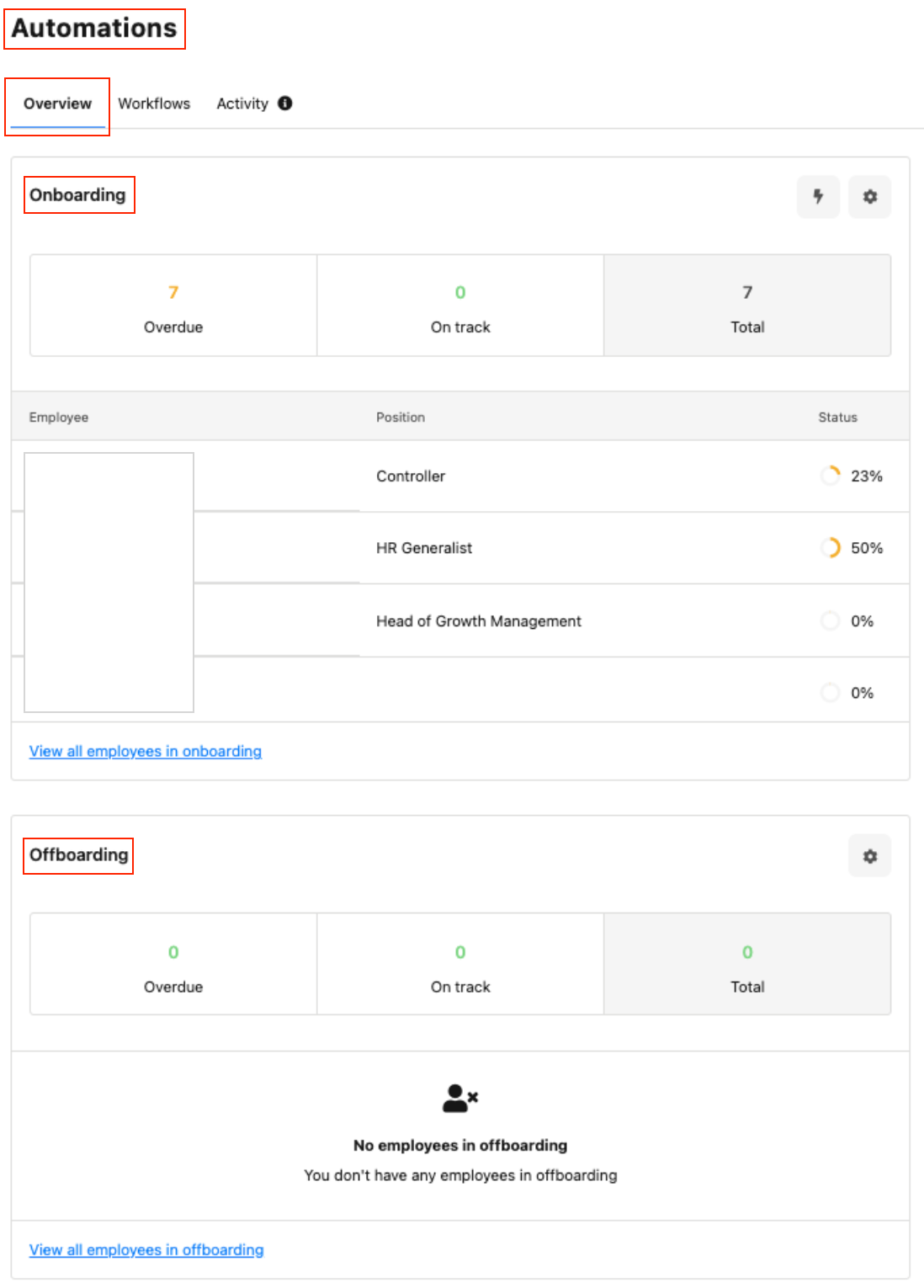Hi Personio Team,
since the new dashboard (“home”) is live we are missing the option to access Onboarding/ Offboarding shortcut list from there.
We were using this quite often and are wondering if there is a way to get this shortcut/ overview back or if you put it into another place.
Looking forward to your answer!