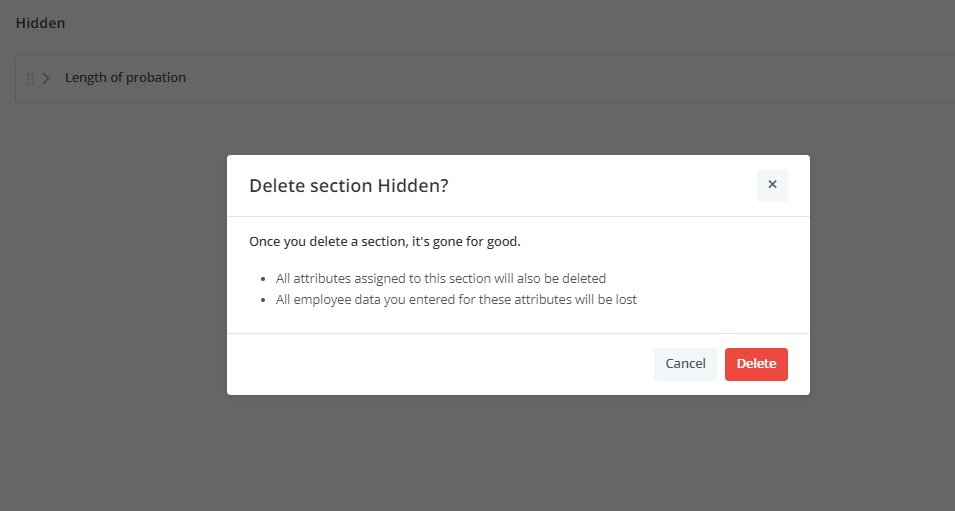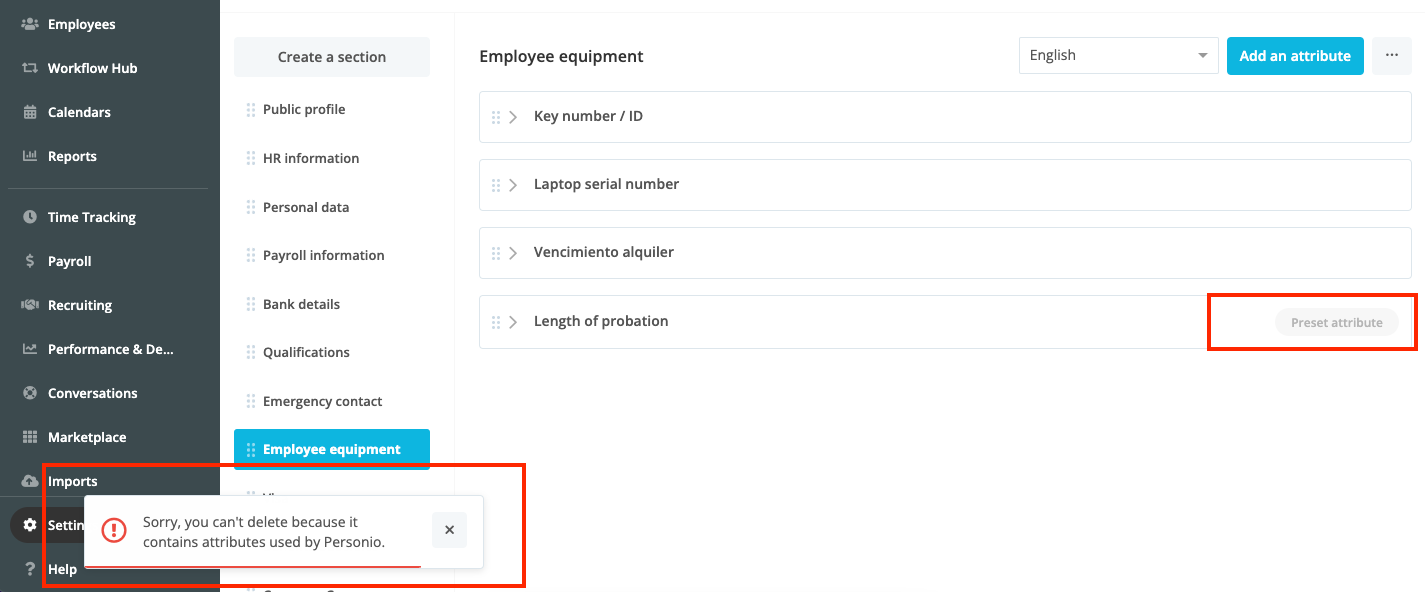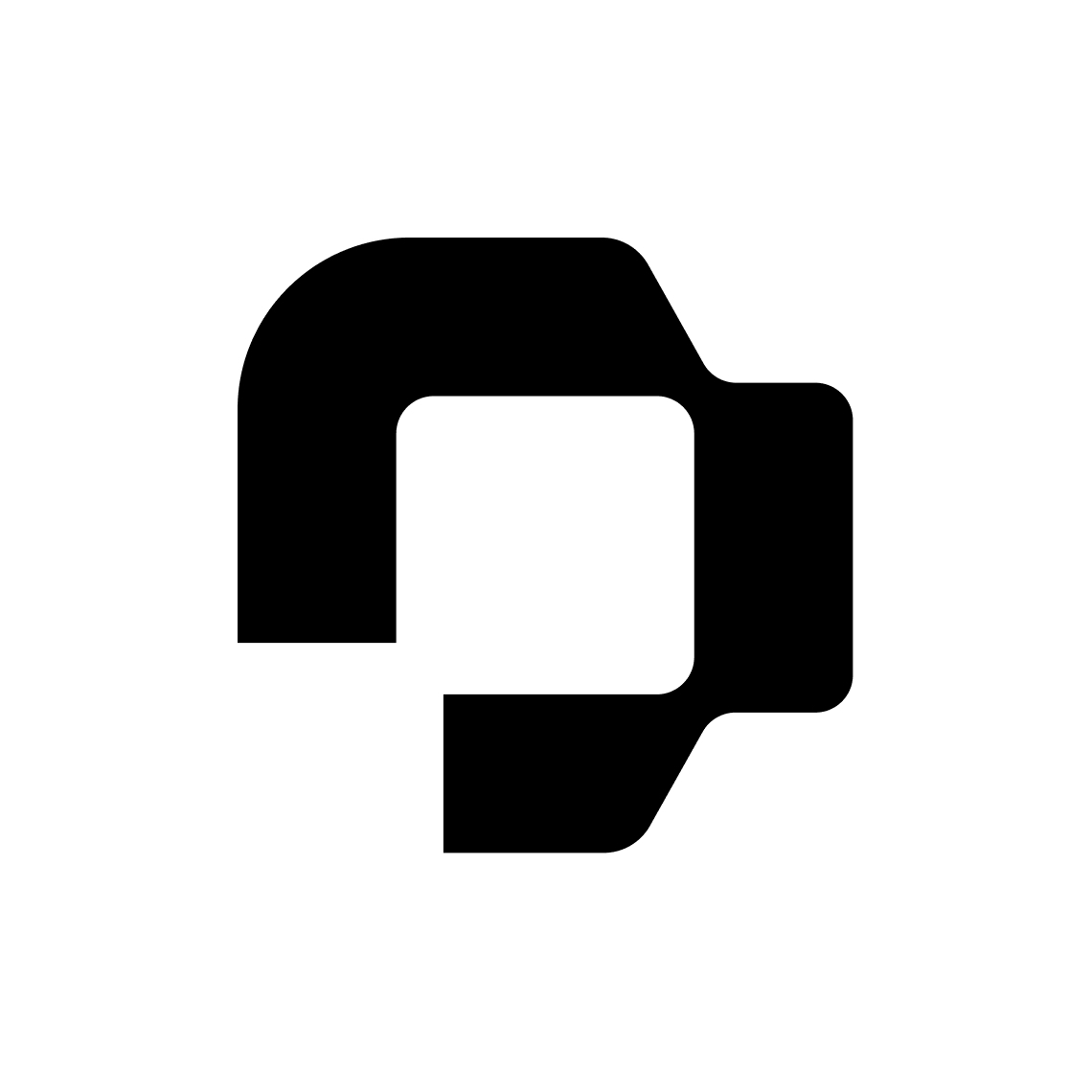Dear Personio Community,
I am contacting you to request information regarding the following.
We have updated our Employee Information (attributes and sections) but have encountered a complication.
In the ‘Hidden’ section, we have used the preset ‘length of probation’ for a long time. Now that we are updating it, we were wondering what will happen with the history of the attribute. Is there a way to back up the employee data before removing it?
Specifically, we would like to know how to remove this preset the right way. How should go about removing this attribute?
I hope to have informed you sufficiently and I am looking forward to your reply.
Kind regards,
Ragid Martis
HR Support