Do you know how to change the phone number format to number only without commas or ideally country code and then phone number?
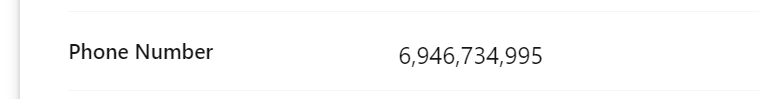
 +1
+1Do you know how to change the phone number format to number only without commas or ideally country code and then phone number?
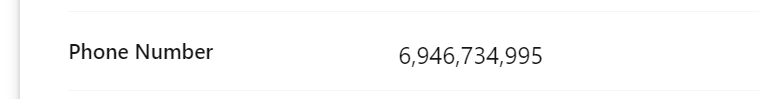
Best answer by International Support Team
Hi
I’m assuming you get the number in that way because you have created a Custom attribute and the type of attribute is Number. In this case, you cannot edit the settings for the attribute as employees already have data in it but, I would recommend to create another attribute and select the type General as you can add the number in the format you want. For that, you have to navigate to Settings > People > Employee Information > Add an attribute. For more information about this topic, you can visit our Help Center article: Create custom sections and attributes.
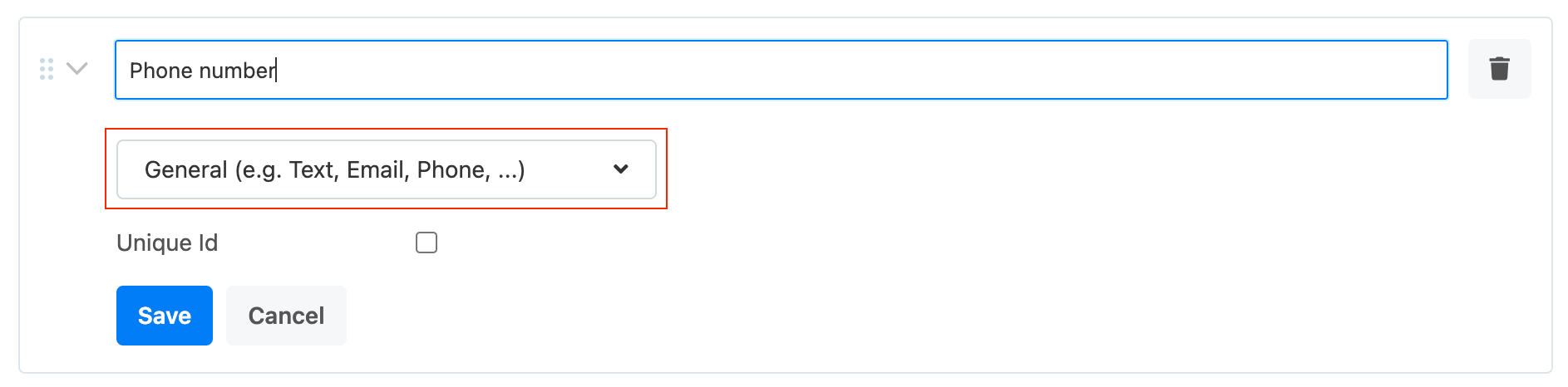
You can always do an import of employee data to enter the phone number of all employees in once. You can find instructions on how to import the data here.
I hope this helps you Fani! 😄 If you have any question or any doubt, do not hesitate to let me know!
Wishing you a lovely weekend ahead! 🙌🏼
Best,
Zulema
If you are a Personio customer please use the same email address for registration as in your Personio account. By doing so we can help you faster if we might need to check something in your account. Do you already have an account? > Login
! Your public username cannot contain any personal information such as email or other private information! You can't change your username after registration.
This is our service and networking community for all Personio users and HR Professionals. If you have not registered yet, please select "create an account"
Enter your E-mail address. We'll send you an e-mail with instructions to reset your password.