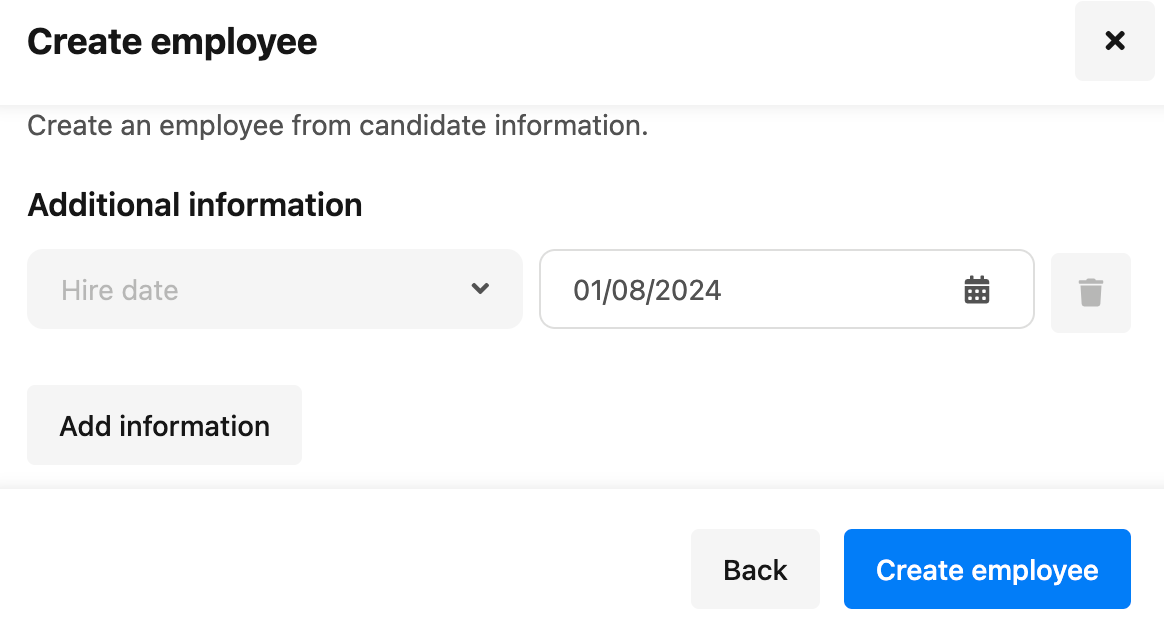When does an employee switch from being in status “Onboarding” to status “Active”?
- Is this based on information being input by the employee (e.g. we ask them to put in their bank information themselves into Personio).
- Is it based on time (2 weeks after start date they are switched)?
- Is this configurable?
Thanks.