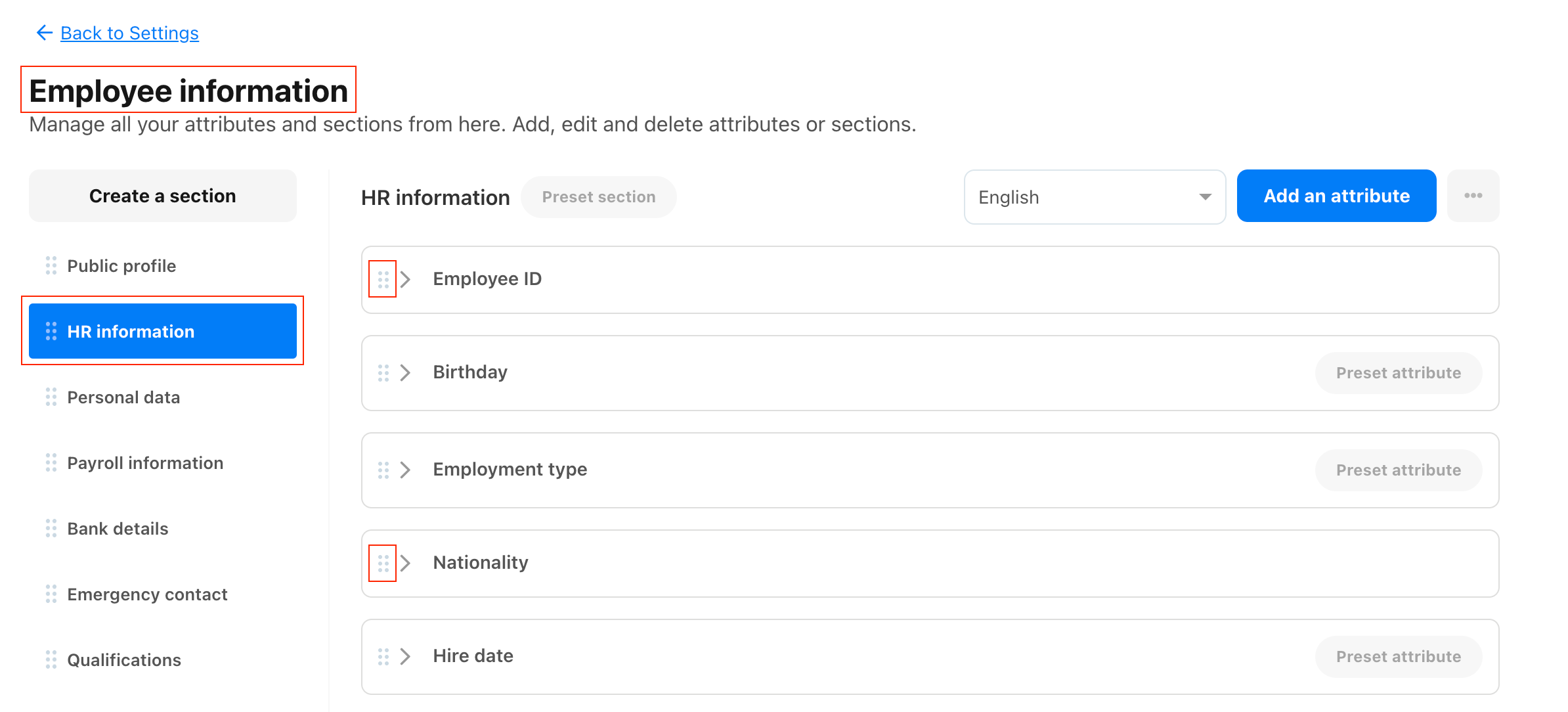Hello,
We have created subcompanies and we want to make custom attributes visible to certain employees based on subcompany they belong to. I found how to make a section visible based on subcompany but cannot find how to make certain custom attributes of this section visible to certain employees.
Thanks
N