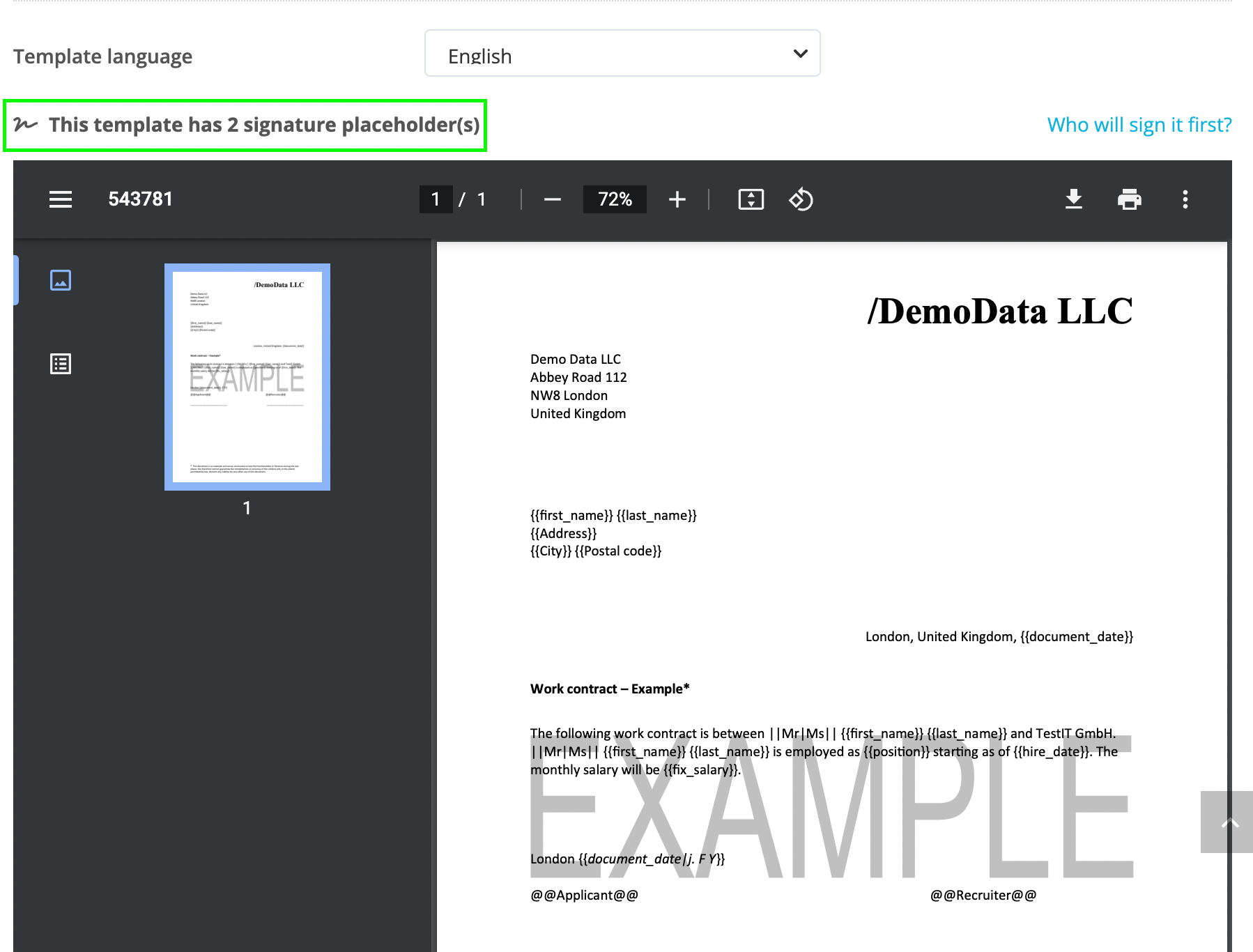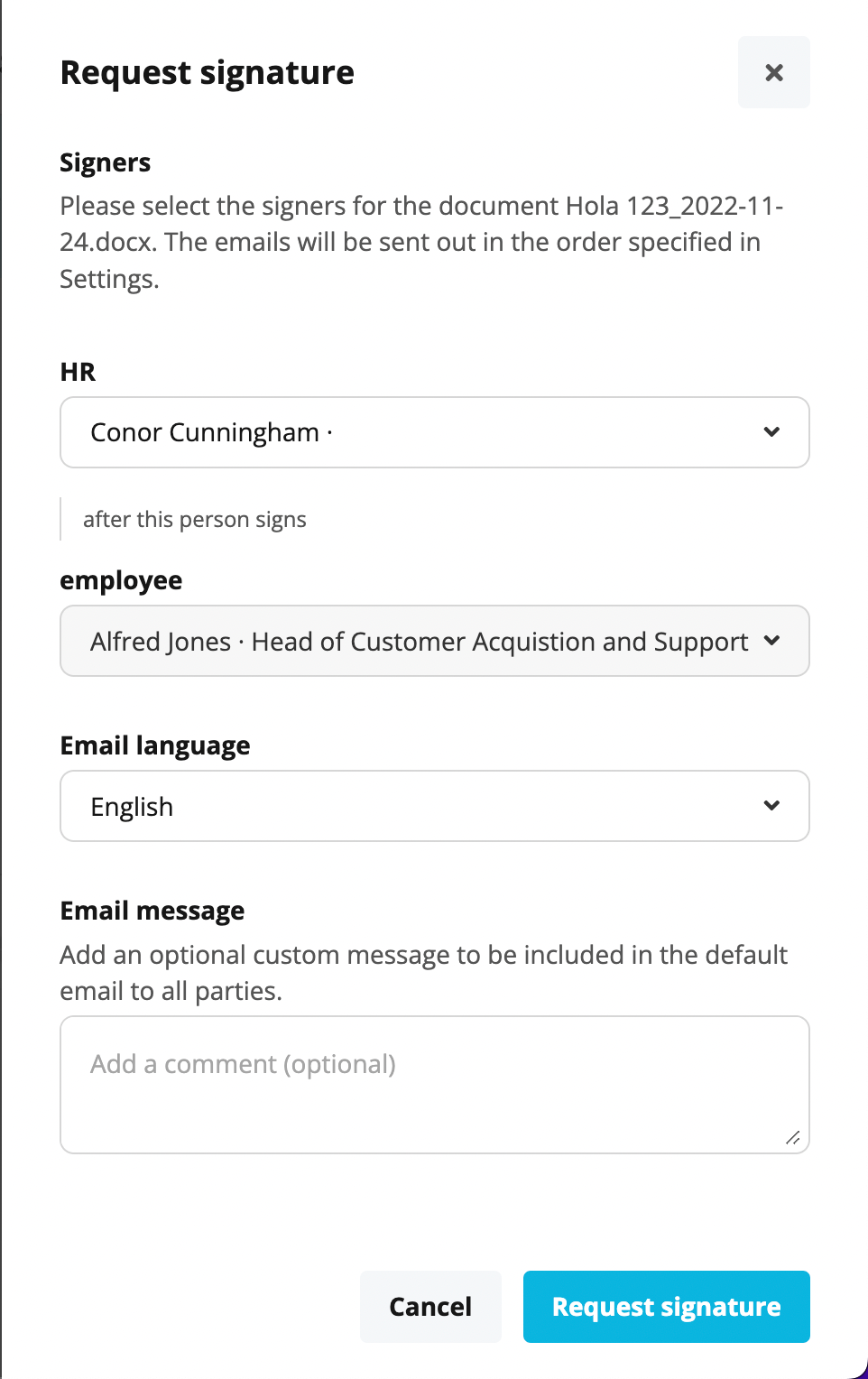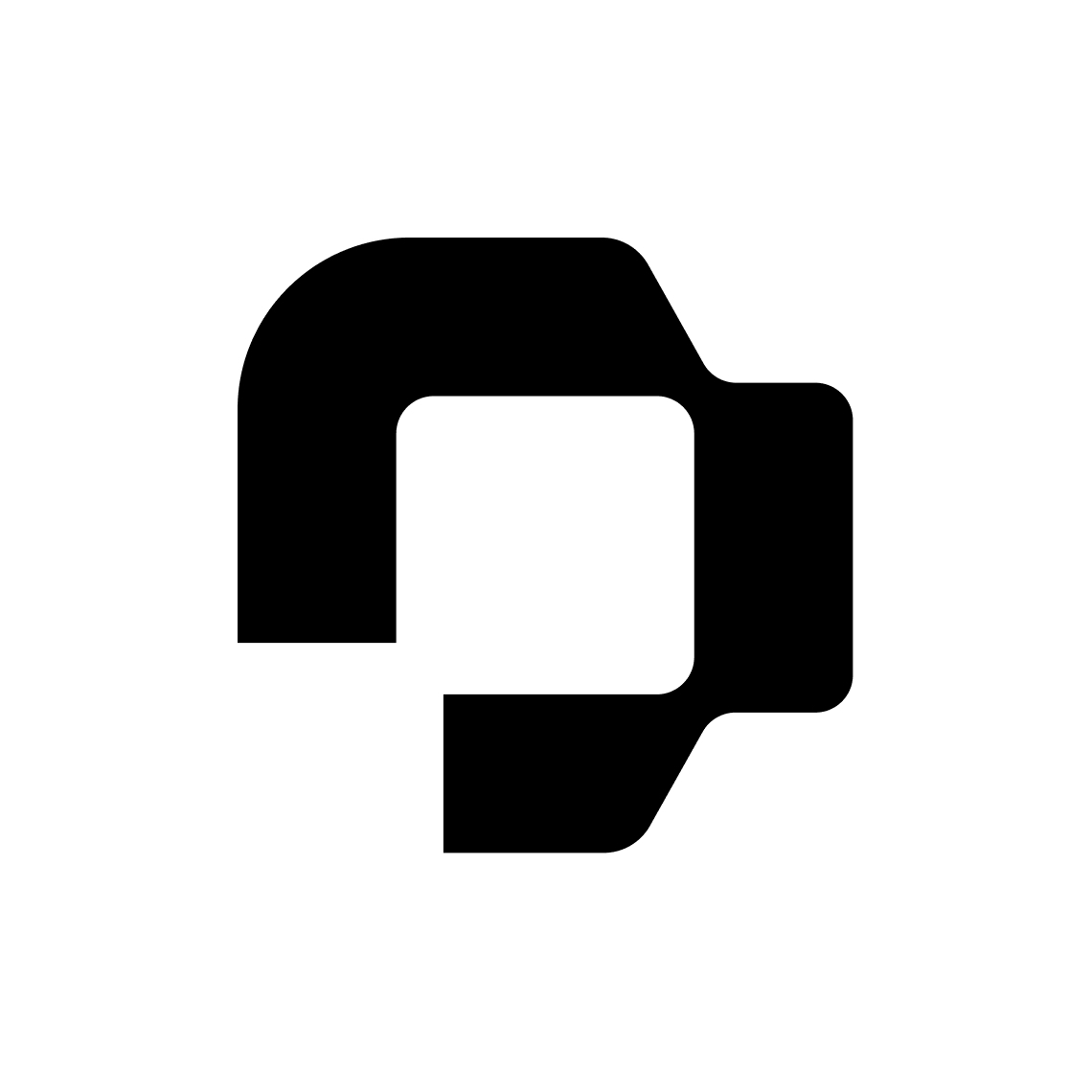Hey @SanLi
Yes exactly, you can only request signatures from people who have an employee profile that has a status Active or Onboarding (these can be internal or external employees) so that they can be selected as signatories. There also has to be a valid email address stored for them in their employee profile.
The only exception is within the Recruiting module whereby you can request digital signatures from candidates for documents such as contract offers. You just need to make sure that candidates' email addresses is stored correctly in their candidate profiles.
I hope this information was able to answer your question, however please let me know if you have any more 🙂
Best,
Conor