I have set that all the head of departments in our company are supervisors and I have set the absence requests to be approved by supervisors. How do I set that only the relevant supervisor for the employee is notified and not all the supervisors?
Approval requests
 +1
+1Best answer by International Support Team
Hi
Supervisors are assigned to each employee in their Personal Info, and taking this information, the Org chart is built. You can easily see who is the Supervisor of each employee there.
When setting an approval step, you can directly select Supervisor as the approver with no need to create an employee role for that, unless you want to certain employees in your organisation to approve the absence requests.
This is an example from my test account:
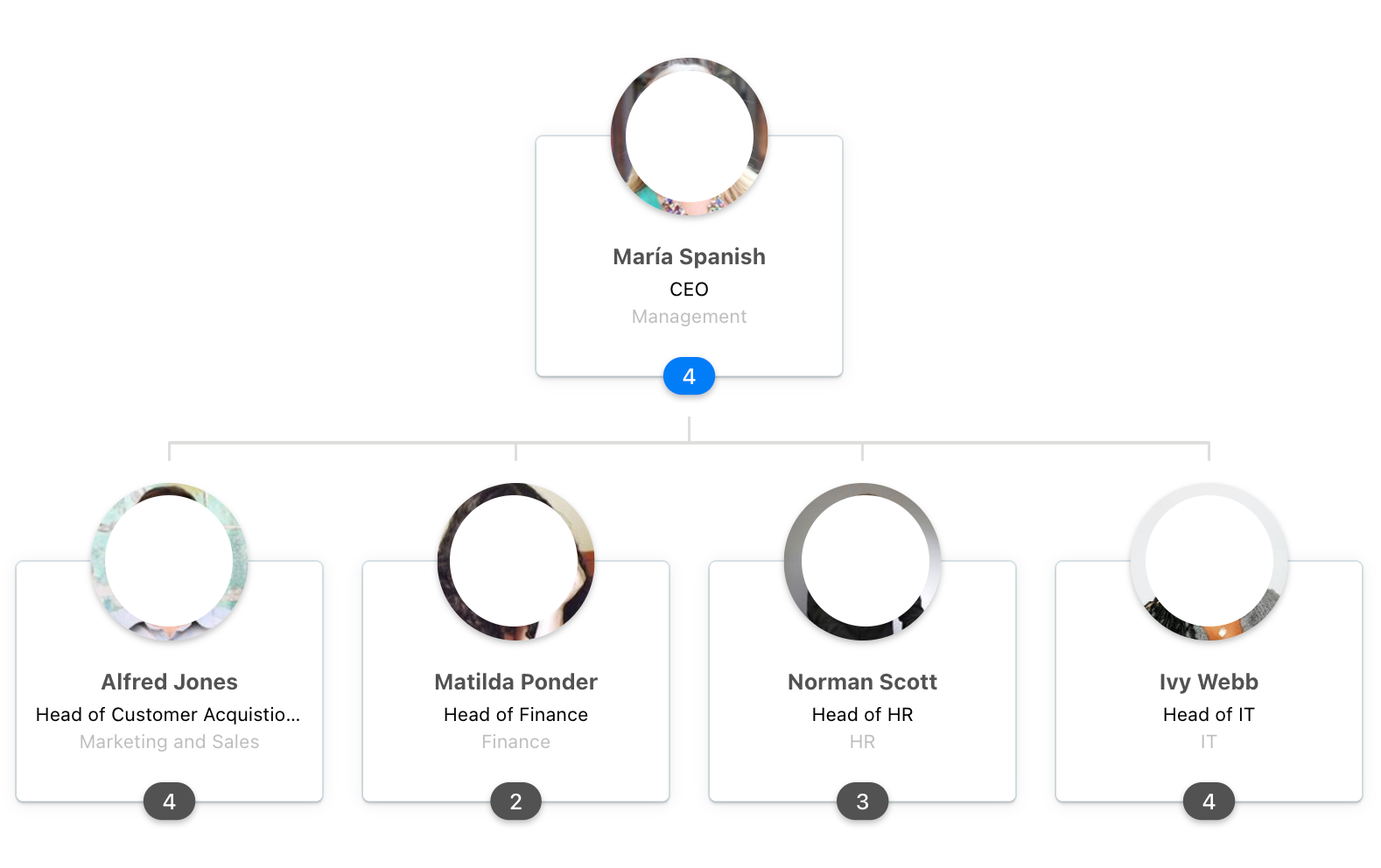
If you set up the approval step for Supervisors to approve absence requests, María would be the one getting the approval request for Alfred, Matilda, Norman and Ivy. The configuration would be as follows:
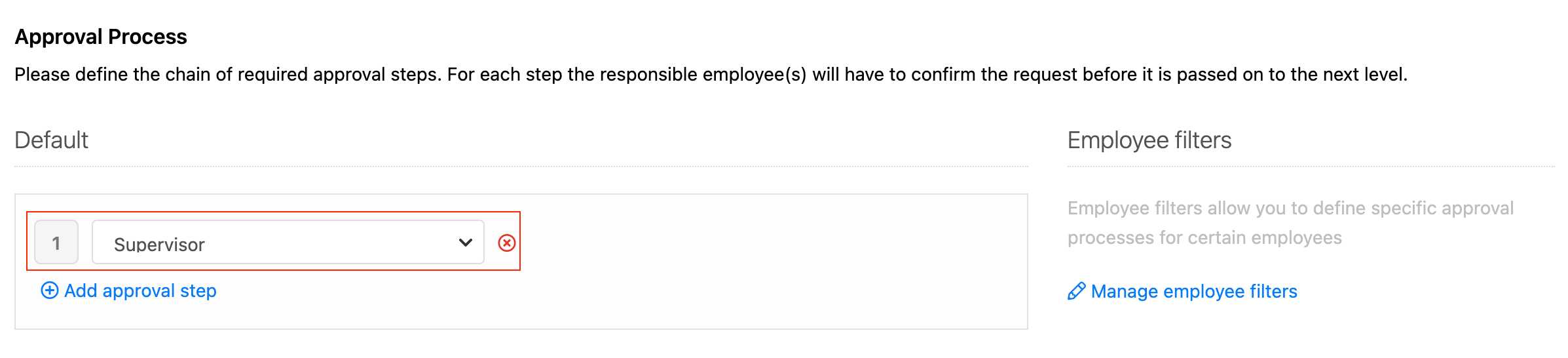
You also have the option to set the approval step for Supervisor’s supervisor. In that way, employees (4) reporting to, for example, Alfred would have as approver still María. Alfred is their Supervisor but María is their Supervisor’s supervisor. The configuration is as follows:
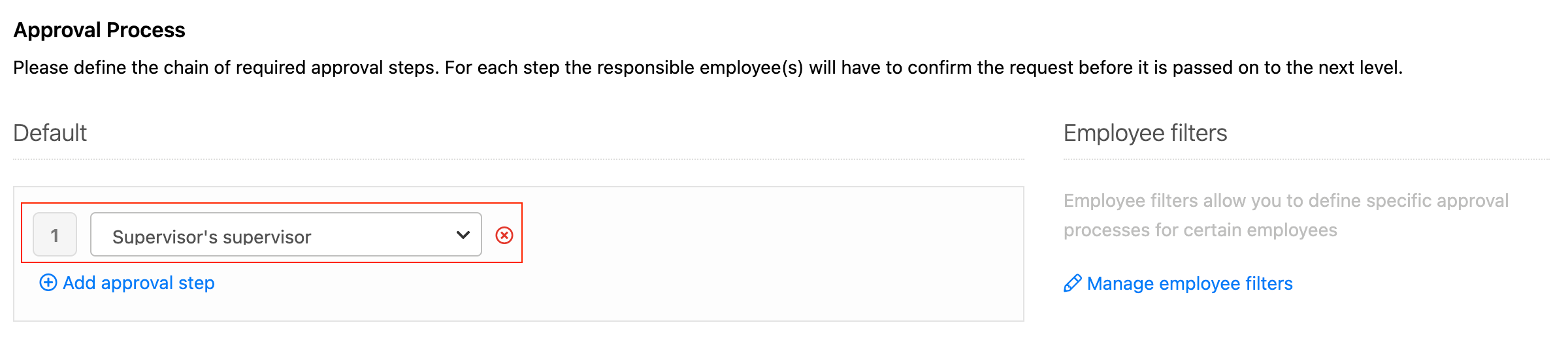
For more information about this topic, you can visit our Help Center article: Set up approval workflows.
I hope this helps Fani! 😃 Please let me know if this is still unclear!
I hope you have a lovely day! 🙌🏼
Best,
Zulema
Join the Personio Voyager Community!
If you are a Personio customer please use the same email address for registration as in your Personio account. By doing so we can help you faster if we might need to check something in your account. Do you already have an account? > Login
! Your public username cannot contain any personal information such as email or other private information! You can't change your username after registration.
Welcome to the Personio Voyager Community!
This is our service and networking community for all Personio users and HR Professionals. If you have not registered yet, please select "create an account"
Enter your E-mail address. We'll send you an e-mail with instructions to reset your password.




