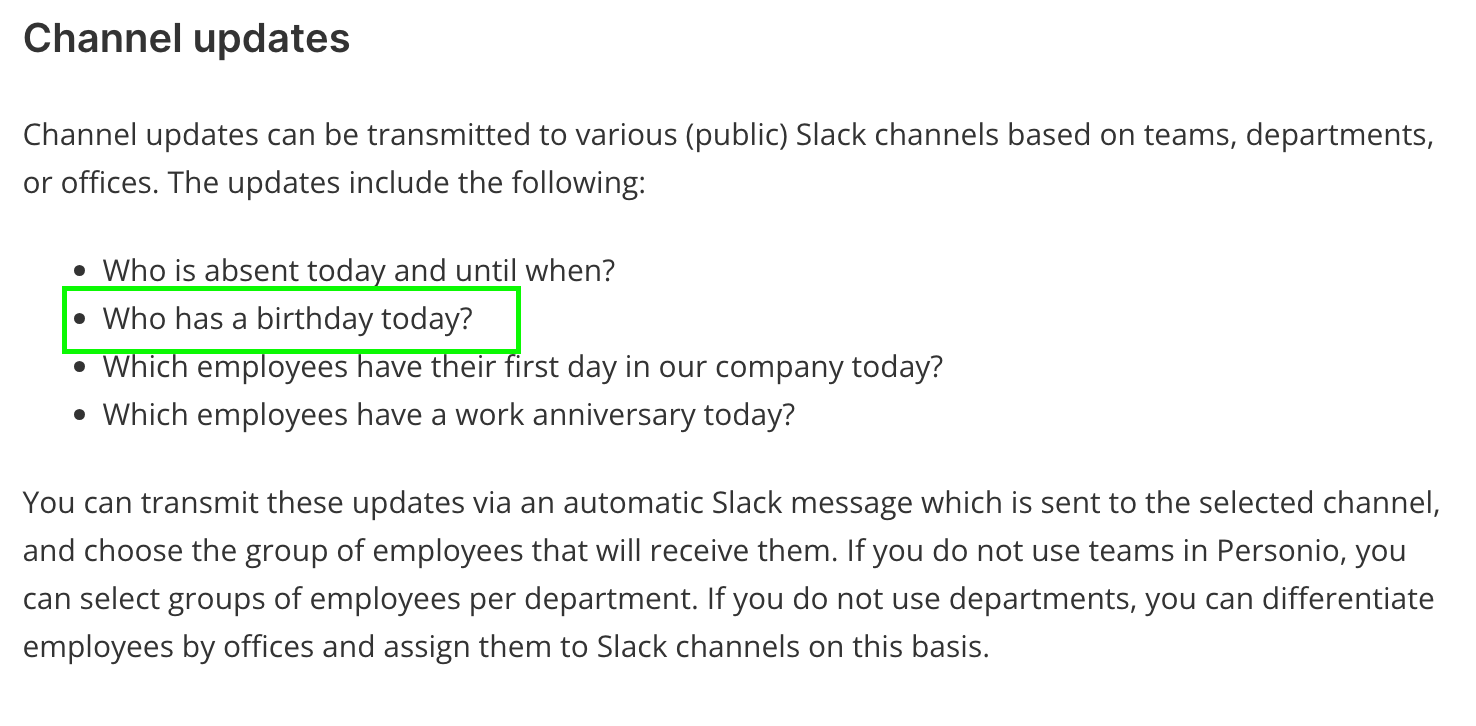Dear community,
Do some of your employees cringe at the thoughts of their colleagues being reminded of their birthday, while others love it? Personally, I love it, but here’s what you can do in your Personio account to cater for both!
-
-
Go to Settings > Employee Information.
-
Choose a section of your choice (e.g Personal Info, if All employees have the ‘View’ - ‘Own ‘and ‘All’ access right) and click on Add Attribute. Choose the ‘List of options’ attribute type with Yes/No options for your employees to answer. Here’s an example below;
-
-
Ensure that the ‘Birthday’ date attribute is in a section which All employees have the ‘View’ - ‘Own ‘and ‘All’ access right in Employee Roles settings. You can update this attribute to only show the Date and Month;
-
-
-
Go to Settings > Employee Roles > All Employees > Calendar
-
Click on the Birthdays drop-down field and select Custom > Edit Custom Rules. Set this new attribute name to filter ‘equals’ ‘Yes’;
-
Note that at this point, no employees will be able to view other colleagues' birthdays, until their field is updated to ‘Yes’.
-
-
Update the fields
-
Lastly, update the Attribute field in the employee accounts. To do this, I would suggest one of the following;
-
If your employees have ‘Propose’ or ‘Edit’ Own rights to the section where the attribute is saved (check this in Settings > Employee Roles > All Employees > Access Rights > Personal Data), they can fill in the answer themselves.
- Alternatively, you could complete an Employee Data Import, using just the column for ‘Email’ and a second column for your new attribute and Yes/No answers for each.
-
Let me know what you think of this idea, or if it is something you have already implemented on your account?
I’m looking forward to the discussion!
Kind regards from Dublin,
Laura