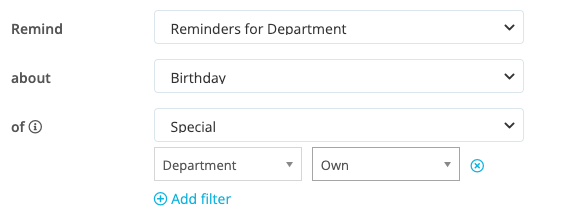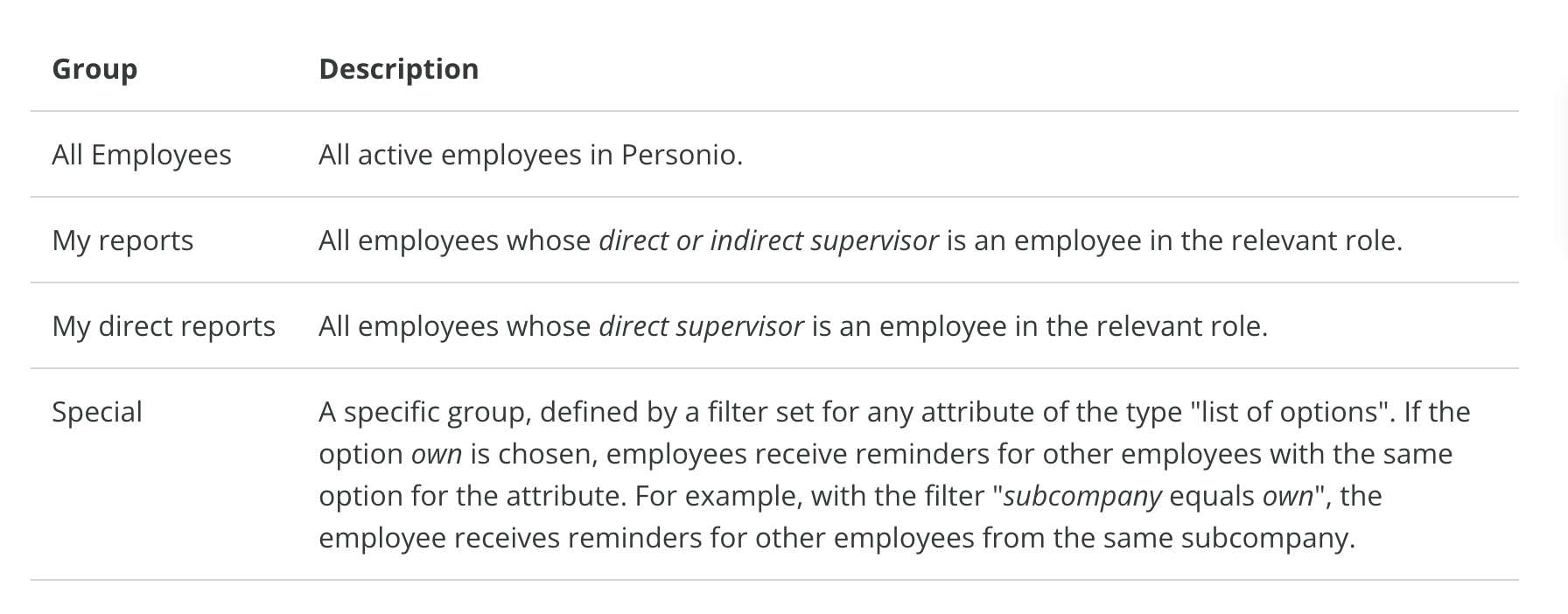Hi,
Currently, we have birthday reminders for all employees but as we have grown quite quickly within the past year our employees have asked whether or not we could filter the reminders e.g. according to team, department etc.
However, some department are bigger than others and therefore it would make sense to filter the reminders further (e.g. according to teams). On the other hand, in the small departments it would make sense to have reminders for the whole department.
For example, there are 7 employees in Finance so here it would be great to remind everyone of the whole departments birthdays because they are a tight knit team. But in Technology there are 44 employees, so here the birthday reminders would make sense to filter according to team.
Is there anyway to customise it accordingly? I know there is the “My Reports” and “My Direct Reports” but do those work for employees who are not supervisors?
Looking forward to your answer!
//Emma