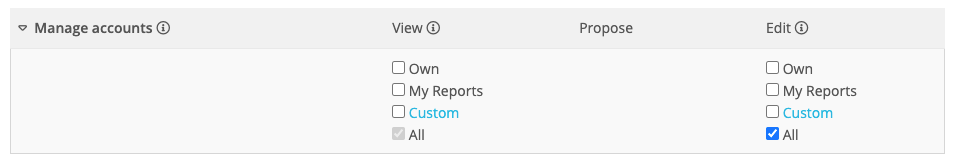Need to give several HR team members ability to create login for new employees. I have created a new role which is not an ADMIN, but has access to many objects, including the “EDIT” rights for adding new employees.
For some reason this person can add new employees and create login then (by ticking the “Create Personio login and send invitation email” box), but cannot do so later.
We like to create the user and add information before giving them access. Hence we do the configuration first then send invite. This HR user even sees this link to create, but then receives the subsequent message:
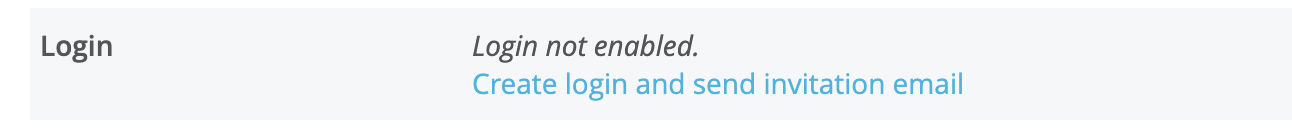
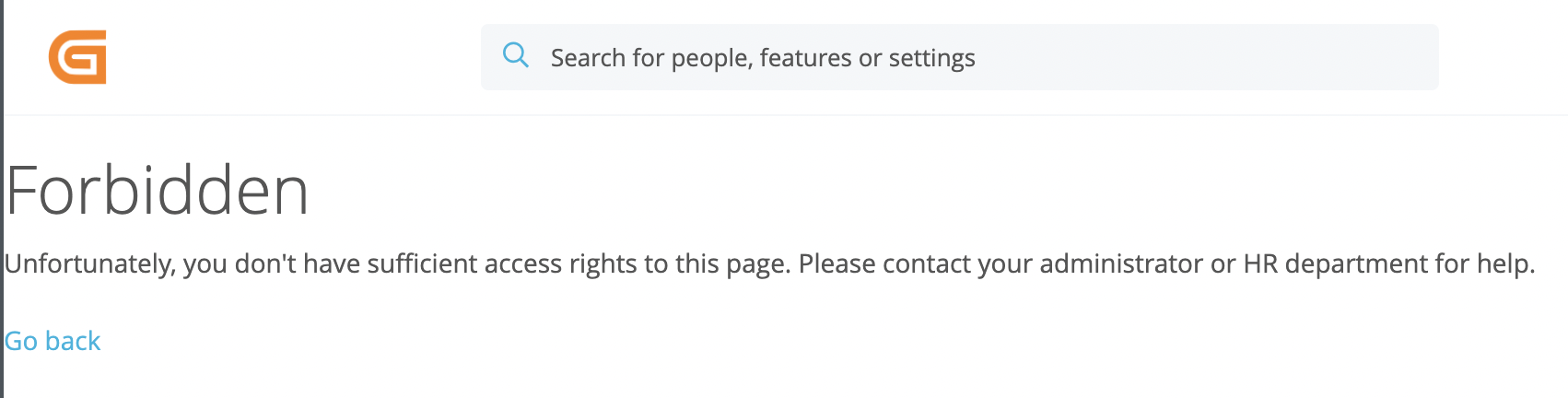
Where is this permission defined in the employee roles area?