Hello,
How can we exclude people from the approval workflow?
Generally the direct supervisor has to approve vacations from everyone but this shouldn’t be applicable for our founders, which are not having a supervisor.
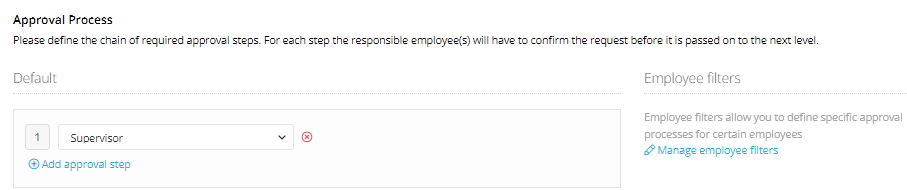
But when they are entering their vacation days there is still an approval by the supervisor required. How can we change this setting?
Best regards
Sabrina





