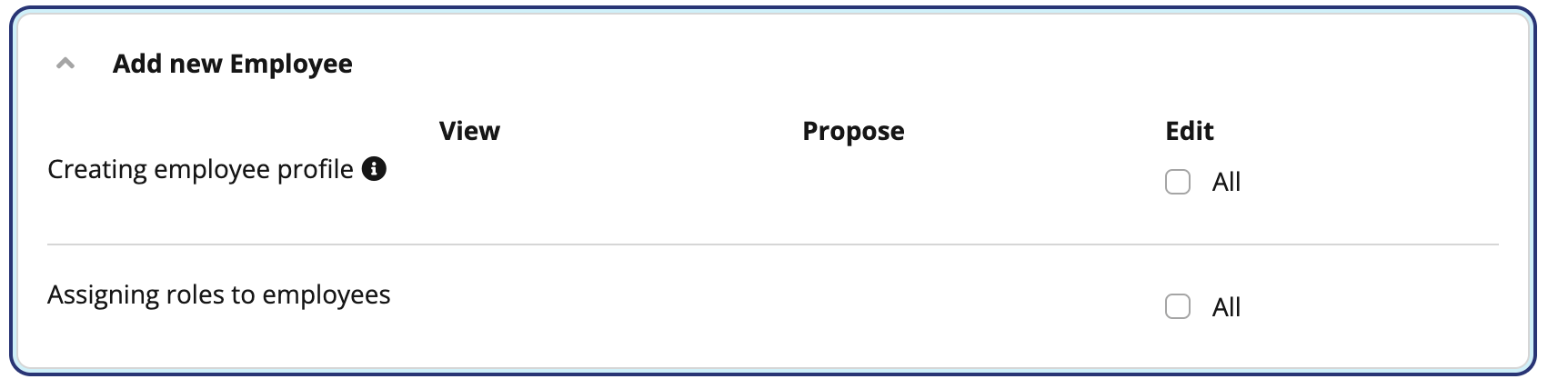Dear Personio Support Team,
Would be possible to limit the access to the Employees Details by the Administrator?
Is saw a question already about notes. But in my humble opnion as an IT admin I also feel I have no business in Salary information. And I think there may be more details that as an IT admin I should have no access to.
The simplest way would be to duplicate the admin Role and disable functions that IT should not have access to. But I noticed that Duplicating the Role of Administrator does not copy it’s access rights.
What is needed is a role that can perform all tasks but is restricted to view or edit sensitive employee details.
Thank you.