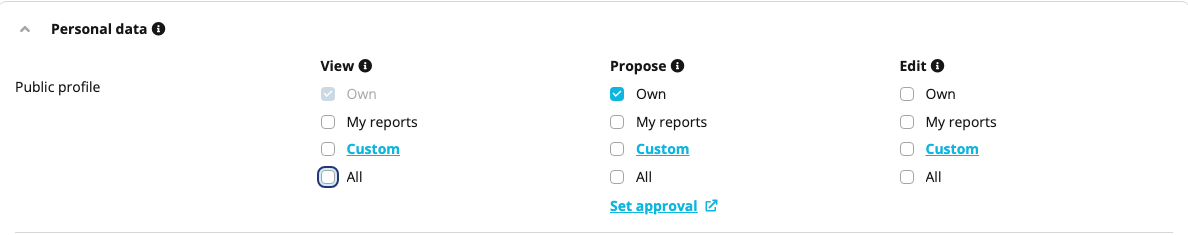Hey dear community,
I’ve tried to look for an answer, but haven’t found any. Our use case is the following:
We would like to give a new employee access to Personio, so that they are able to upload all necessary documents and fill out their profile. However, giving them access to Personio before the start date allows them to see all the employees and org chart with names and other data and we would like to avoid it before the start date. I was trying to limit access rights for “All employees” role, however it didn’t work out. The new started can still click on the “Employee” tab and see everybody in the organisation. The same with off-boarding. Is there a way to change it?
Thank you in advance!
Svetlana