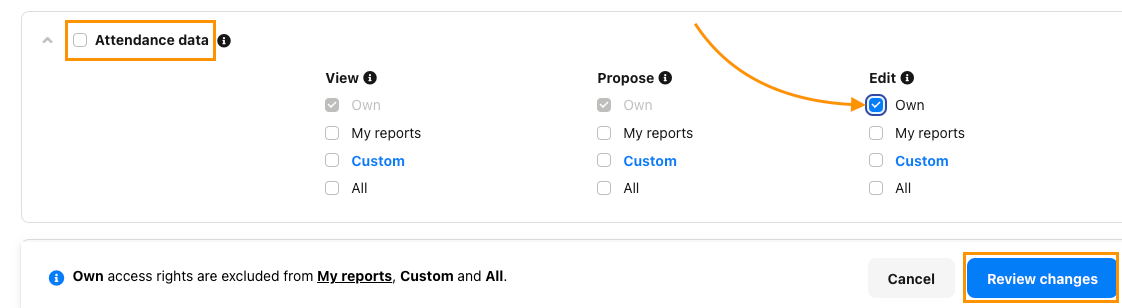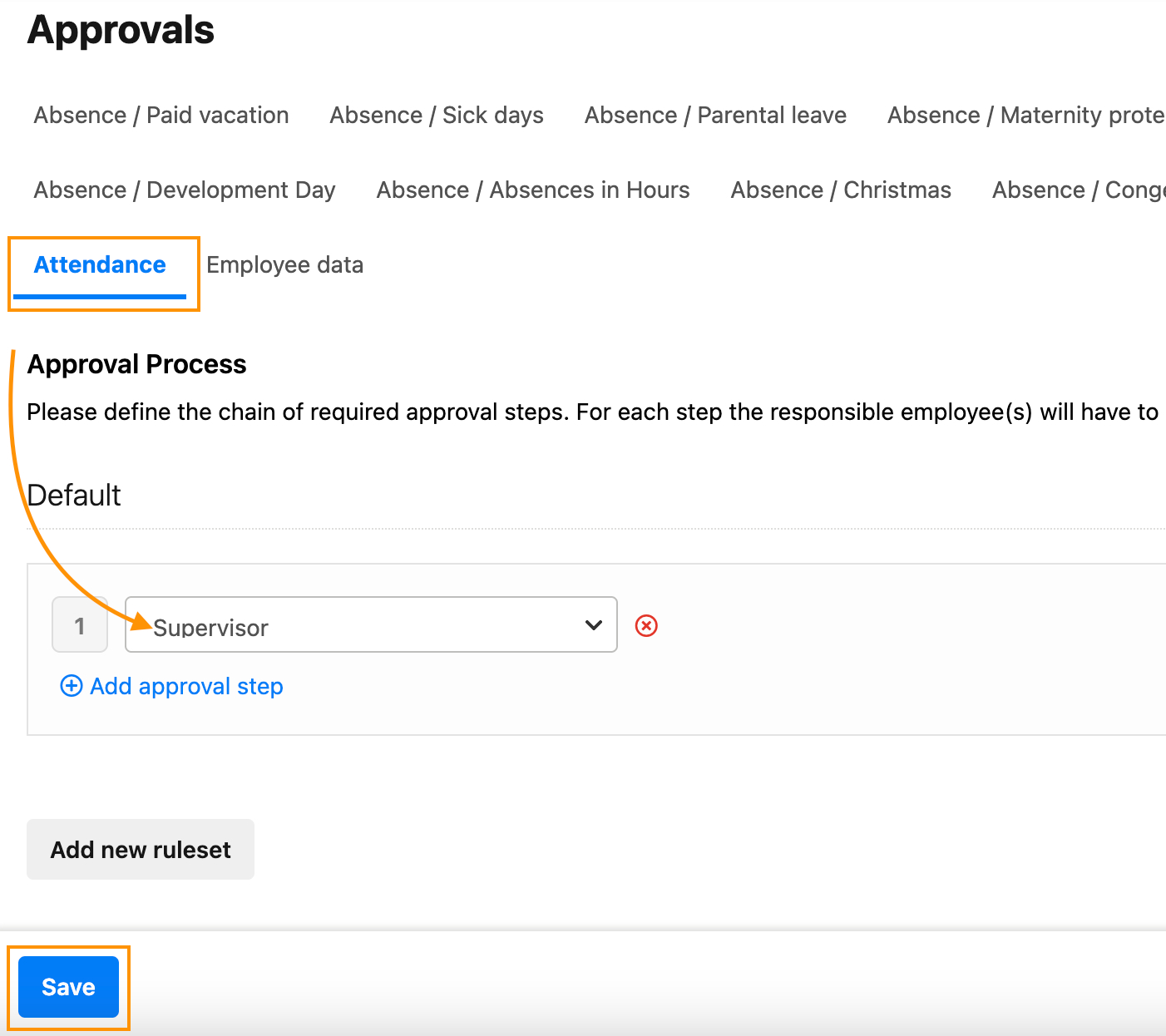Hi there,
I have set up Personio so that any overtime (in our case time off in lieu) needs approval by the supervisor. However, if I limit the access rights in this respect, it also takes away the employee’s right to convert the overtime that has been approved into compensation time. Is there any way around this? What I would ideally see is that the employee needs approval for the overtime, but once approval is given, they themselves can convert the approved overtime into compensation time.
It makes no sense in my eyes to have this feature removed just because overtime requires approval, as when the overtime has been granted, the conversion into compensation should be able to be done by the employee independently. Otherwise the workload falls onto the administrator.