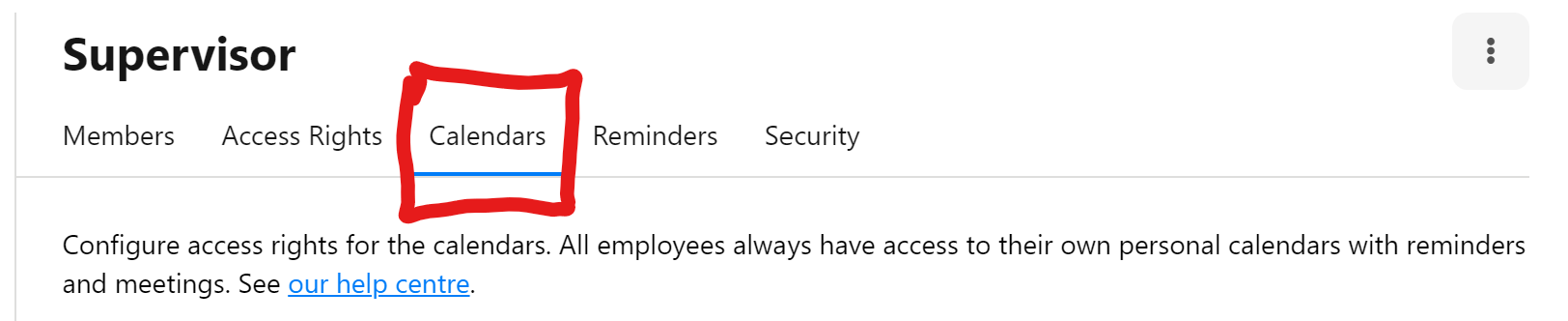Hello Voyage Community!
We currently have a lot of different roles for all our different offices/locations. We want to merge as many of them as possible and are in the process of revising them. The problem we're facing is access rights to the different calendars. For each country we have a different holiday/absence calendar, which is why we had so many roles before, as employees should only see the number of absence calendars they need, not all of them.
Is there a way we can set up the roles so that they can only see the absence calendar associated with their location? This would be particularly important for our supervisor role, we would like to have a general role for all supervisors, where they are only able to see their reports and the absence calendars associated with those reports. But currently a general supervisor role could see all absence calendars for their reports, whether they're assigned to the employee or not.
Thanks and have a great day :)