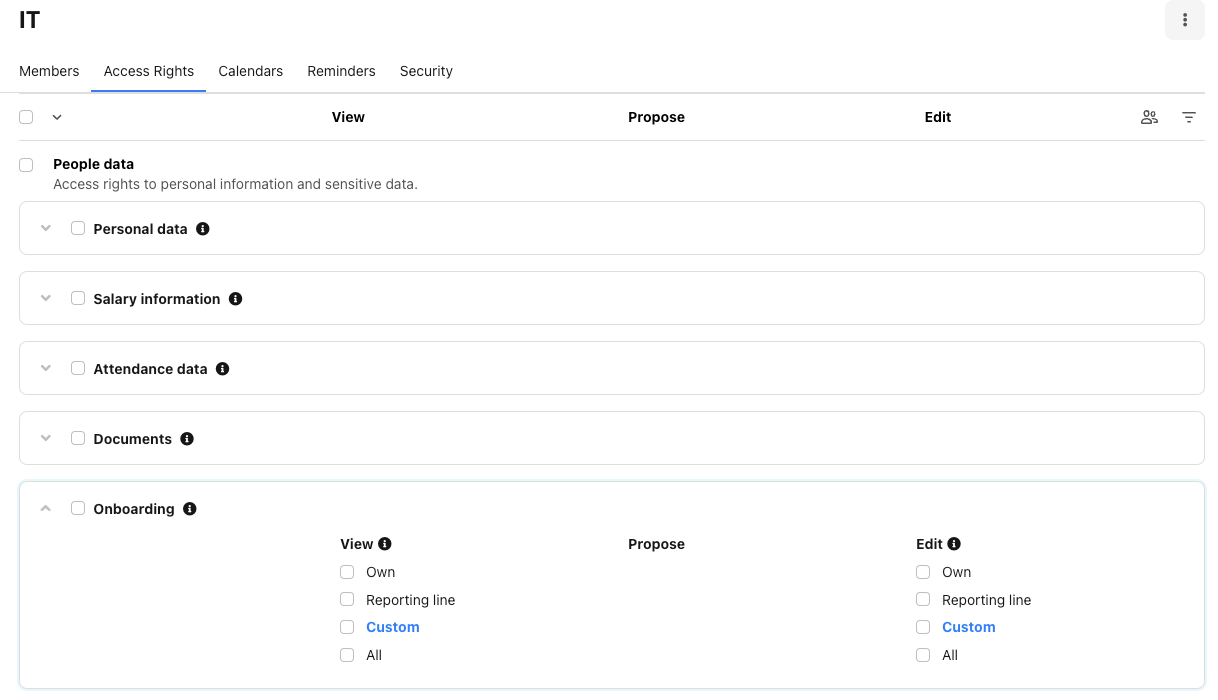Hi all,
I wanted to ask whether it is possible to filter onboarding tasks so that users only see those specifically assigned to their role? For example, if an employee is assigned the 'IT support' role, they should only see onboarding tasks relevant to that role and not tasks assigned to other roles like 'Direct manager' or 'HR Manager'?
We encounter an issue, when even though we've restricted access to the Employee's Documents section for certain roles (for example IT support), these people can still view uploaded employee's documents if it is one of the tasks in the onboarding process for other roles. So, they can open the section where documents are uploaded and read them, although they should not have the access.
Hope you can help me :)
Regards.