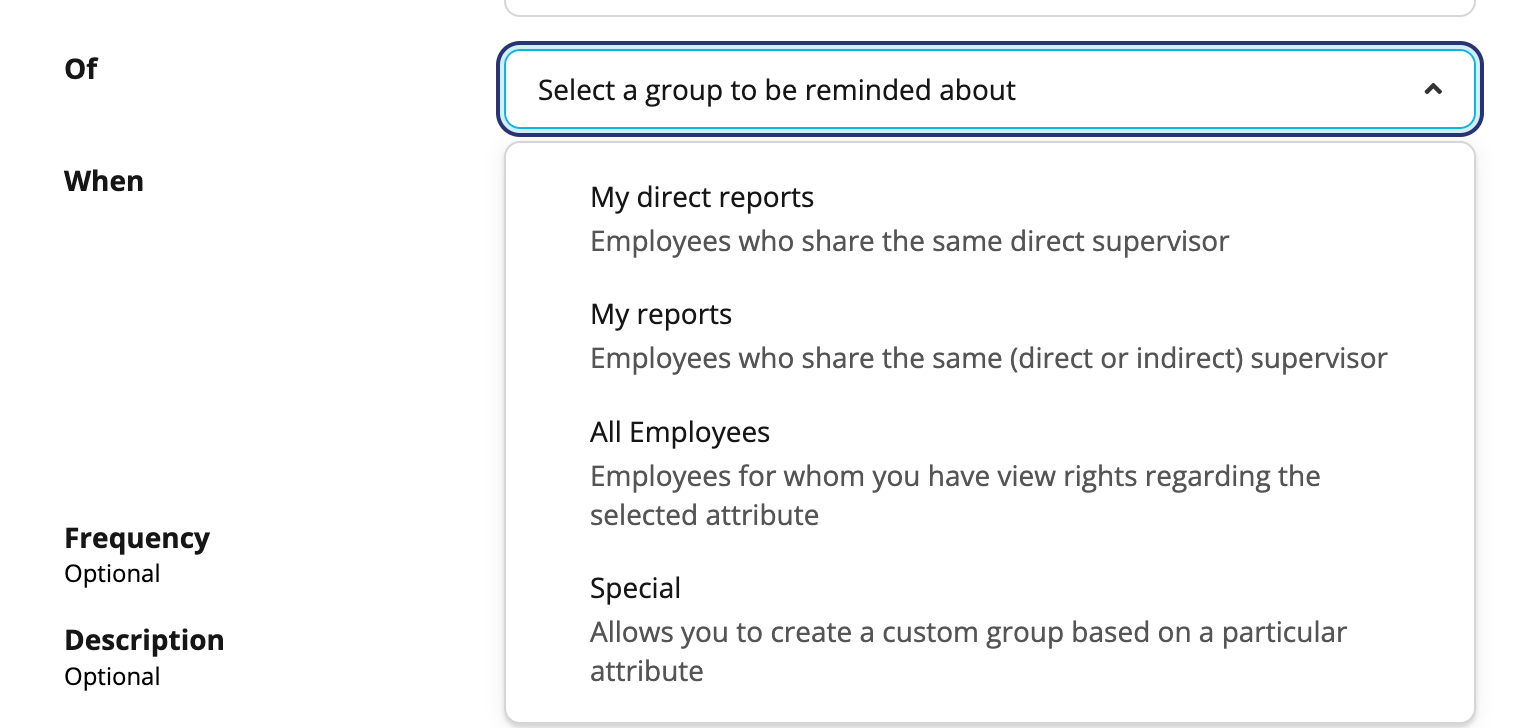Hi there,
I tried to make a reminder for the end date of a work permit. I want to make sure that every individual employee receives a notification 4 weeks before the end date of their work permit.
I have two questions:
- Does this look like the right set-up? Only the employee should receive this notification of his/her own expiring work permit. Not from everyone else’s. Since all employees have visibility access to only their own ‘work permit end date’ attribute, I figured this should work.
- After setting the reminder, it disappeared a few days later. Can anyone help me out and tell me what I am doing wrong?
I set is as follows:
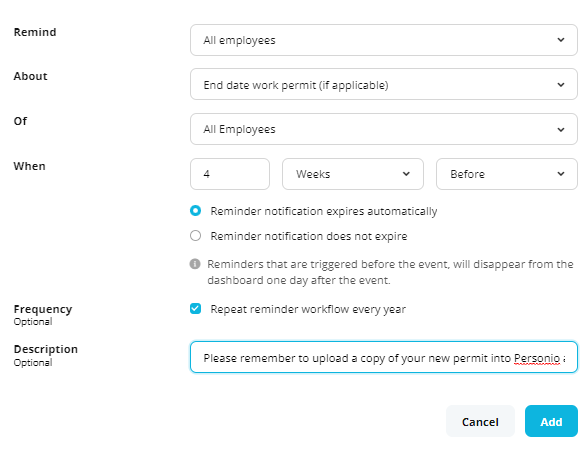
Thanks!
Cheers,
Tim