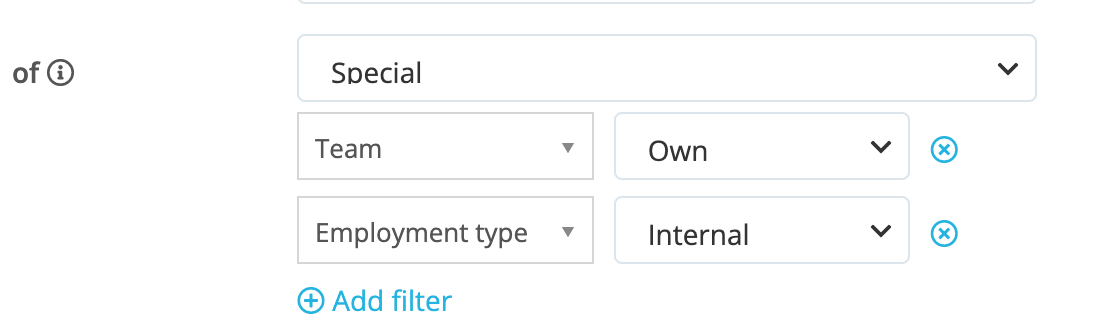Hi!
I was wondering if it’s possible to create different reminders for supervisors direct reports depending on the employment type. Right now, we remind our supervisors of their employees end date. For internal employees it needs to be 4 weeks before the contract ends, but for external consultants it only needs to be a week before. Is it possible to create these two different workflows?
Best,
Emma