Dear Community,
I’m experiencing issues with time tracking approvals since the process was moved to workflows. Unfortunately, the approval settings didn’t migrate automatically, so I had to create the workflow manually.
I followed the setup exactly as described in this guide:  Set up attendance approvals in Automations
Set up attendance approvals in Automations
However, the system is still showing violations for the team manager. I’ve double-checked the work schedule and the employee’s time entries — everything seems to comply with our internal policy.
What’s also confusing is that when I click on the alerts, it doesn’t show me what kind of violations or issues they are. So I’m not sure what exactly needs to be fixed.
Is there something I might be missing? Any help would be greatly appreciated!
Best regards,
Yildiz
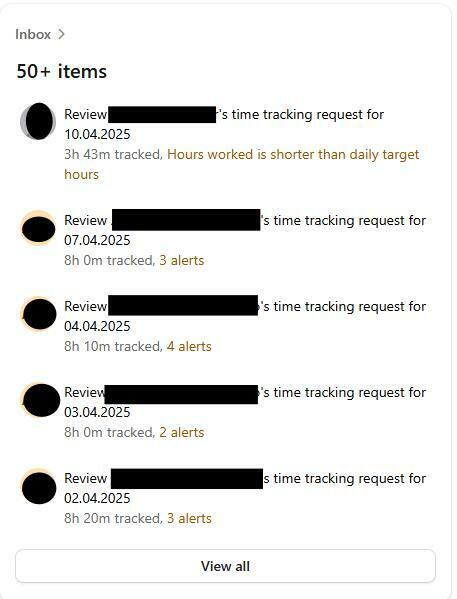

 Thanks for raising the question!
Thanks for raising the question!