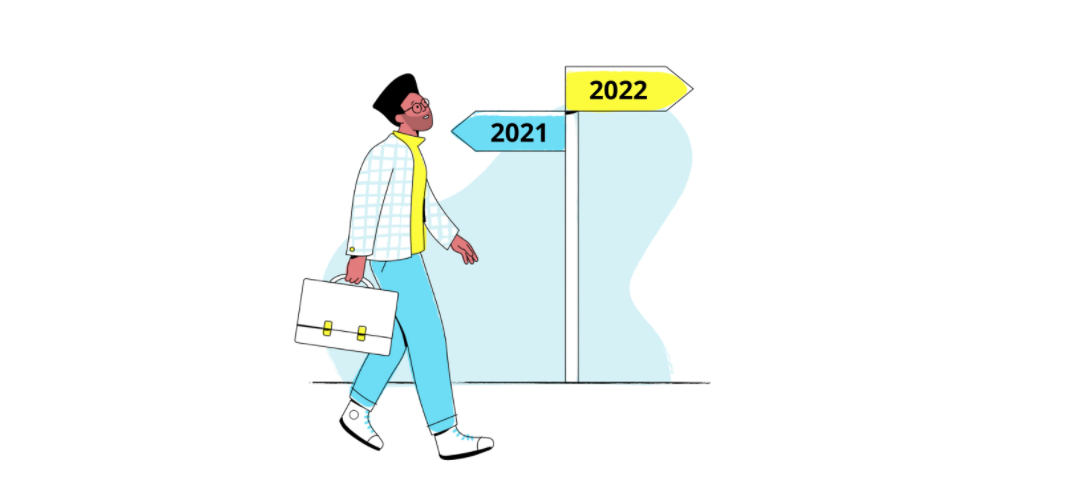Dear Community,
The year is coming to an end and everyone is currently cleaning up their desk, whether live or digitally.
In this post, we have summarized a few typical tasks and updates for the turn of the year, so that you can start the 2022 optimally and completely relaxed.
Feel free to post your typical end-of-year to-dos with a short description below! :)
The end-of-year overview
We'll give you a few tips and tricks on how to easily pull year-end info from Personio via custom reports:
Vacation balance – Create Vacation Accruals
In Custom Reports, create a Point in Time report, select 31. December as the Custom Date, and add at least the "Vacation - Account Balance" table column. (If necessary also the e-mail, see below).
This way you will receive the number of vacation days, which are not assigned up to 31.12. yet.
If you have a rule that only a certain number of vacation days, e.g. 5, may be taken into the new year, you can adjust the account balances accordingly. To do this, export the report you just created, adjust the account balances in the Excel list accordingly and import them with an absence import on 31.12. We take here the last of the year, so that the carryover for the coming year is shown directly correctly with the maximum amount that employees may take into the new year.
→ This way you know how many accruals you have to book and also the employees get the correct accrual + carryover as entitlement in their absences in the next year.
Note for import: Please take the file from the download section and check that all dates are right-justified, only then a date is really stored in Excel and no text. If necessary, the columns must be converted with Data > Text in Columns > Next > Date: DMY.
Yearly Review
Be it for your own awareness or also for the year-end celebration with the team or the company. It is nice to see what has happened over the year in the company. With these reports you can get an overview
- Headcount: in this system report you can see how the number of employees has developed over the year.
- Employee anniversaries, with the custom reports (Type: Time) you can also see the length of service (in years).
- Interviews: in the Application Funnel report you can see how many interviews your recruiting team has conducted in the year.
- Applications, in this report you can see how many applications your recruiting team has received this year.
Approvals and workflows
Use the Workflow Hub to get an overview of which tasks are still open, which signatures are still pending and which onboarding to-dos are open. Likewise, in the recruiting process, you can use the job overview to get an overview of how many candidates are still in each stage.
It's a great feeling to start the new year with almost zero to-dos! :)
Create new absence types in hours, e.g. doctor's visit
When creating a new absence type "Doctor's visit (in hours)", you can proceed as follows. I have not created a accrual for doctor's visits. But you may set it up for other absence types, such as paid holiday in Italy, Spain, etc., also in the hour format and set the validity settings as for daily accruals.
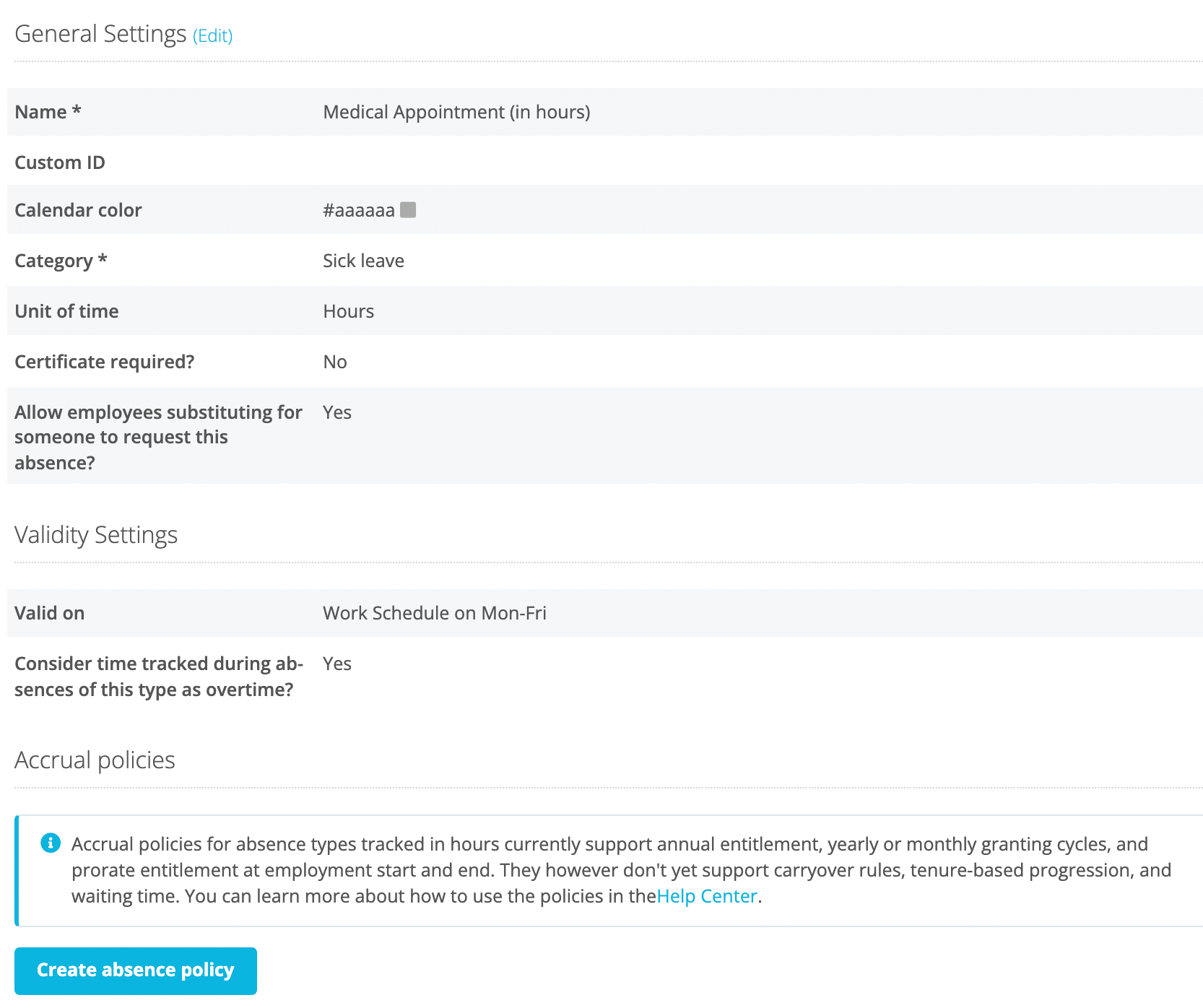
If the format of an absence is changed, I recommend doing it at the turn of the year, or very fresh in the new year. A new absence type should be created for this purpose, so that the previous entries are still available in the reports and in the employee profiles in this way.
To maintain clarity, you should revise the access rights and calendar rights for employees. For example, to ensure that employees only see the new absence, the corresponding right must be assigned and an approval process must be set up.
Alternatively, if you want the absence type to remain visible, you can mark the one that is no longer valid as "old".
More information about the administration of hourly absences can be found here in our Help Center.
P.S.: The assignment of an hourly accrual policy can also be made directly from the next or the last entitlement period. Unlike the daily accrual policies, the first accrual policy is not automatically assigned from the employment date. In the case of hourly absences, a 0-hour accrual policy is not necessary as an interim solution, as we know it so far from the daily accrual polices.
What tasks do you have for the end of the year?
We look forward to your tips & tricks in the comments.
Best,
Daniele