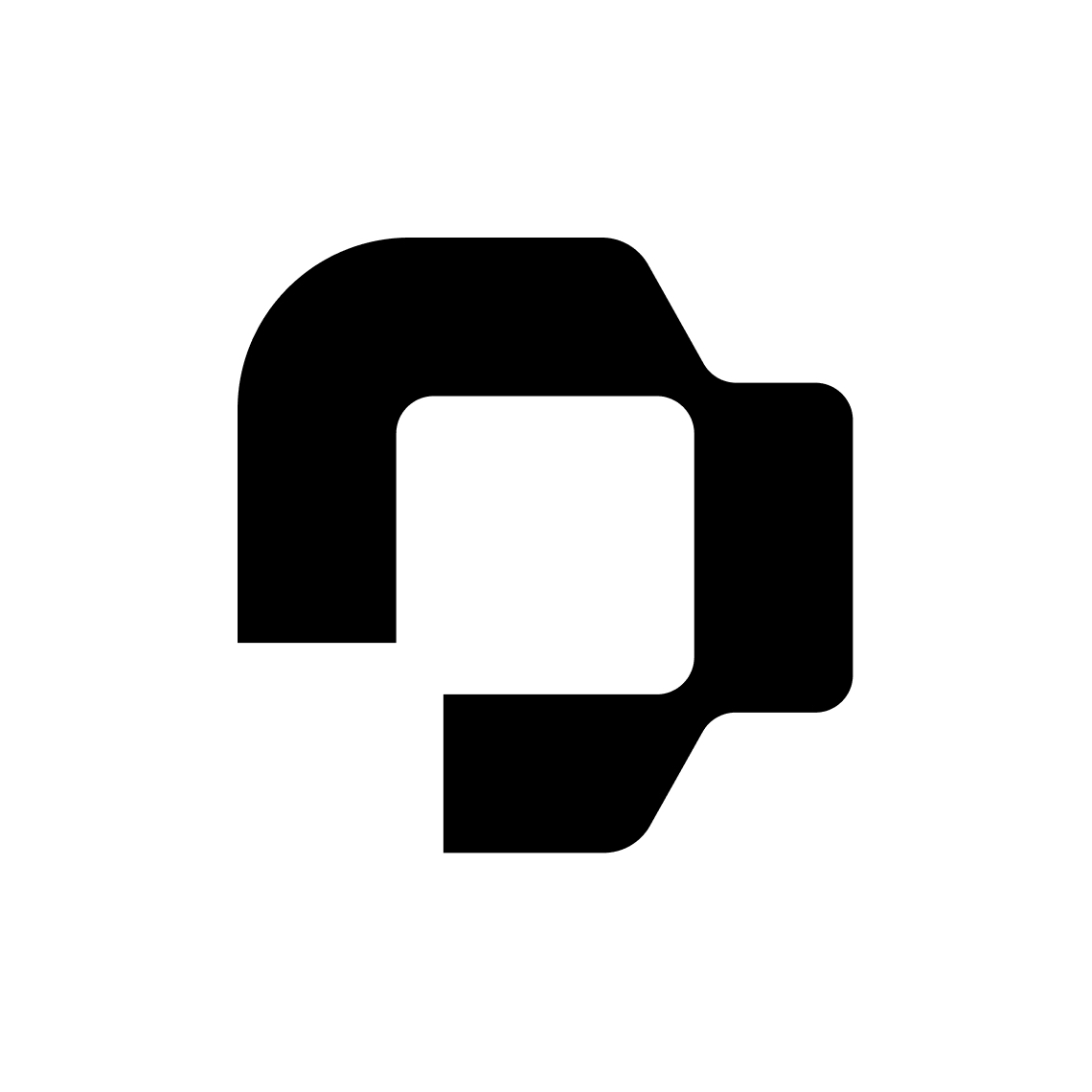Dear all,
we connected our personio group calender via MS EntraID / Cronofy and it syncs all approved vacations to the employees calender.
We have two more types of absences that an employee can request: HomeOffice and BusinessTrip. This ones are not synced to the calenders (yet) and we want them to be synced to Outlook calendars in the Status “working elsewhere” and not as a private appointment, but with titels included.
How can we implement this?
Best,
Stefan