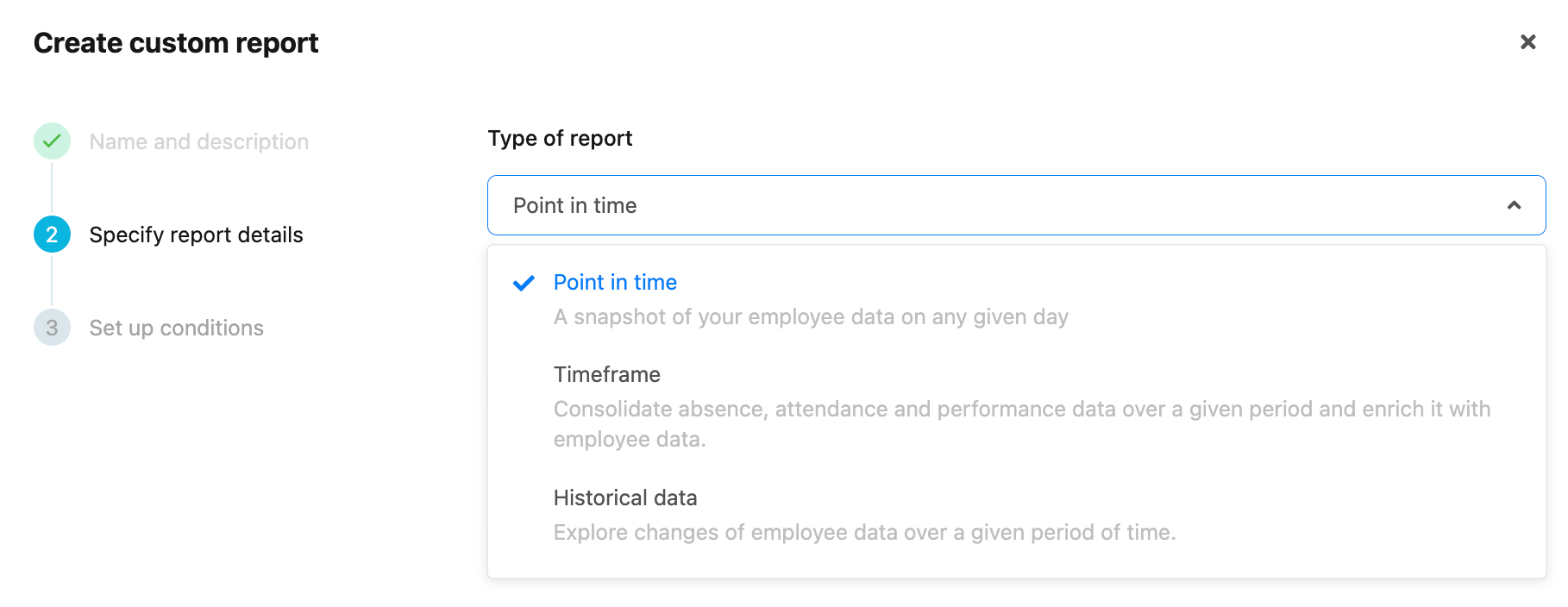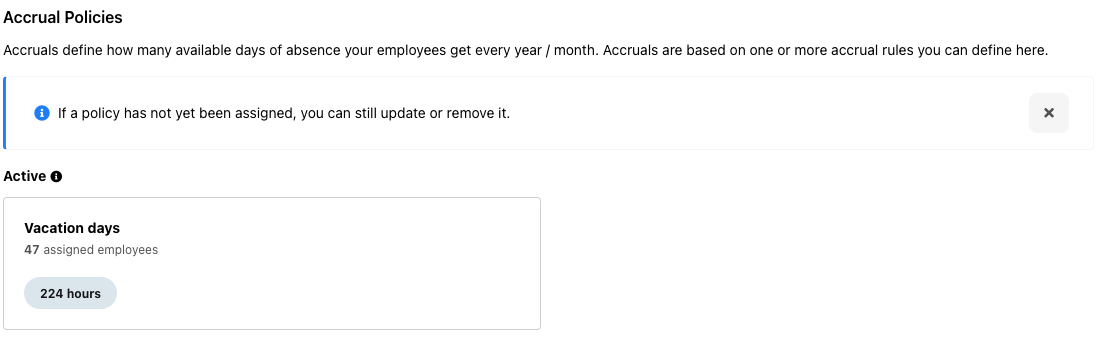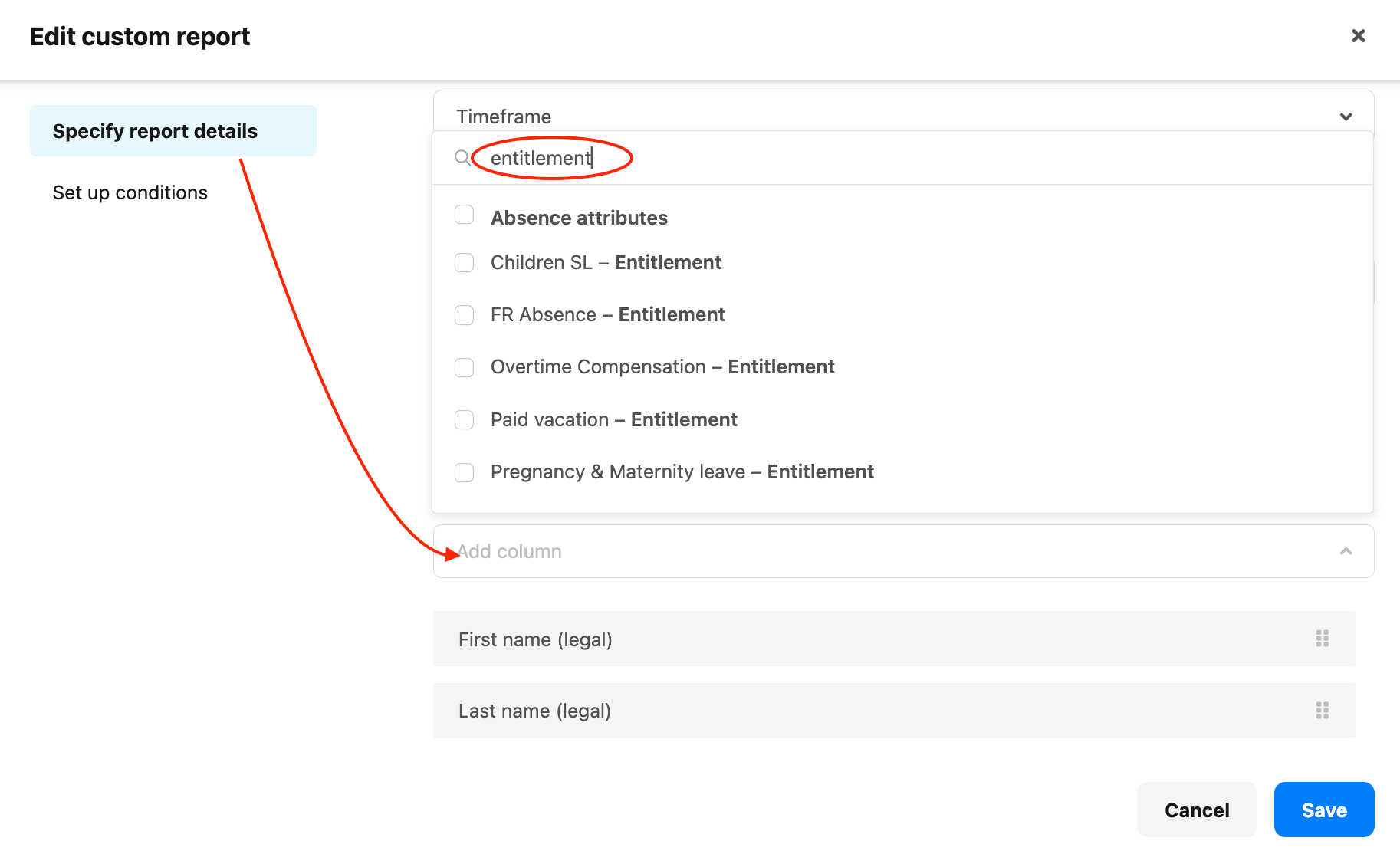Hello,
I am trying to get data relative to employee's absence entitlement (aka the days of paid holiday they can take each year). According to this post on the German Help Center, these data are available on the Custom Report API.
On September 6th, I created a trial account to investigate the custom report structure. I created a custom report and included the entitlement column. As you can see from the JSON screenshot below, the absence_2829148:entilement (as well as balance) field/column appeared in the response.

Yesterday I asked our Personio admin to generate a custom report, so that I could call it via the API. The entitlement column isn't showing at all:
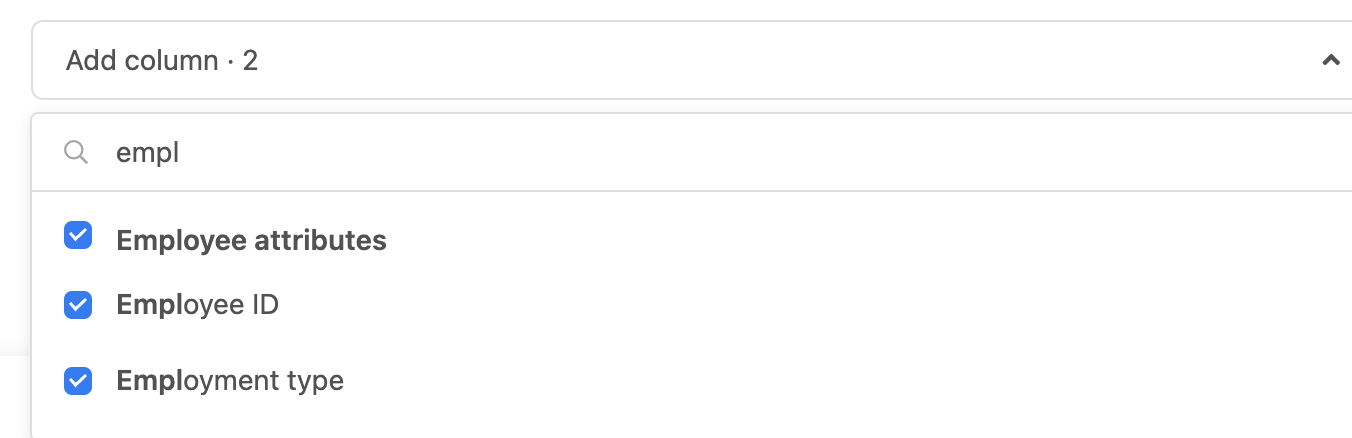
Today, I tried creating another trial account to recreate what I did on September 6th. I don't see the entitlement column anymore. Has anything changed in the meantime?
How can I find, and retrieve via API, the absence entitlement data for each employee? I see that these data are used in the UI (to show the balance, for example).
Can you please point me in the right direction?