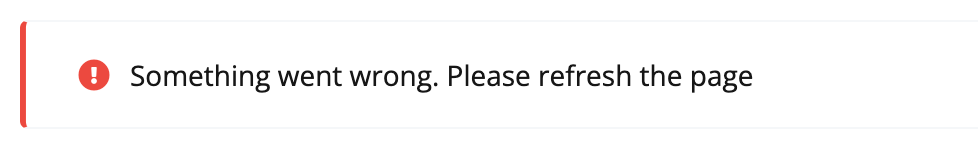Looks like we’re not getting newly added Personio users synced to Azure AD.
When going to Personio Marketplace and checking the Azure AD integration, it “looks ok”:
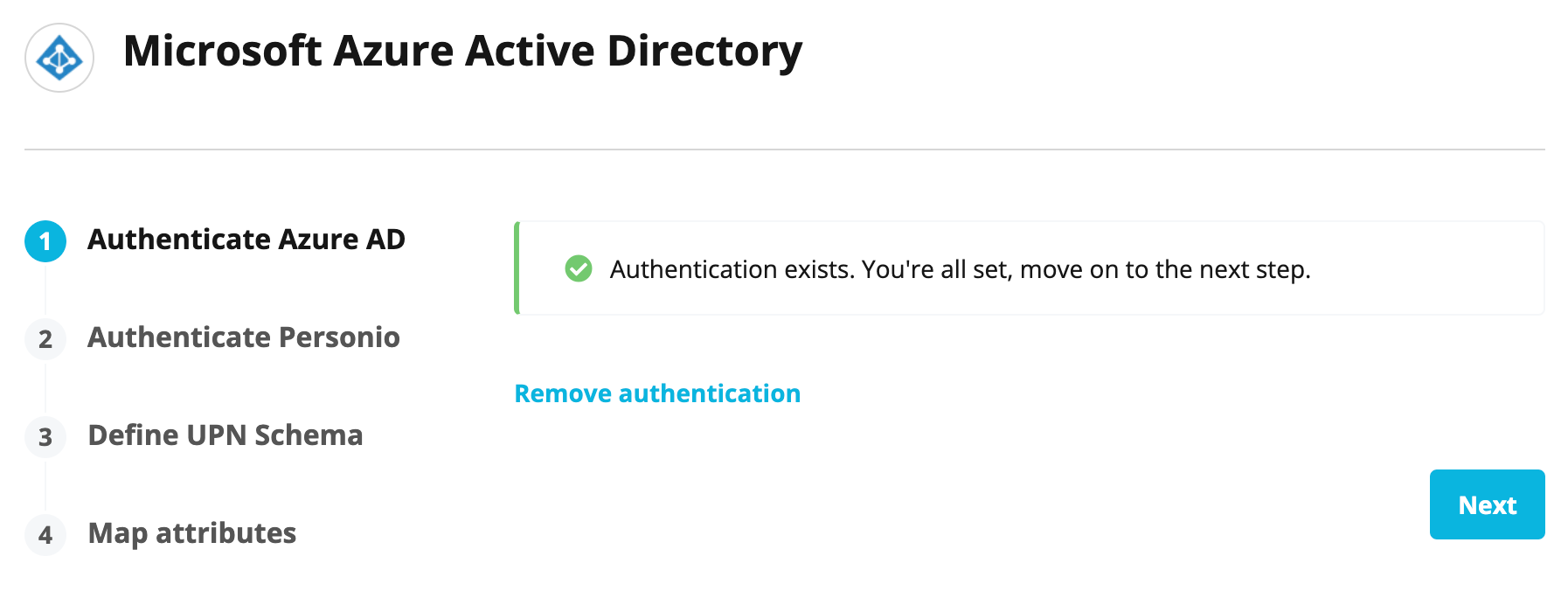
...but it’s not, as pressing “Next” brings error “Unable to verify the authentication”:
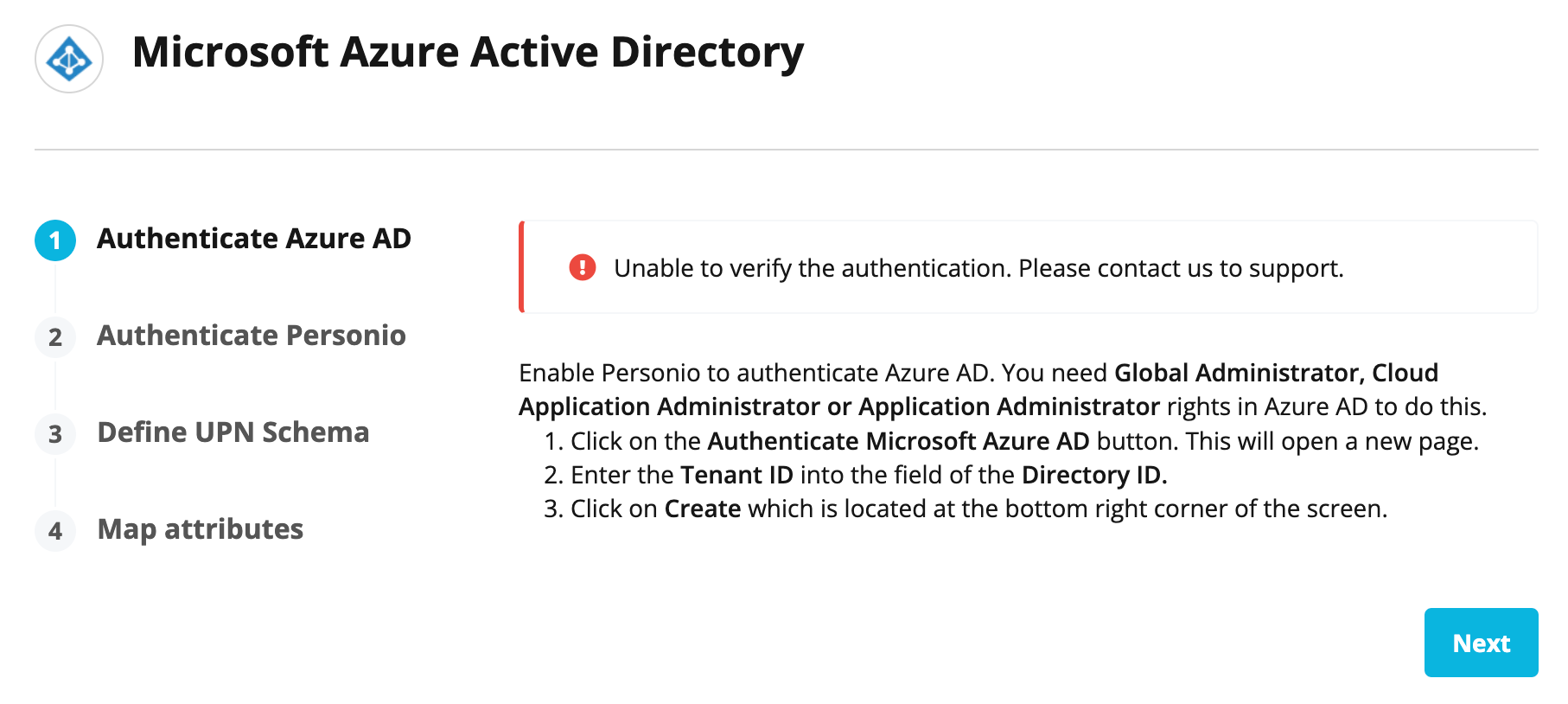
Pressing next, opens up “Create new authentication” page, where “Directory ID” is “common” by default. After adding our Tenant ID and selecting “Create”, it goest only to an empty page on address:
https://personio.integration-configuration.com/auth/cb?error=Unfortunately%2C+there+was+an+error+when+contacting+the+external+service+you+are+trying+to+authenticate+with.
This might be an issue / error on your system, as it first shows “Authentication exists”, but then error “Unable to verify the authentication”. And this error page doesn’t actually show anything on it (another error?).
I’m afraid to remove it completely and try adding again, if it wouldn’t be added back at all (because some error you might have in your system).
Your “Status” page shows “all good”. But is all good in your systems?