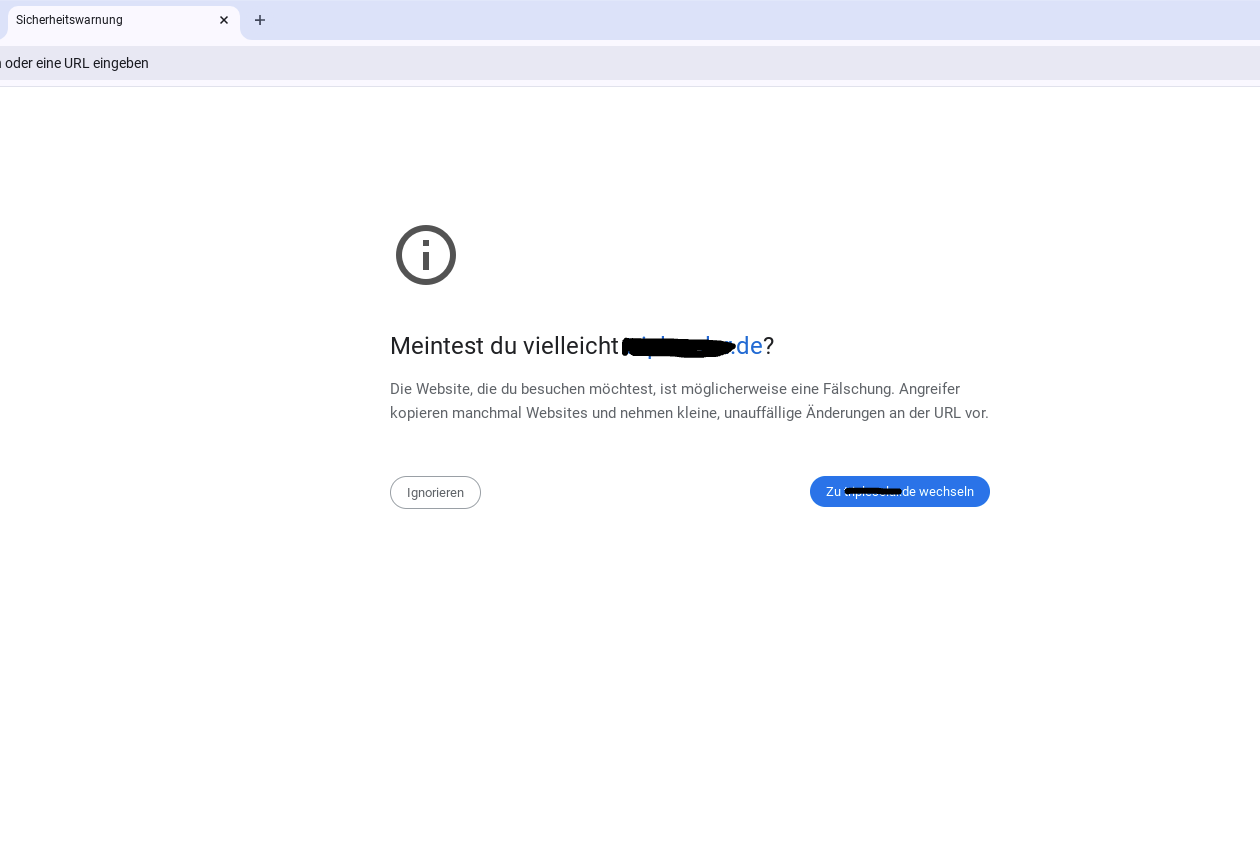Hi @LukasTr,
This warning message is coming from Google Chrome side, unfortunately this is not controlled or influenced by Personio, so there is nothing we can do about it. I’ve been investigating and you can find a lot of useful information directly in Chromium:
“Lookalike” Warnings in Google Chrome.
It's important to mention that this feature does take the browsing history into account, so if your employees are regularly visiting the Career page they will get the warning - other users won't. Candidates will not get the same error message. You are also able to disable this warning within their own browser policies:
LookalikeWarningAllowlistDomains.
I hope this information is useful for you! 😃 I’m sorry I could not provide you with a straight solution but I hope you’ll find the way to get rid of this safety warning! 💪🏼
Wishing you a lovely afternoon! 🙌🏼
Best,
Zulema