When creating users with the Entra ID integration, we would like to use the Personio email address field to create the UPN in Entra. However, when we do this, we receive an error message in the sync monitoring:
{"error":{"code":"Request_BadRequest","message":"The domain portion of the userPrincipalName property is invalid. You must use one of the verified domain names in your organization.","details":[{"code":"InvalidValue","message":"The domain portion of the userPrincipalName property is invalid. You must use one of the verified domain names in your organization.","target":"userPrincipalName"}],"This is what the configuration looks like:
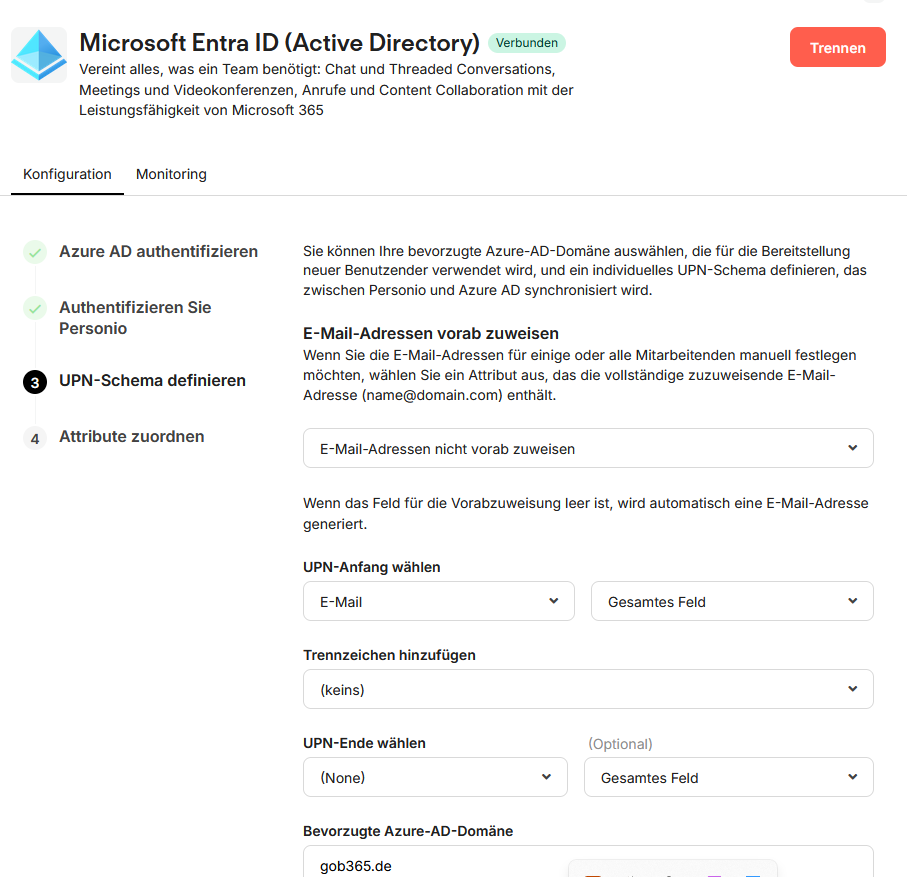
Is there any way to achieve that?





