How to set a workflow Automation per QUARTER?
and not per week / month / year
How to set a workflow Automation per QUARTER?
and not per week / month / year
Best answer by International Support Team
Hi
To set up a Workflow per quarter, you would need to select the Frequency as such. While creating a Workflow, in the Scheduled section, you can select the Start date, let’s say, today, and then the Time of day you want the Workflow to start and the Frequency. Here, you don’t only have the option to select Weekly, Monthly or Yearly, but also Quarterly:
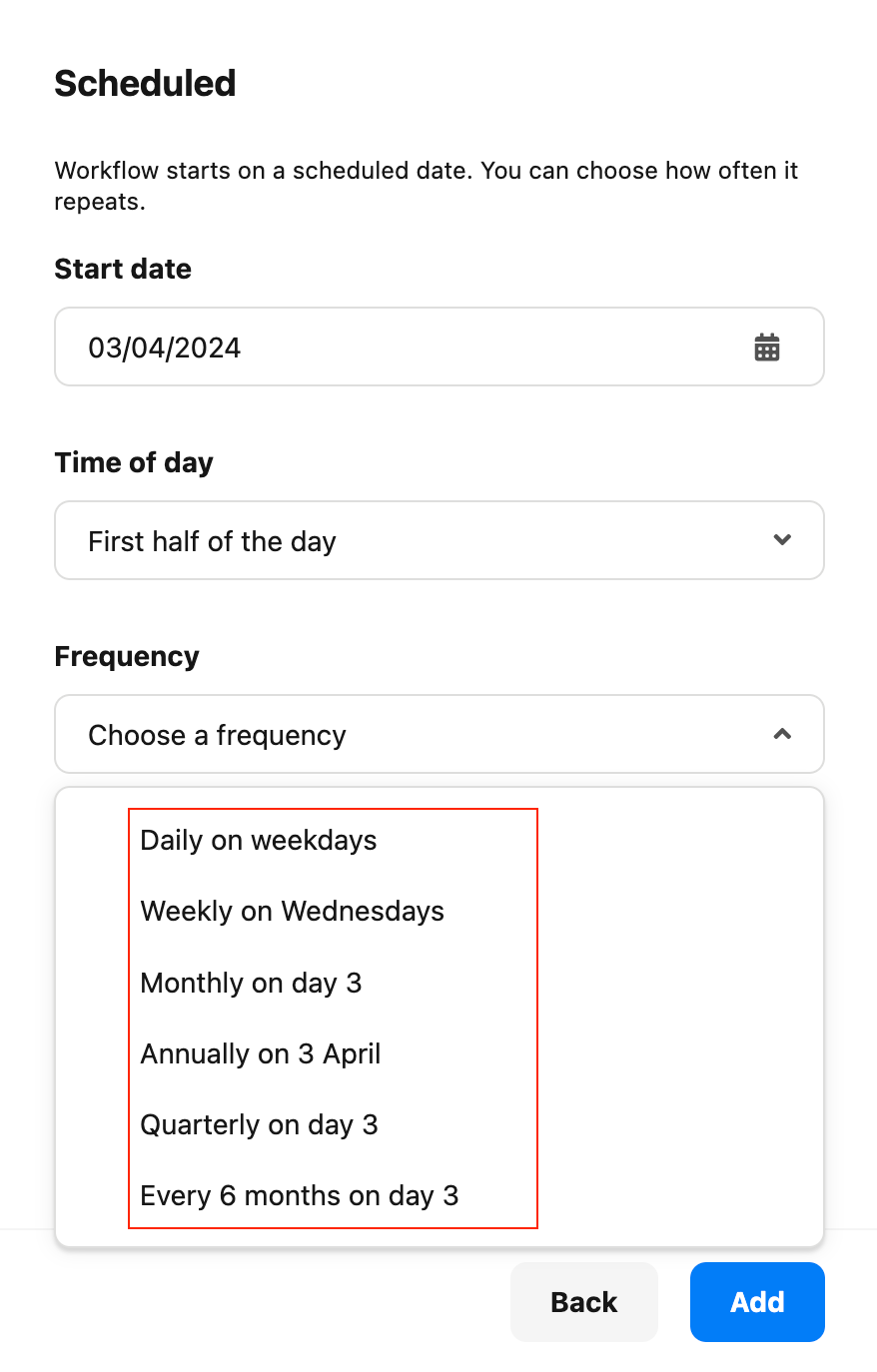
For more information about this topic, you can visit our Help Center articles:
I hope this helps! 😃 Please let me know if this doesn’t answer your question, maybe you can provide more information on how you are creating the Workflow and add some screenshots (always covering personal data as we are in a public space).
Wishing you a lovely day ahead! 🙌🏼
Best,
Zulema
If you are a Personio customer please use the same email address for registration as in your Personio account. By doing so we can help you faster if we might need to check something in your account. Do you already have an account? > Login
! Your public username cannot contain any personal information such as email or other private information! You can't change your username after registration.
This is our service and networking community for all Personio users and HR Professionals. If you have not registered yet, please select "create an account"
Enter your E-mail address. We'll send you an e-mail with instructions to reset your password.