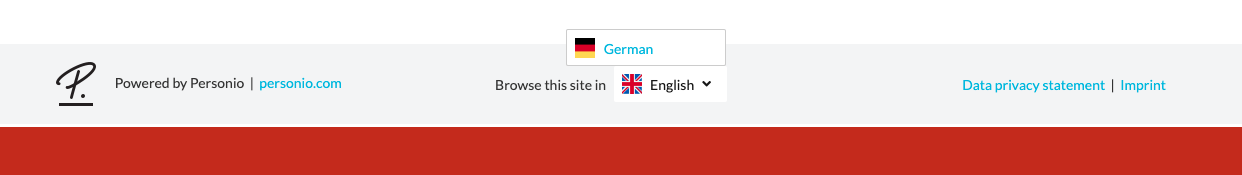Hi all! From what I can tell it looks like the automatic translations the Personio iFrame displays seem to depend on the browser language.
That leads to the issue that someone browsing on the German page would see the English translations instead of the German ones (e.g. “Permanent employee” instead of “Festanstellung”) if the user would have their browser set to English.
Is there any way to “force” the iFrame to display a specific language? Then I could display German on the German page for all users, and English on the English page for all users.