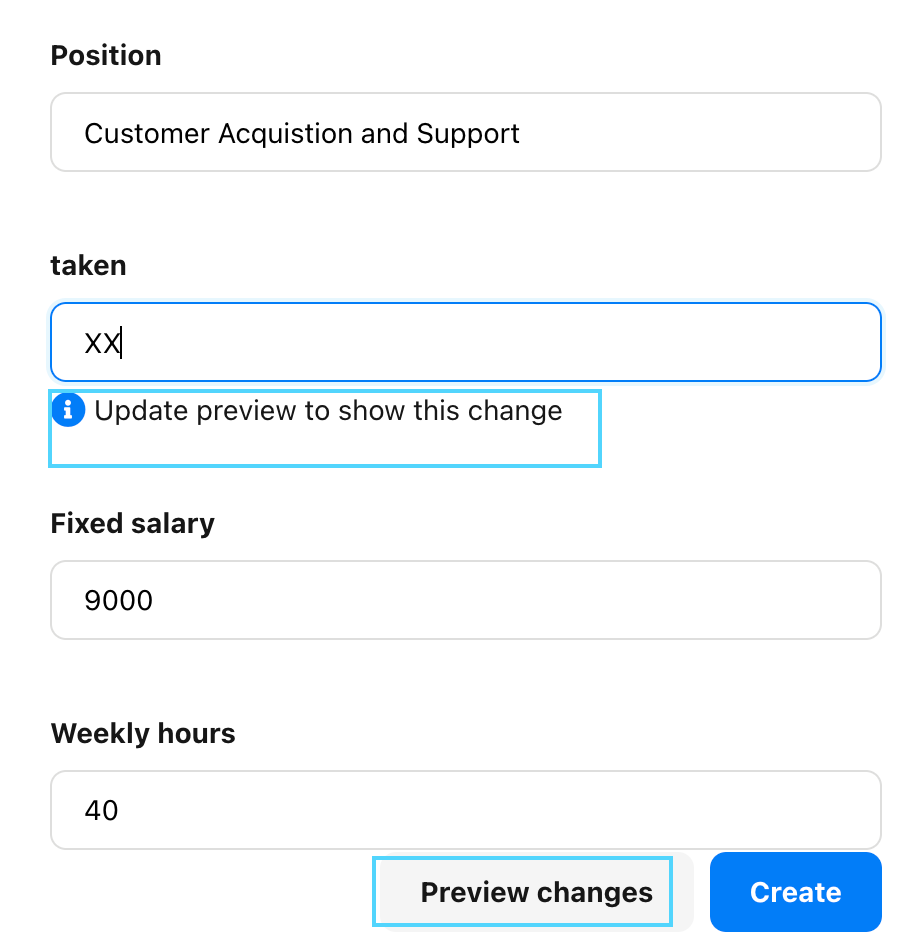Hello,
We use insert value {{fix_salary}} for our onboarding steps to send a request to prepare a contract for new hire. However, the value in the email is always shown as 0 EUR. Is there a way to fix it? I’ve already tried deleting the value from the template and adding it again - there was no difference.
Thanks!
Laura