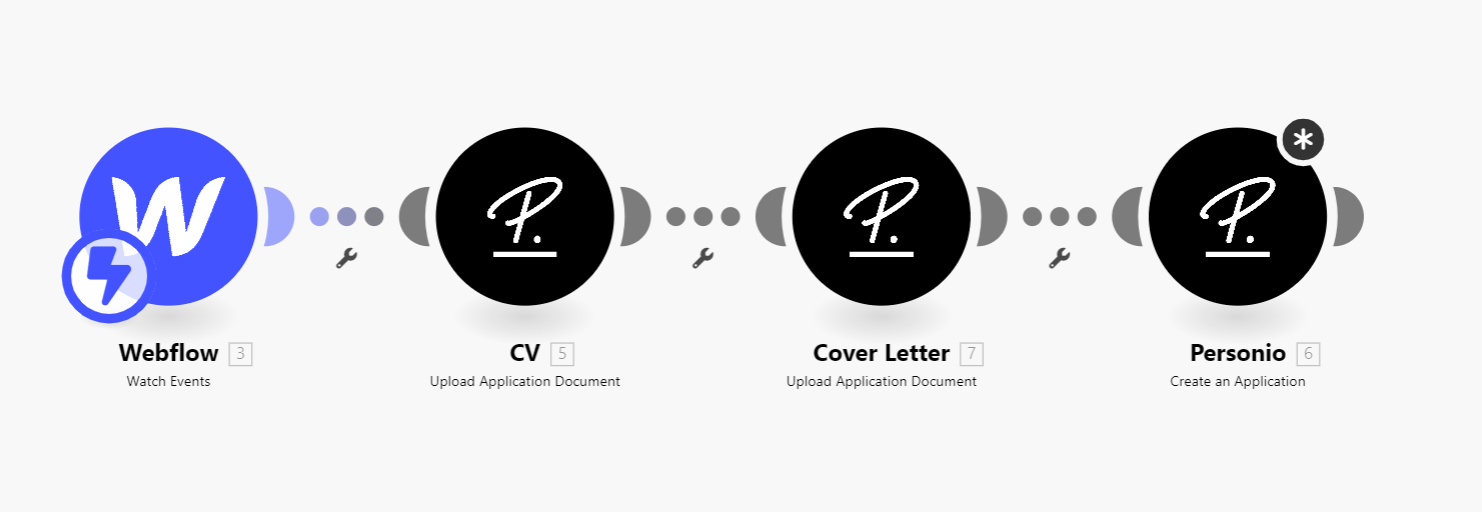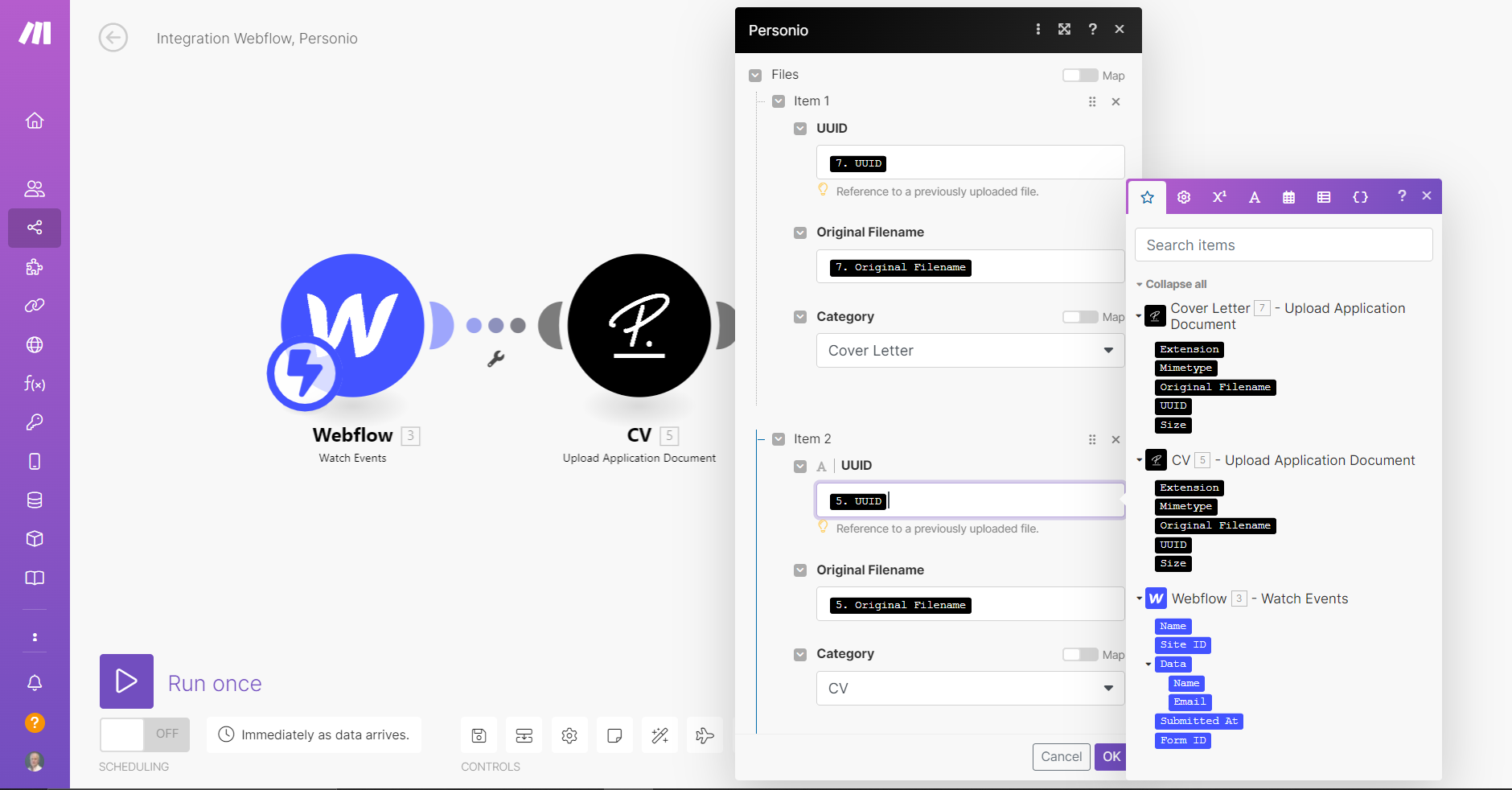Hi there,
For a client I have Webflow website with an application form and a Personio account.
I want to use Zapier to link the two together. I am using the Create Applicant action. (from the list: https://zapier.com/apps/rss/integrations/personio)
I have three questions which I cannot find in the resources:
Question 1: GDPR & custom fields
About documents. It says “Link must be a downloadable and publicly accessible.”
I quess it is not GDPR compliant to have CV files publicly accessible online, is it?
Is there a workaround? It’s fine for us to send non-publicly accessible links in a custom field for example. Is this possible?
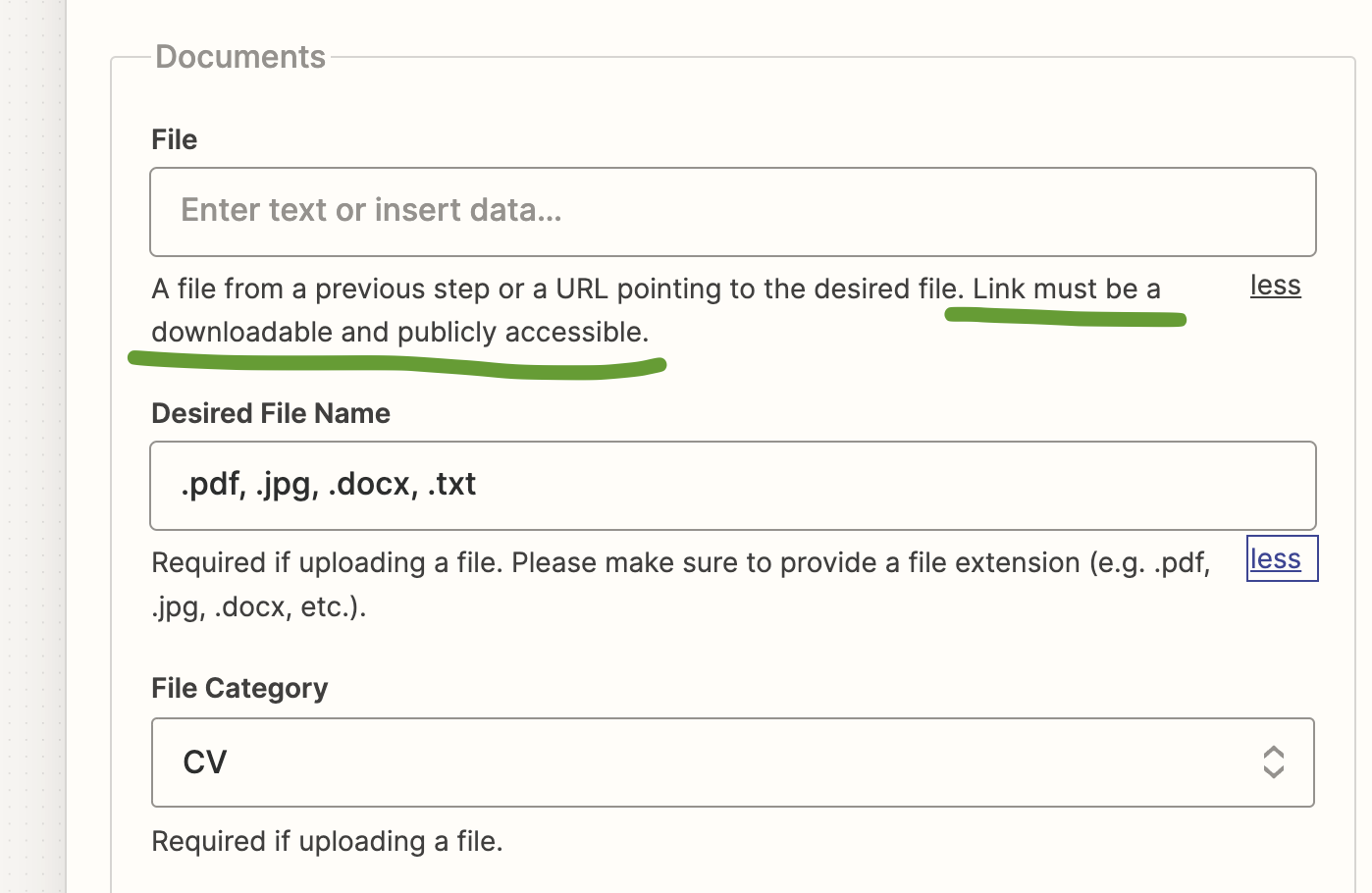
Question 2: More than one file
Is it even possible to send more than one file? It looks like I cannot add another file in the Zapier panel. Besides a CV, applicants should also be able to send a motivational letter. How do I add this?
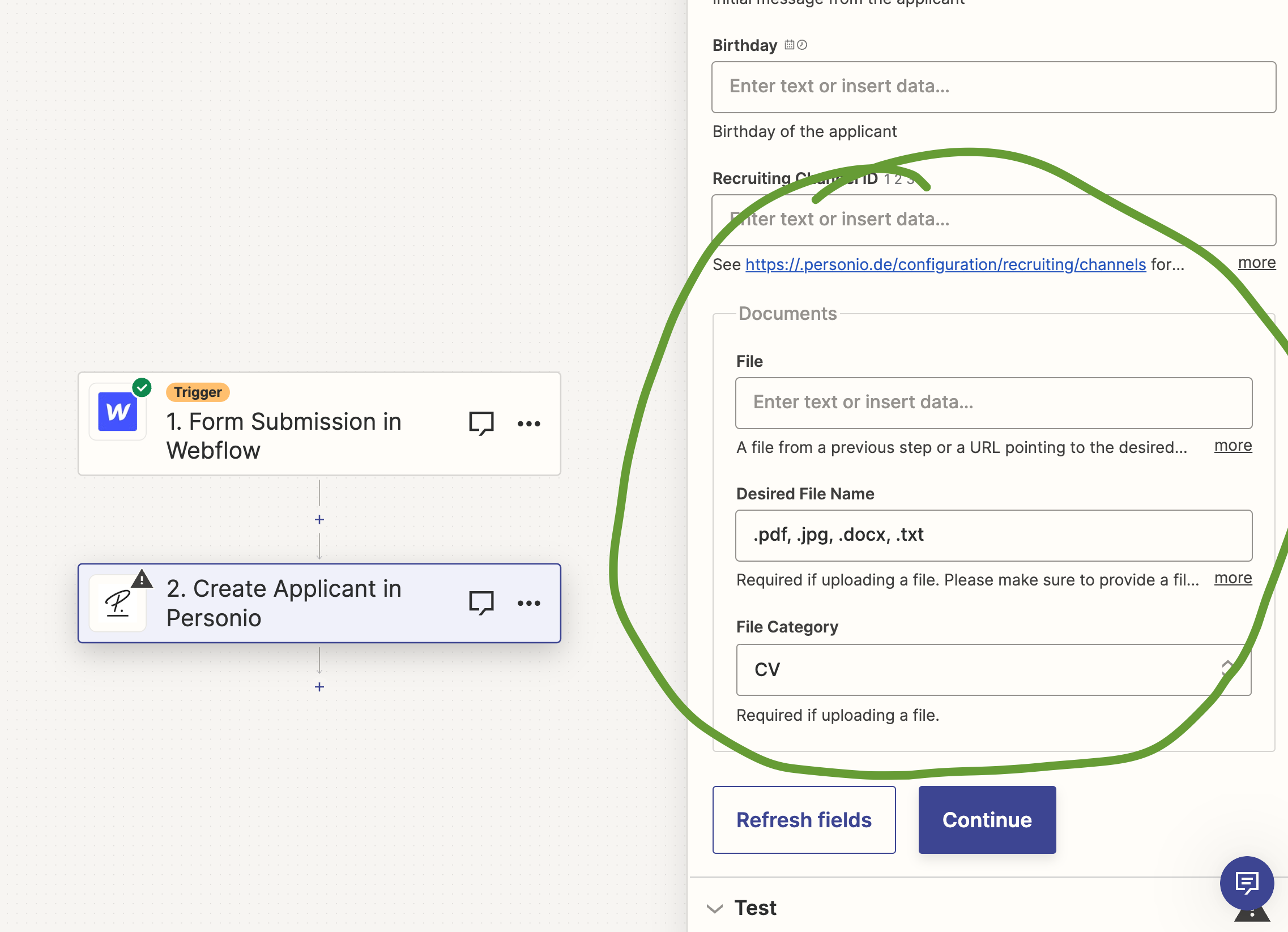
Question 3: Error Applicant Already Exists
When testing I get this error (see image).
When searching I found this:
| errors.applicant-already-exists | We could not verify that this email has not yet applied to this position. |
(https://developer.personio.de/reference/post_v1-recruiting-applications)
Does this mean that when I have created an applicant for a certain vacancy I cannot do it with the same emailaddress?
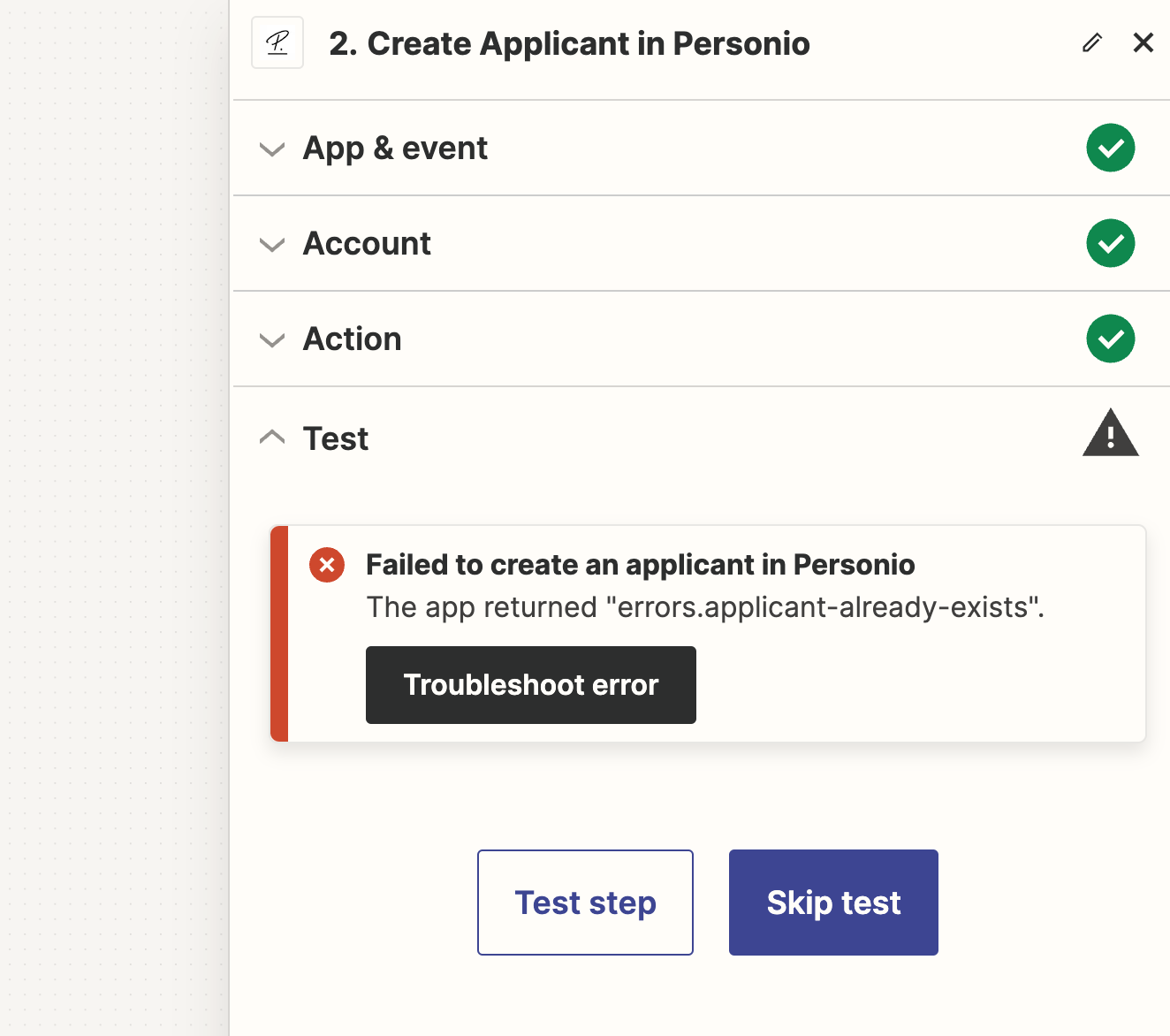
Cheers,
Albert