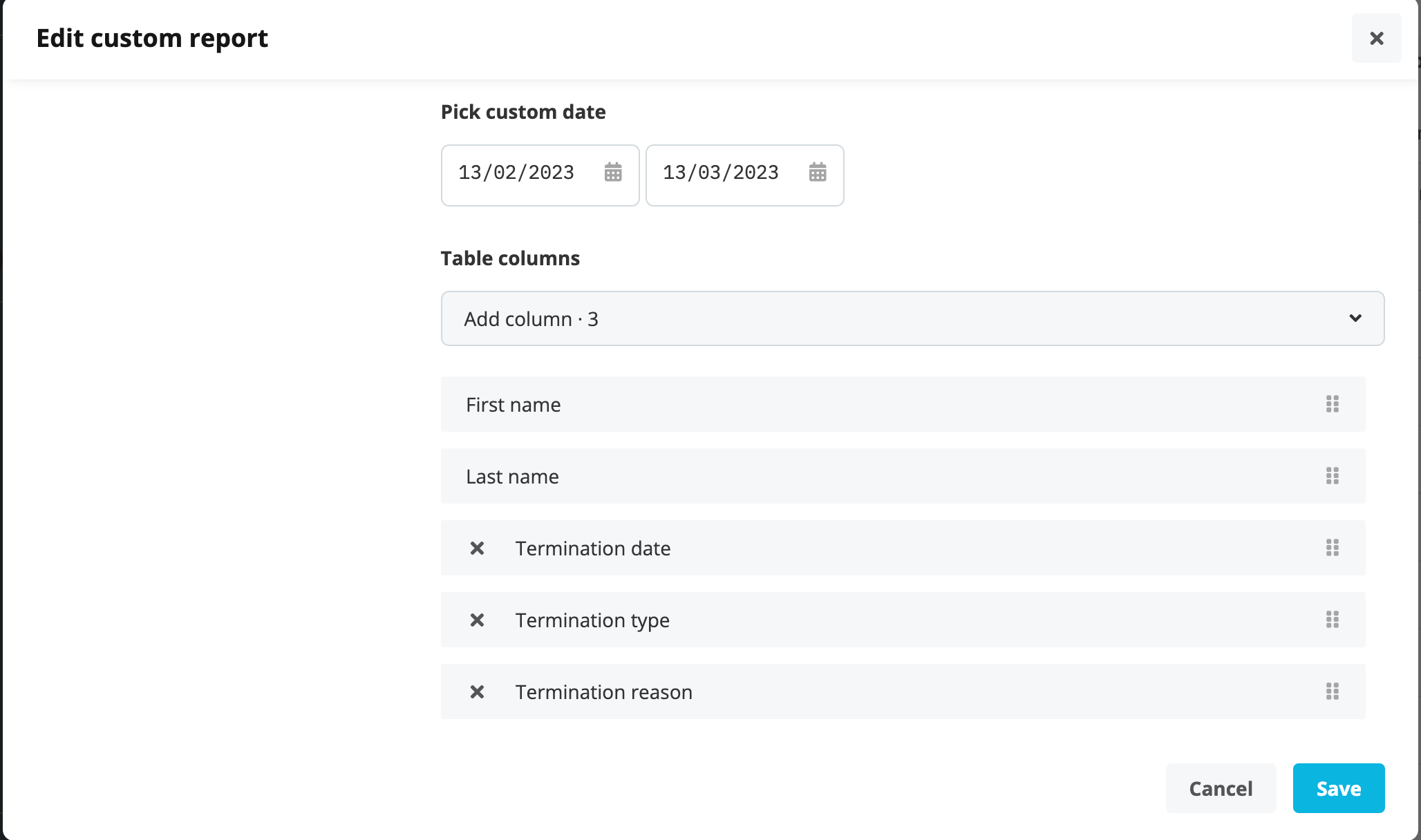Hi everyone,
I would like to know how others are setting the termination of employees in Personio, as I am new to this HRIS!
Once you have set someone on "termination of employment", do you also change the "contract end date" on the employee profile>>HR information for those employees on a permanent contract?
I have realized that, if we don't do this, the exit date won't be reflected in other reports or the offboarding workflow. And it would be pretty interesting to know how many employees we have in offboarding but also when exactly they are leaving.
Appreciate your support 🙏🏽