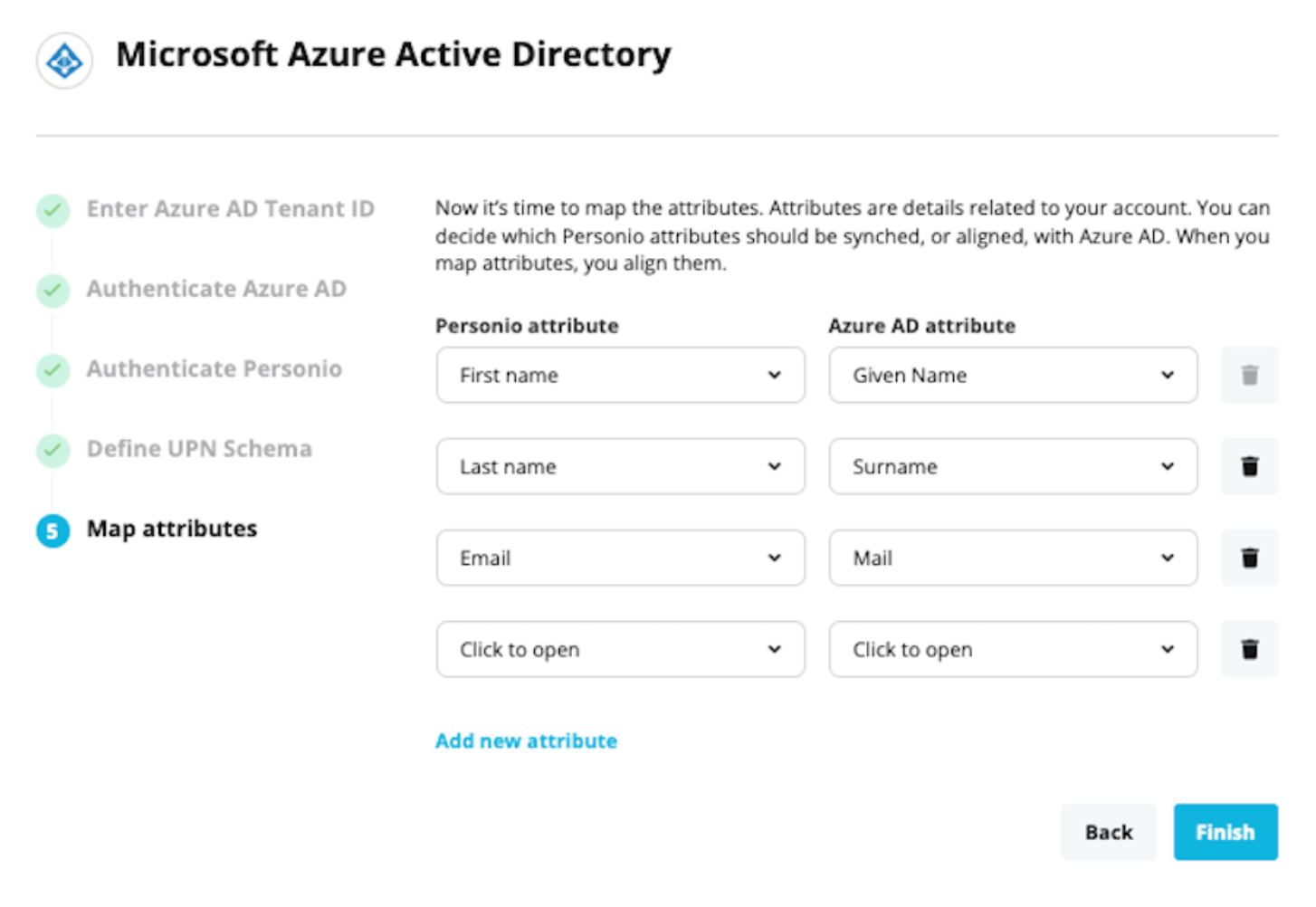Dear community,
We would love to sync the related office addresses to user profiles in Azure/Entra AD. Would there be a solution in which we don’t have to add address attributes to the user profiles in Personio? Could the integration take the addresses for each offices from Personio Settings → Offices?
How are you syncing the office adresses per profile?
Office address synced with Azure/Entra AD to user profile
Best answer by International Support Team
Hi
You can choose to which attribute in Azure you want to map it. Only the actual value of Office will be transmitted. So if it says "Madrid", that's what is transmitted. Not the address details that is in Settings > Offices.
If you would like that, you would have to create new attributes for those details, and via the Employee List, fill those details in for many employees in bulk.
Step 1:
Go to Settings > Employee information > Add attribute.
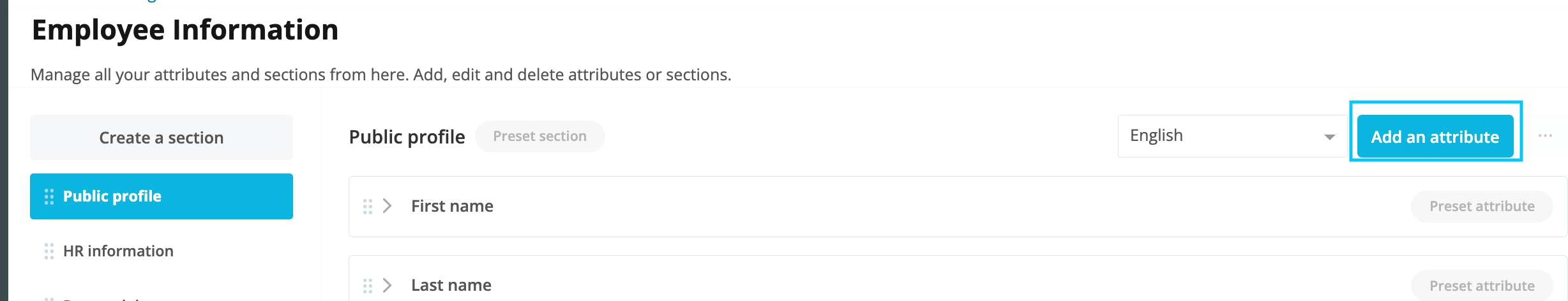
Step 2:
Employees > Employee list > Select the relevant employees > Edit profile > Actions > Select relevant new attribute > New value.
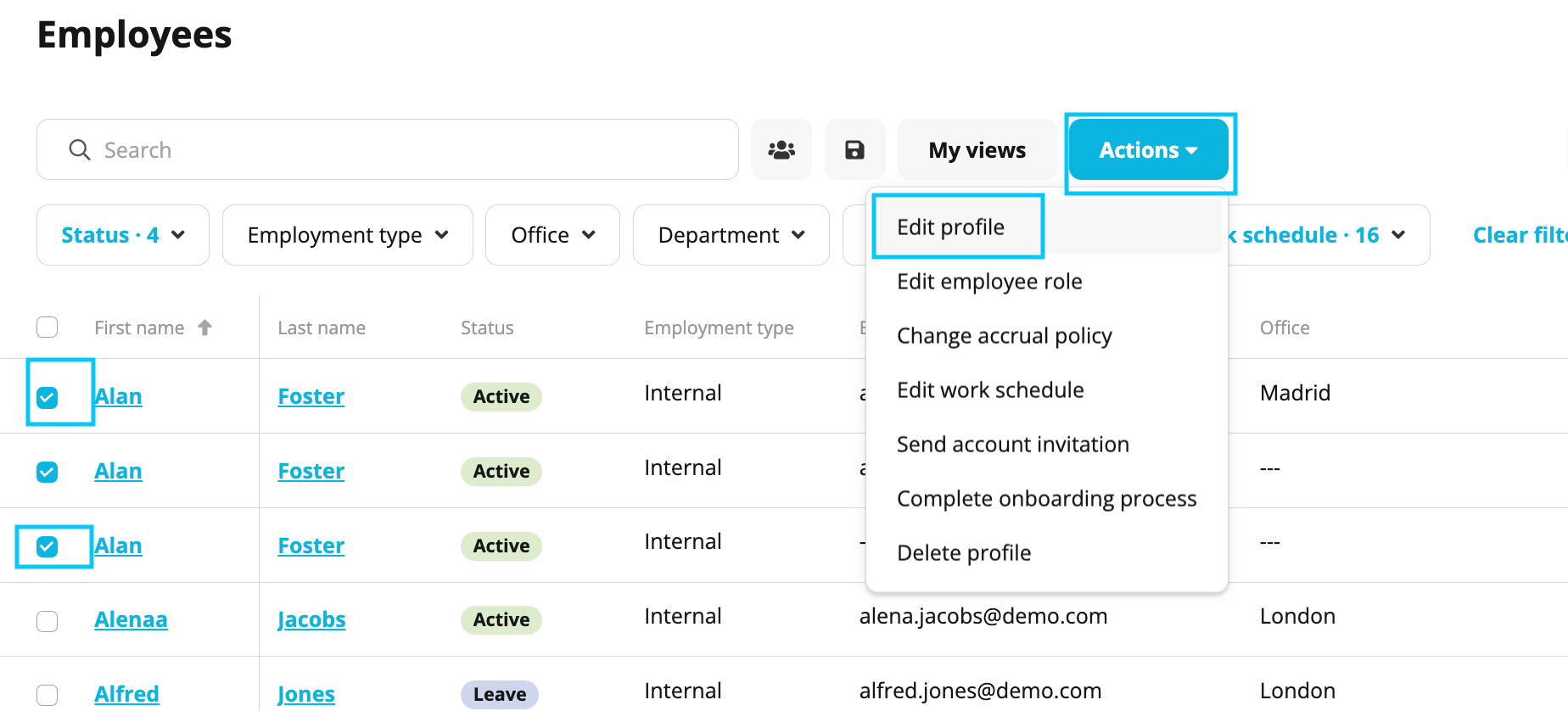
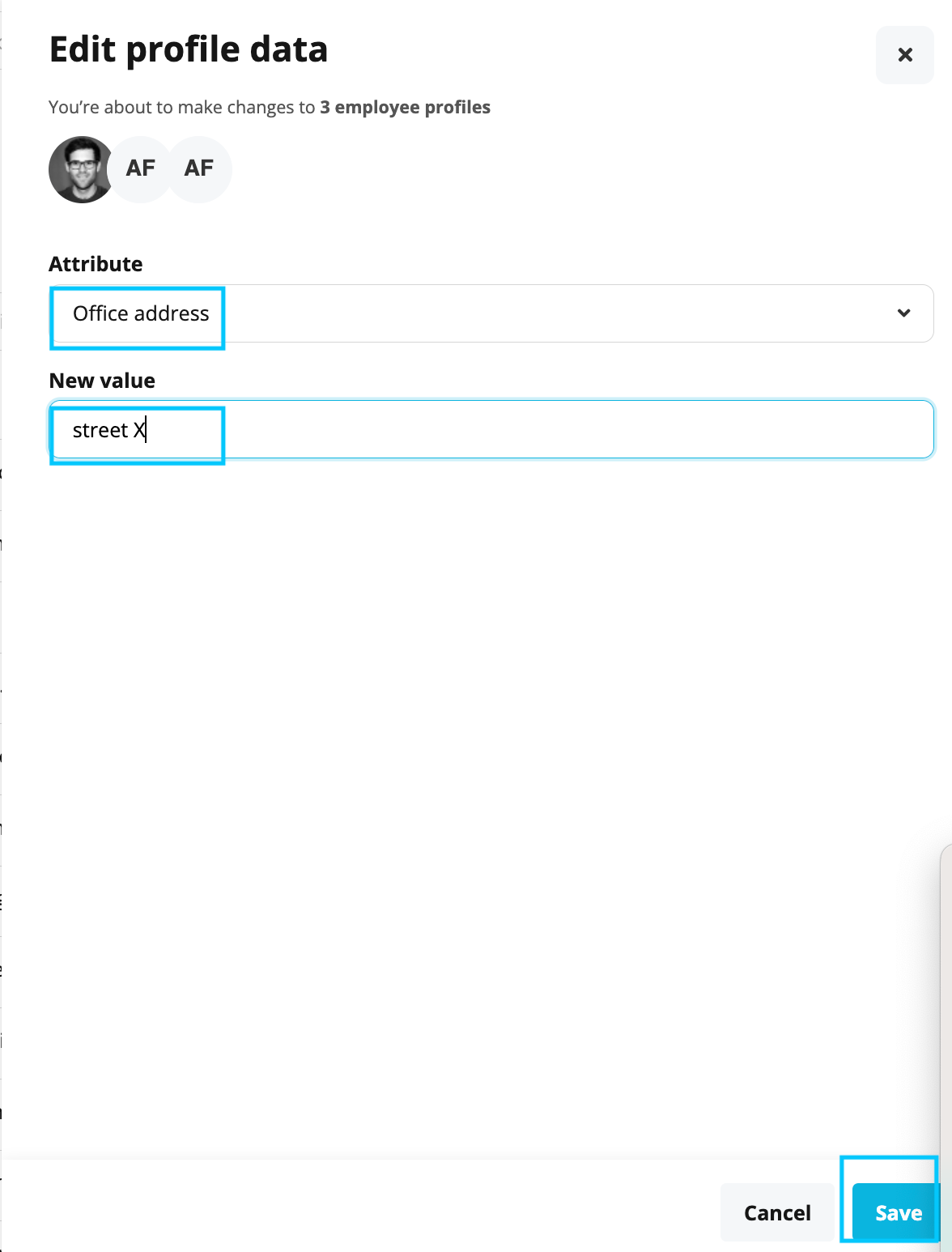
I hope this helps! Here you will find more information regarding: Create custom sections and attributes.
Hope you have a lovely day.
Best,
Sofia
Join the Personio Voyager Community!
If you are a Personio customer please use the same email address for registration as in your Personio account. By doing so we can help you faster if we might need to check something in your account. Do you already have an account? > Login
! Your public username cannot contain any personal information such as email or other private information! You can't change your username after registration.
Welcome to the Personio Voyager Community!
This is our service and networking community for all Personio users and HR Professionals. If you have not registered yet, please select "create an account"
Enter your E-mail address. We'll send you an e-mail with instructions to reset your password.