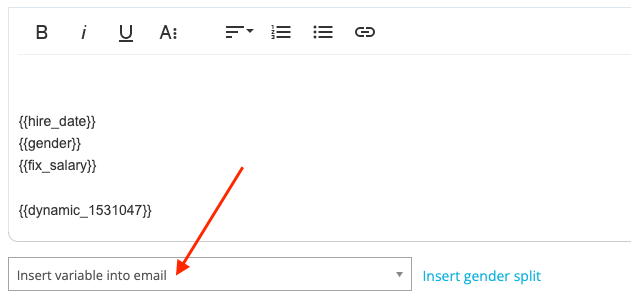Hi everyone,
we included a custom field for our employees in an email which is sent out as part of the onboarding workflow. This custom field is “first working day” because the first working day for a new hire is not necessarily the first day of the employment contract (e.g. contract starts Oct, 1st, 2022, first working day is Oct, 4th, 2022 because of the weekend and holiday).
Now we activated the onboarding flow, the email was sent to the new hire but the place holder in the email for “first day” is empty.
What went wrong?
Thanks for any ideas on how to solve this! 🙏🏽
Cheers, Chantal