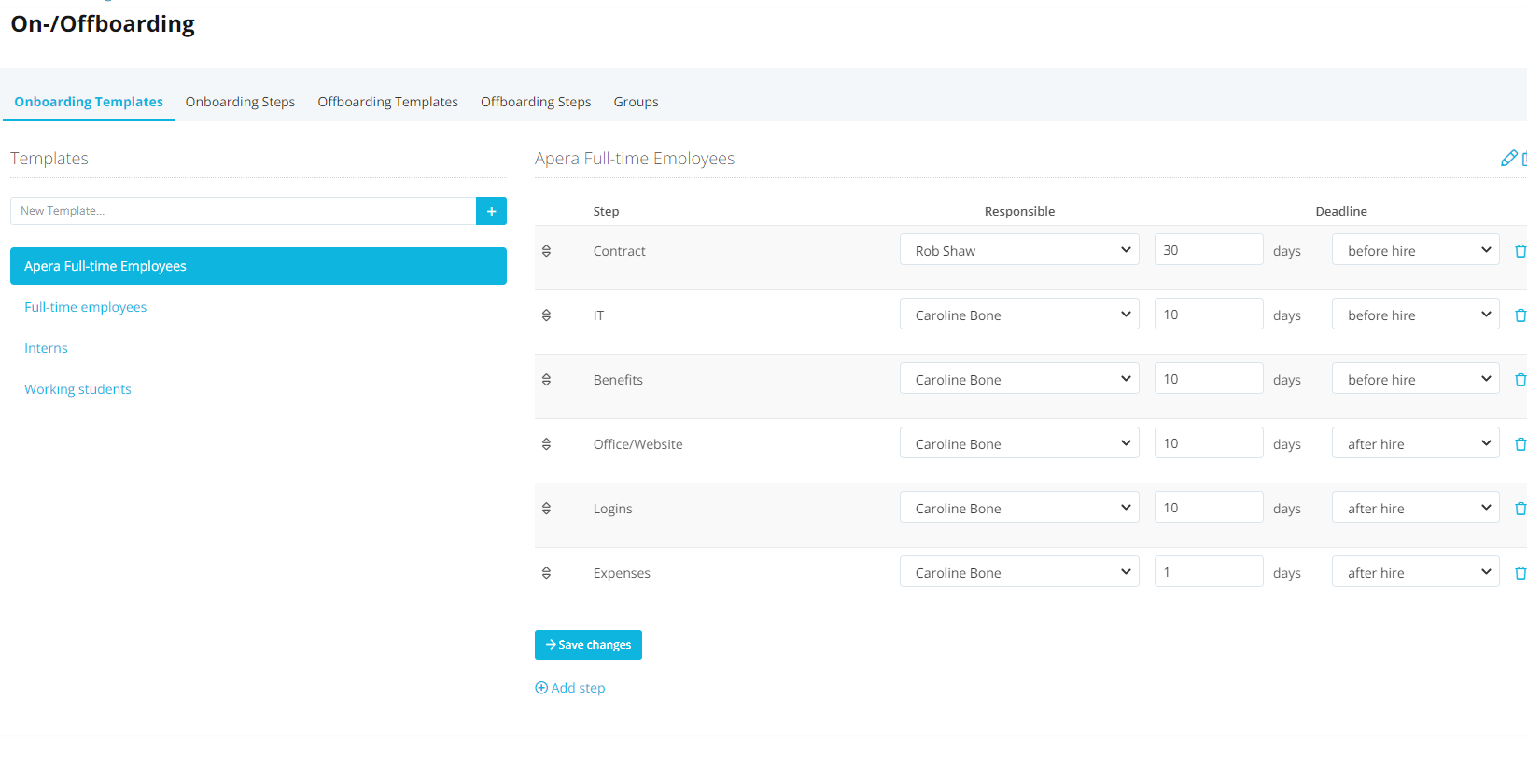Hi
I am editing our onboarding workflow to include an additional step for our compliance manager. I am only able to add a step in for the two names below (or employee or manager - neither of which are applicable). I can see how to add a step in, but how do I assign it to an additional person that isnt on the drop down list? Thanks