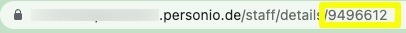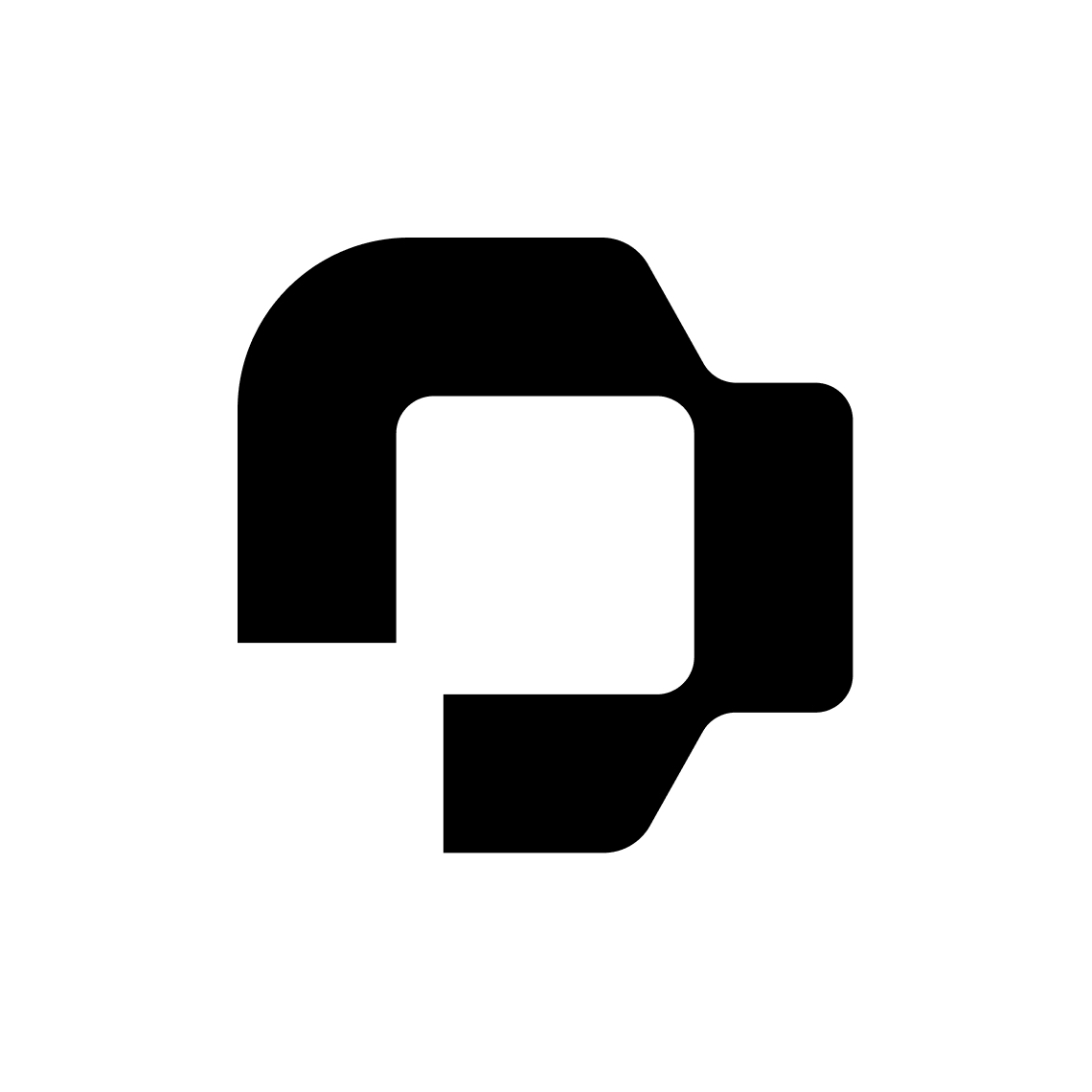When an employee leaves they hand back their laptop/phone etc. We need to login as the user to make sure all their documents are sync'd to M365 before we wipe the device. In order to do that we reset their password, and login to their laptop as them.
However, as the (ex)employee is tagged in personio as inactive / has a leaving date the AAD integration keeps disabling the account every time is syncs. (Not sure how often - every hour?)
Does anyone know a way around this? ie. breaking/suspending the sync to AAD for a user or setting the AAD sync so it only happens once per day?
Or some other work around.