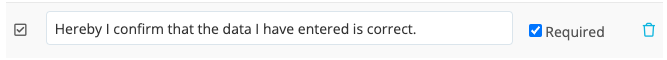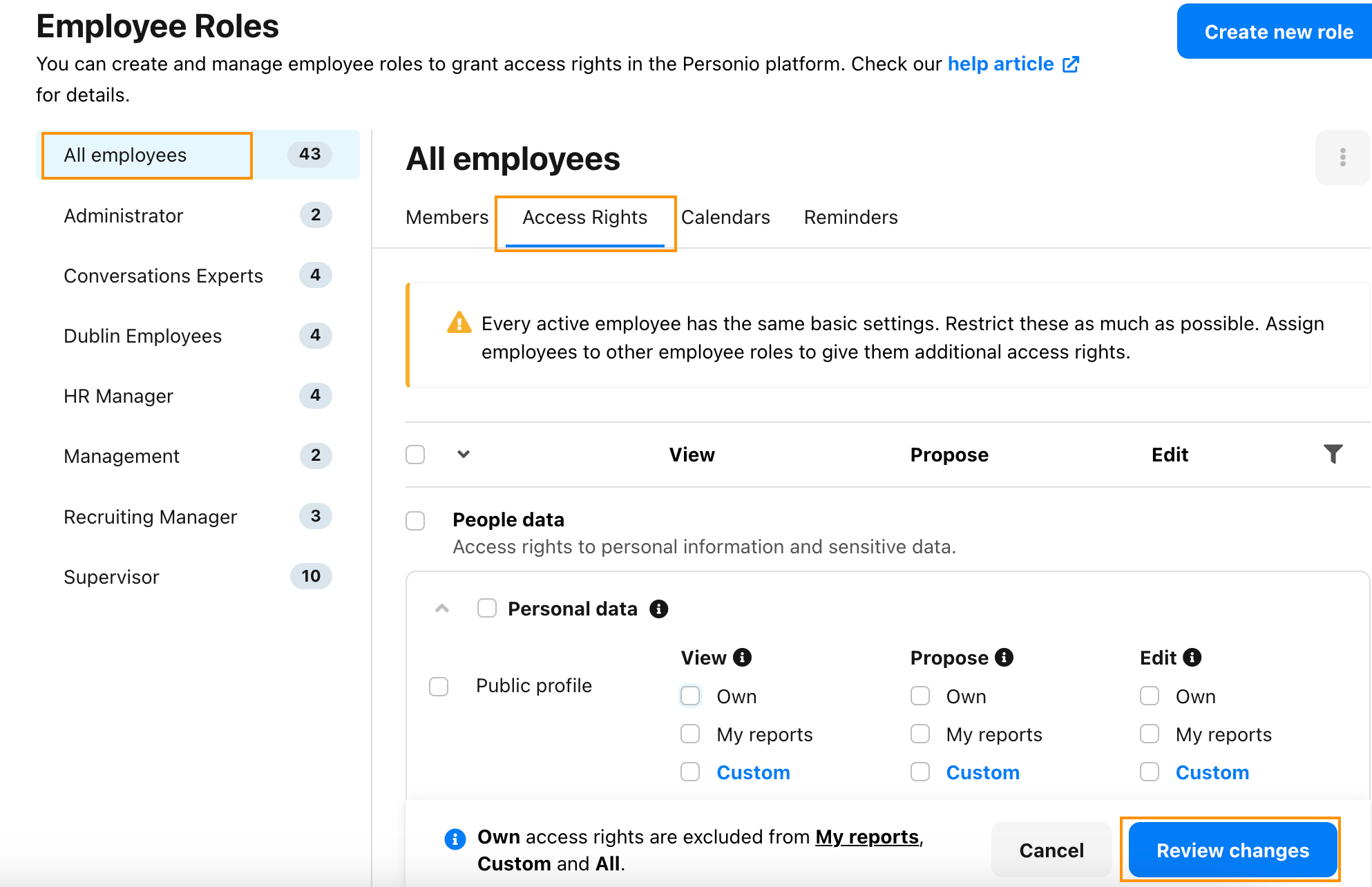Hello @Magdalena ,
sure, you can do that.
In the onboarding feature, you can already create tasks with a due date before the hire date.
If the future employee doesn't have access to the company email address yet, you can use the private email address instead. Simply enter it in the employee profile and send the Personio invitation. The future employee can then log into Personio before they even start. After that, the email address can simply be changed to the company email address when the employee starts, the password will remain the same. Please note that this only works if you are not using a single sign-on login (like Google SSO). If an SSO option is enabled, you will only be able to log in with a company email address.
If you have any questions about this, feel free to ask me. I'll be more than happy to help.
Best wishes
Marc