Does anyone know ?
I want to have the sender email, from an email that is not linked to any employee.
I want the sender to be a general email from a shared box email, how do I set this up in personio?
Does anyone know ?
I want to have the sender email, from an email that is not linked to any employee.
I want the sender to be a general email from a shared box email, how do I set this up in personio?
Best answer by mruscito
Hi
There is a quick workaround for this. 🙌🏼
Create a new employee via the Employee List, fill in the required fields (first name, last name, employment type), and then add the shared email address. The name of the “employee” can be anything that you want, just keep in mind that this profile will be visible on the Org Chart.
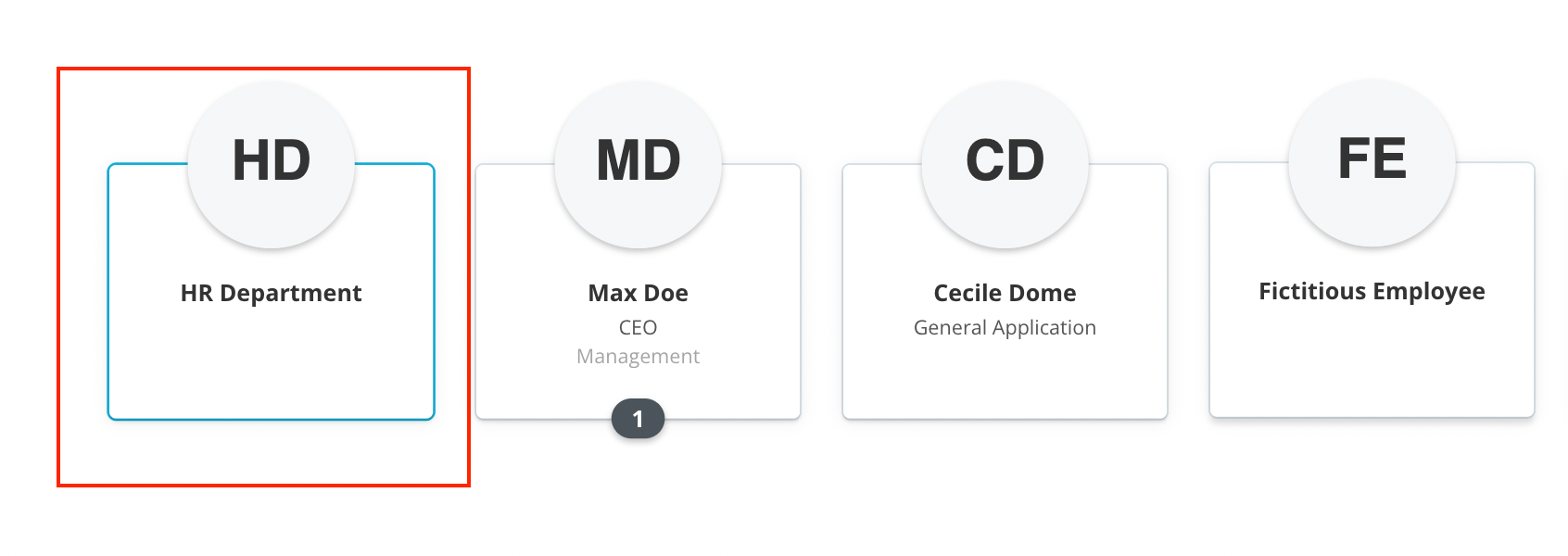
Then, you can select this “employee” as the sender for your onboarding email.
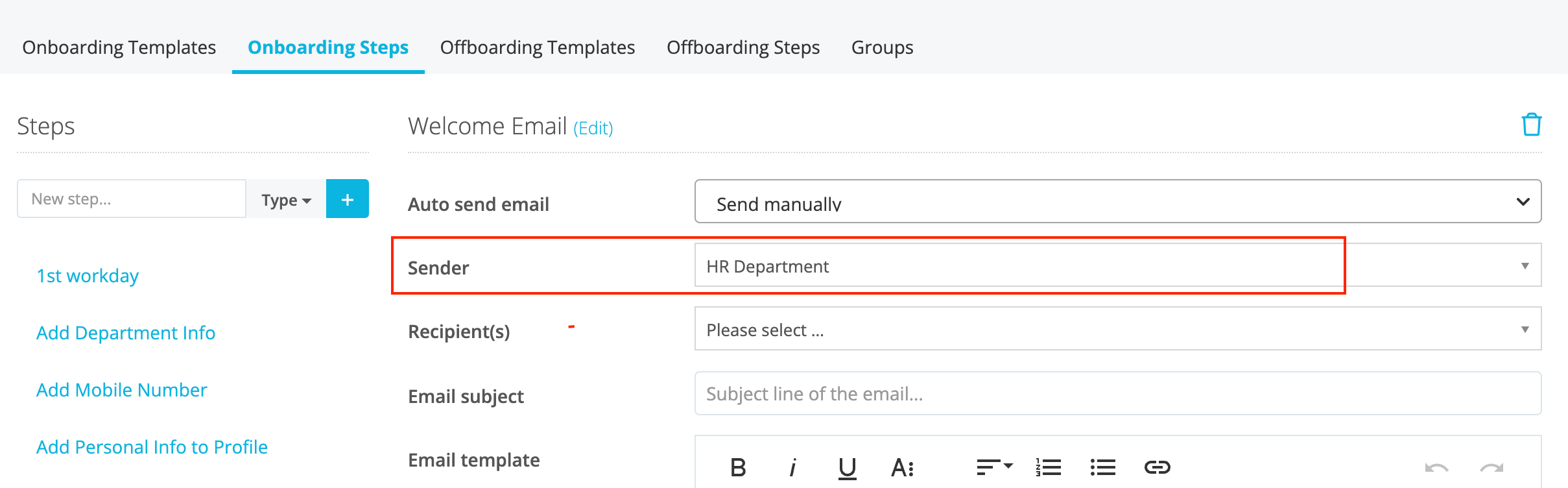
However, your question is very pertinent - I encourage you to share it with us in the Ideation section of the Community. 🎁 That way, other users can vote for your idea and our Product Team will be able to see which suggestions are valuable to our users.
If you are a Personio customer please use the same email address for registration as in your Personio account. By doing so we can help you faster if we might need to check something in your account. Do you already have an account? > Login
! Your public username cannot contain any personal information such as email or other private information! You can't change your username after registration.
This is our service and networking community for all Personio users and HR Professionals. If you have not registered yet, please select "create an account"
Enter your E-mail address. We'll send you an e-mail with instructions to reset your password.