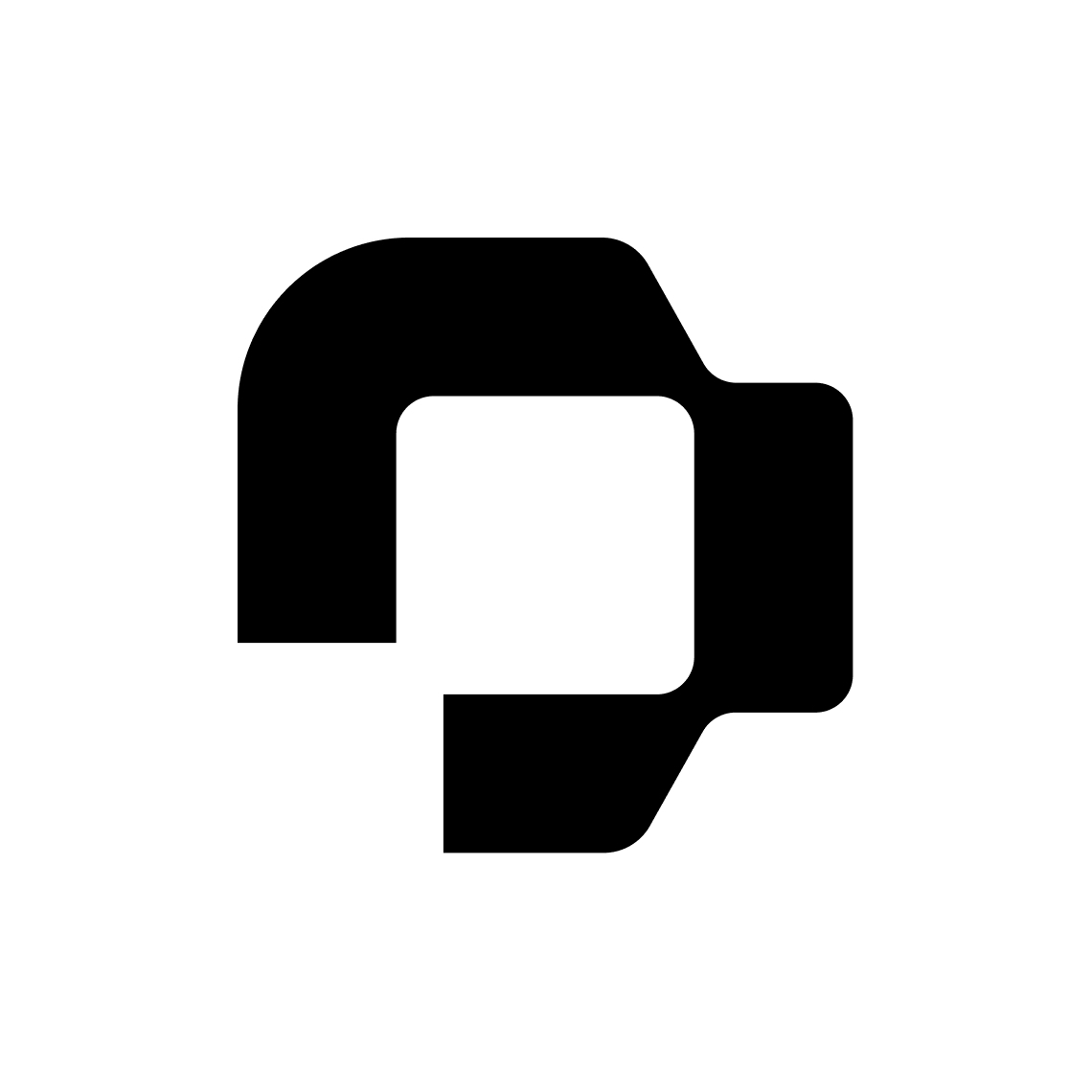Dear Community,
for our onboarding process I would like to provide a newcomer with a certain PDF.
Powerautomate generates the PDF, puts it on a Sharepoint Document Library, then uploads the PDF to a user’s document tab into a specific category.
The parameters provided are the employeeid, categoryid, title and the data of the PDF.
The result is a blank page. Using WinMerge I was able to compare the original file and the file downloaded from Personio. There seems to be an issue with the encoding as some characters get manipulated.
In the screenshot provided are the Header and Body. I tried adding the base64 option as still visible in the data part. That makes no difference. Encoding the file in base64 leads to Personio storing the uploaded content in a text file with the base64 string encoded. I was sure having read how that is a requirement but cannot find a reference now.
Is this really an impossiblity? I can’t believe Personio makes this unnecessary hard.
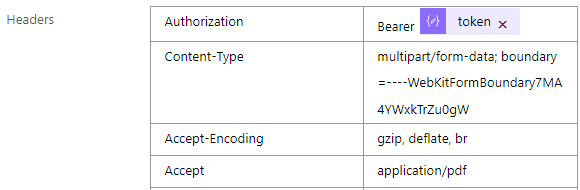
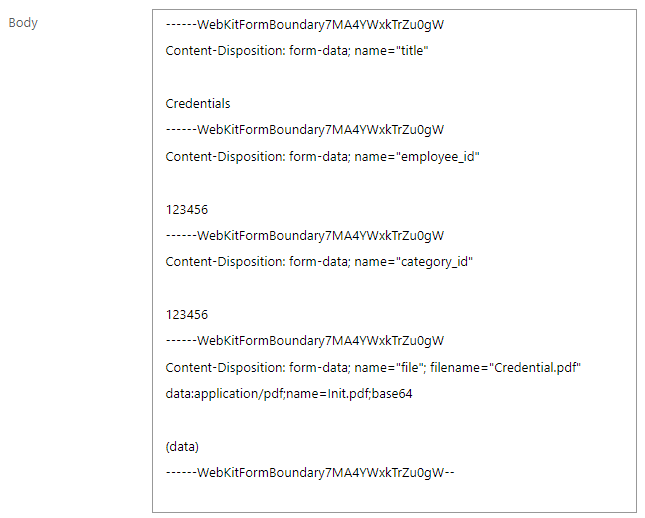
Looking forward to some community feedback!
Best wishes everyone
D