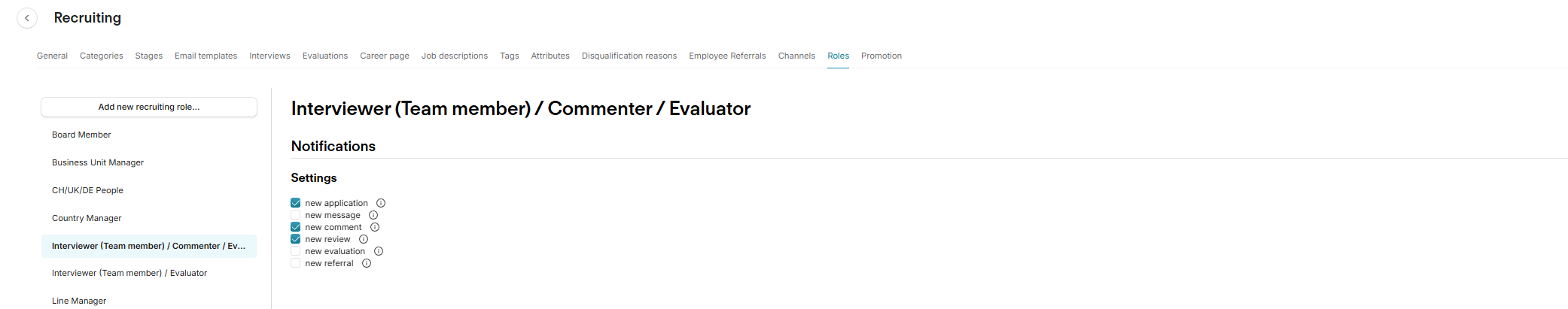Hi, Id like to set up workflows within the recruiting section like:
- when someone comments on an application, the recruiter is automatically notified
- new application came in
is there anything like that yet? Within the workflow section, I cant create anything in regards to recruiting.
Thanks for your help!