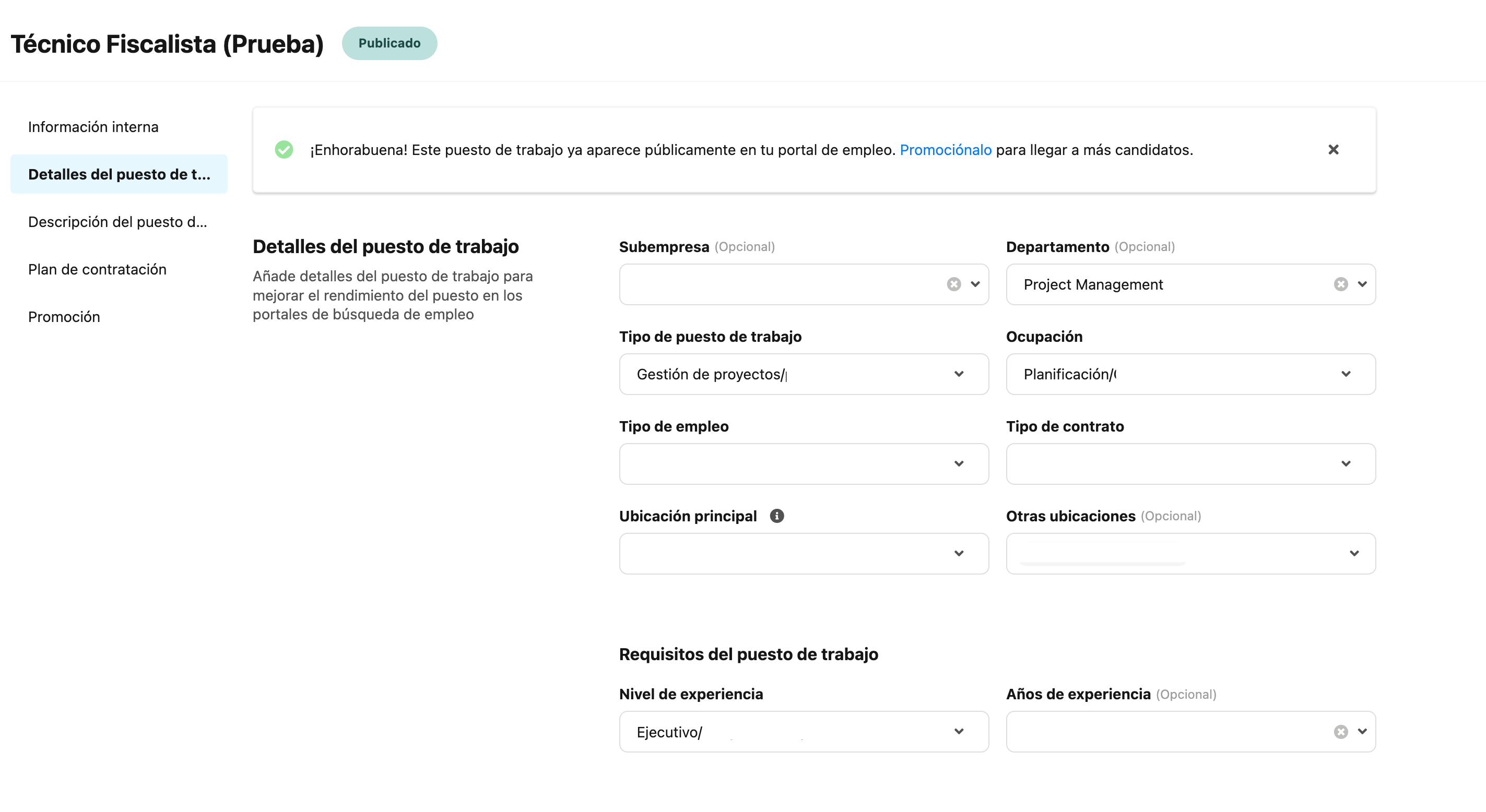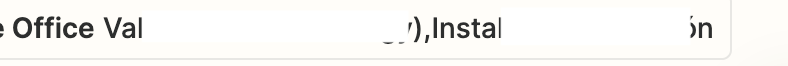I am currently implementing a zap between Personio and Webflow everytime a new job offer is posted. Everything seems to be work well except for the fields that Zapier detects.
In the image attached below we can see how ‘Ubicacion principal’ and ‘otras ubicaciones’ are two different fields. However, Zapier retrieves the two fields as one. In the second screenshot you can see how it is combined. Same thing happens in the job description. All my descriptions are mapped as just one major one ‘Description’.
It should be (Your Tasks, Your Profile, About us and Keywords).
From these four fields the only one that is mapped separately is keywords.
Then ‘Tipo de puesto de trabajo’ and ‘Ocupacion’ does not appear at all. Seems like zapier can’t find these fields.