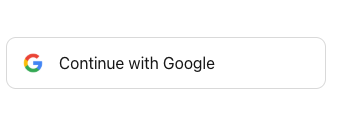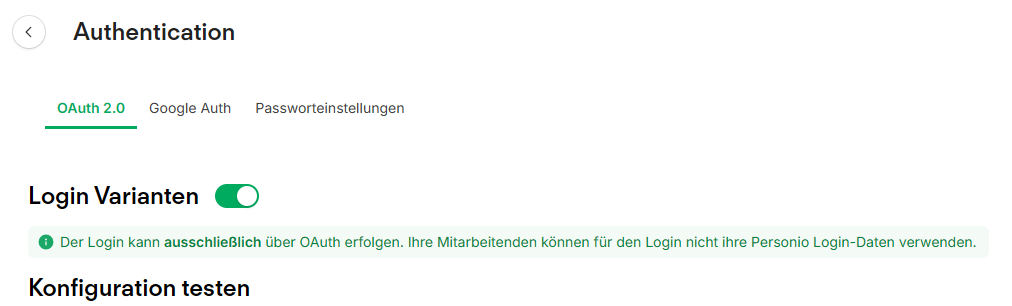Hello,
Since the switch to the new design, the direct link to the SSO login no longer works. Until now, we have directed our employees via a shortcut in our intranet to https://xyz.app.personio.com/oauth/authorize, allowing them to log in directly via SSO without any detours.
Now, this no longer works, and users are redirected to a page where they have to click on the SSO login button again. This is inconvenient both for the users and for our IT helpdesk, which now has to explain the process to nearly every second user.
Is there a new direct link we can use? Unfortunately, the link behind the new button is not visible or identifiable.
Thank you!