Hi,
I would like to add more than one recipient to the automated emails of our onboarding template (e.g. email goes to new employee and their supervisor). How can I set that up?
Hi,
I would like to add more than one recipient to the automated emails of our onboarding template (e.g. email goes to new employee and their supervisor). How can I set that up?
Best answer by mruscito
Hi again
My apologies - I misunderstood your original question!
You are correct - at the moment you can only select 1 recipient for the email. Your suggestion is great feedback for future improvements, however! You can even post an idea yourself in our Ideation section of the Community 📣
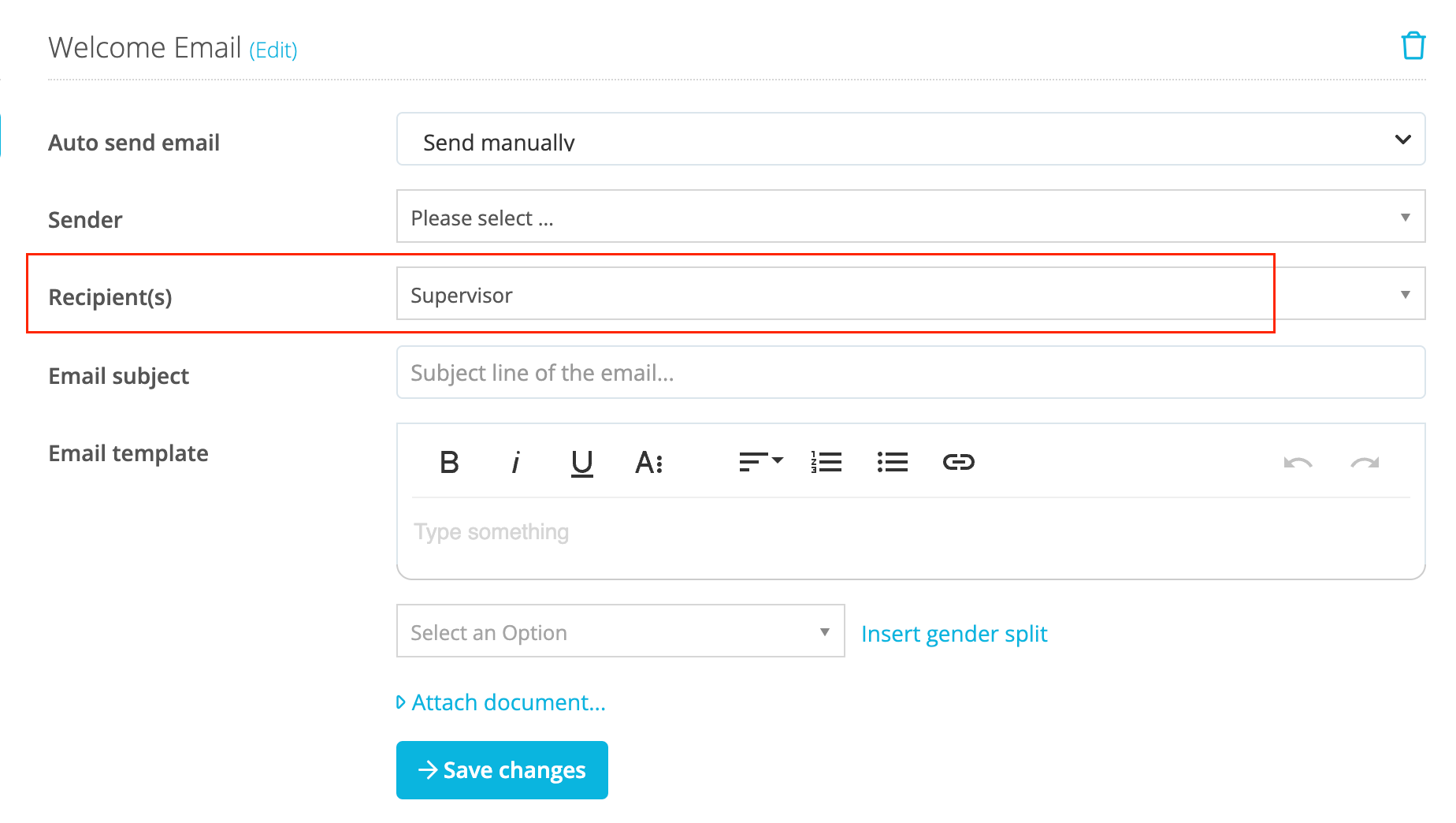
As a workaround, you could assign this email task to the supervisor to get the connection between both employees started.
Apologies for any confusion that my first few explanations may have caused 🤔
Megan
If you are a Personio customer please use the same email address for registration as in your Personio account. By doing so we can help you faster if we might need to check something in your account. Do you already have an account? > Login
! Your public username cannot contain any personal information such as email or other private information! You can't change your username after registration.
This is our service and networking community for all Personio users and HR Professionals. If you have not registered yet, please select "create an account"
Enter your E-mail address. We'll send you an e-mail with instructions to reset your password.