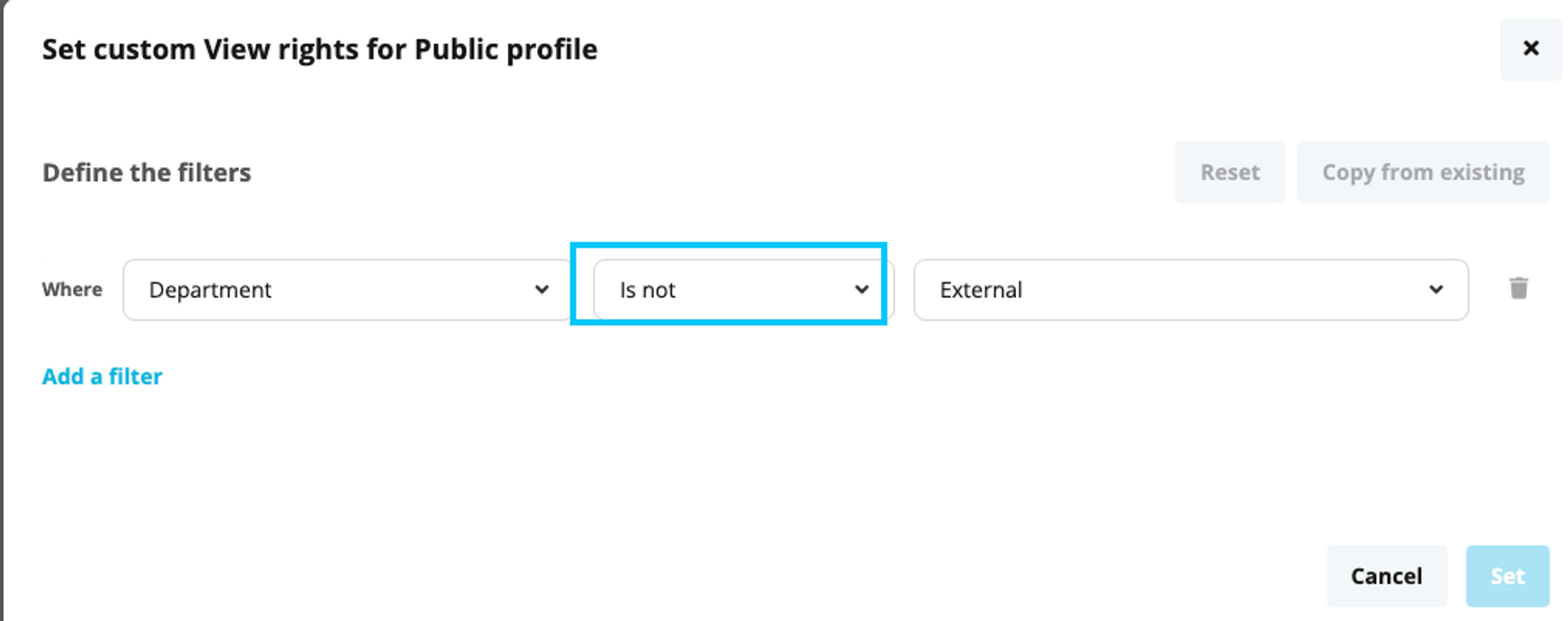We are going through an organisational change, thus we want to make former employees who are still on the payroll but are no longer working with us invisible on the Personio organisational chart. Is it possible for us to have the choice of invisibility, as freelancers do? However, is it only viewable to the organization's administrator? If yes, could you kindly let me know how to go about it?
Org chart invisibility for former employees
Best answer by International Support Team
Thank you for your reply. Community agents cannot log in into your Account to view your settings.
In this case, I would suggest you to contact my colleagues from the support team via Find Answers. My colleagues will be able to log in into your account and check the settings together with you.
Be aware that only Contract and Account owners can contact our support team. In case you are not registered as such, please contact your colleagues in the role, or add this information in your account. You can find out how here.
Please let me know if there is anything else I can support you with.
I wish you a lovely day.
Best,
Sofia
Join the Personio Voyager Community!
If you are a Personio customer please use the same email address for registration as in your Personio account. By doing so we can help you faster if we might need to check something in your account. Do you already have an account? > Login
! Your public username cannot contain any personal information such as email or other private information! You can't change your username after registration.
Welcome to the Personio Voyager Community!
This is our service and networking community for all Personio users and HR Professionals. If you have not registered yet, please select "create an account"
Enter your E-mail address. We'll send you an e-mail with instructions to reset your password.