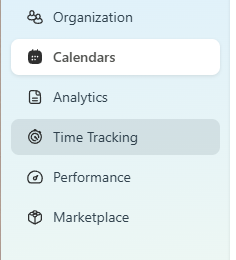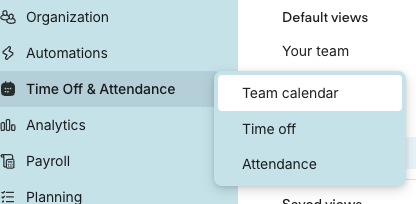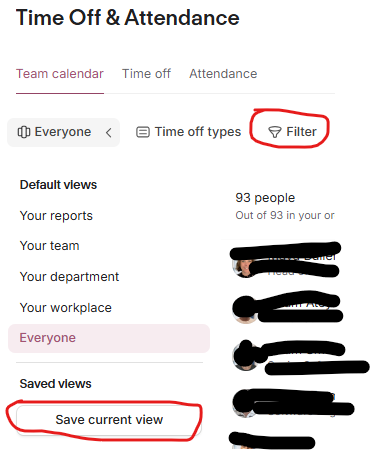Hello,
I would like to persist a custom view in the absences calendar. Can I e.g. get permalink for absences calendar for specific set of employees I manually selected?
Alternatively can I filter Absences calendar by custom field we have in our Personio instance?