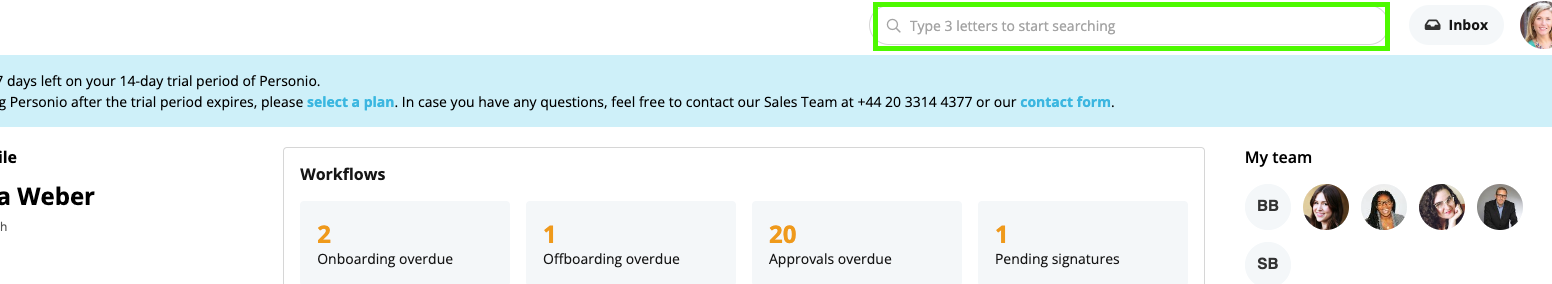Hello,
I’m trying to update an employee’s profile, but when trying to save the information I get the following message “Add a unique email address -- this one already belongs to another person.” even though there’s no other employee with the same email address.
The email currently in the profile has a blank space at the end which I believe is influencing this, but I get this error either when saving with the space or when trying to remove it.
Is there a way to avoid this or have this fixed? There are many data points we want to update but we can’t do anything as this error keeps showing up.
Thanks for any help around this!