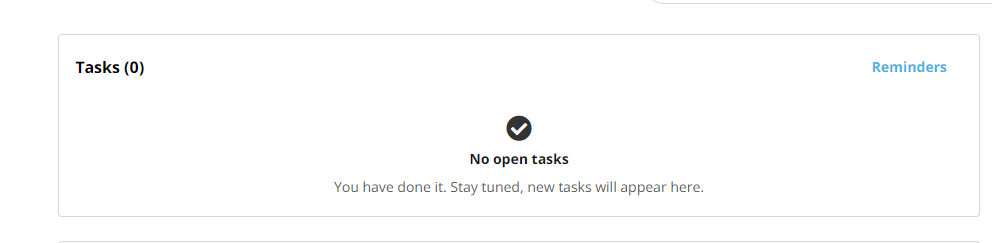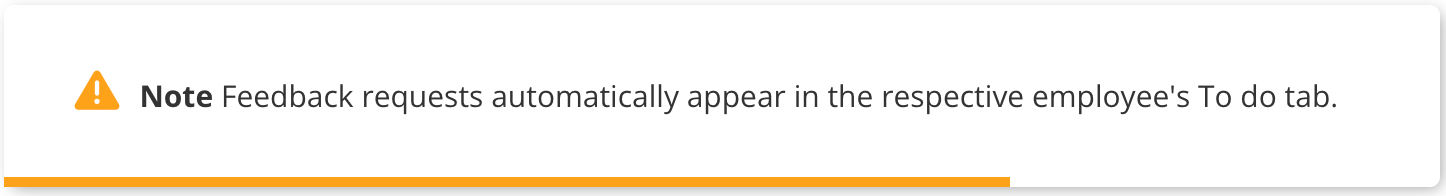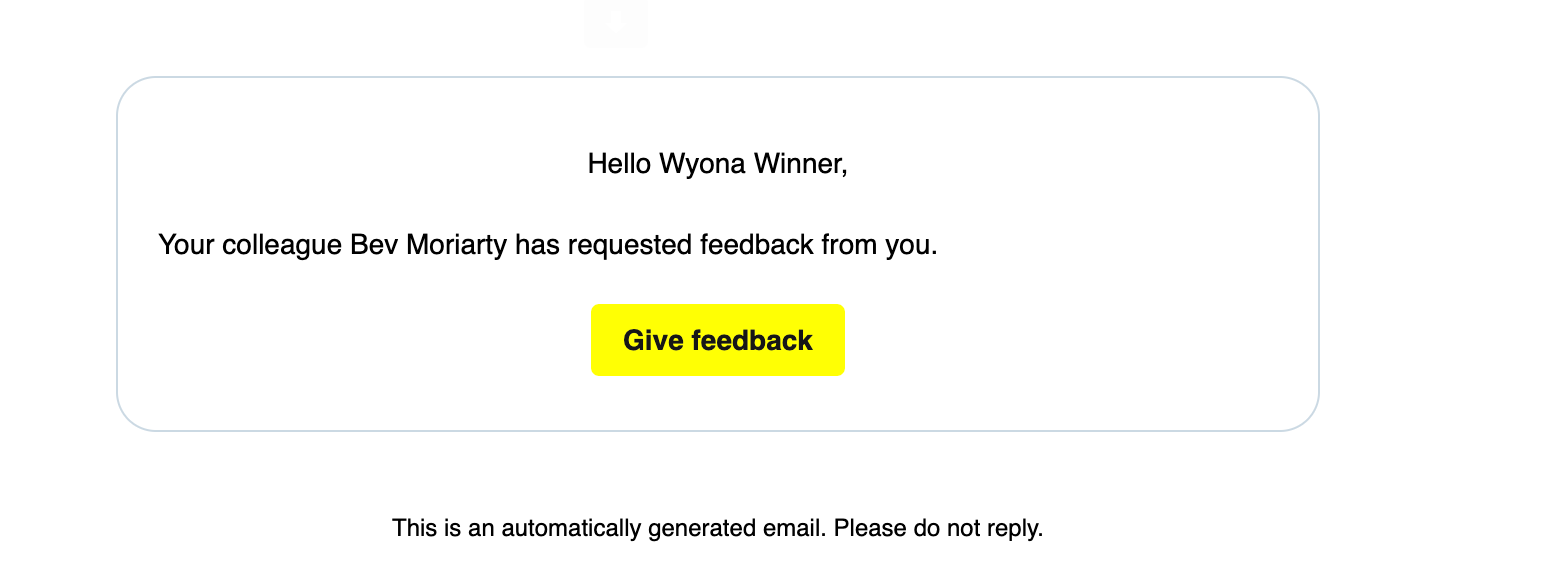Hi,
OK, thanks. It would have been nice to select the form by oneself when asking feedback, but obviously that is not possible. We ask feedback for several purposes, and I thought I would create a couple of templates to use when asking feedback.
One more question: when I ask feedback from someone, it does not show as task on the Home page. Am I missing some setting here?
Thanks again,
BR Titta