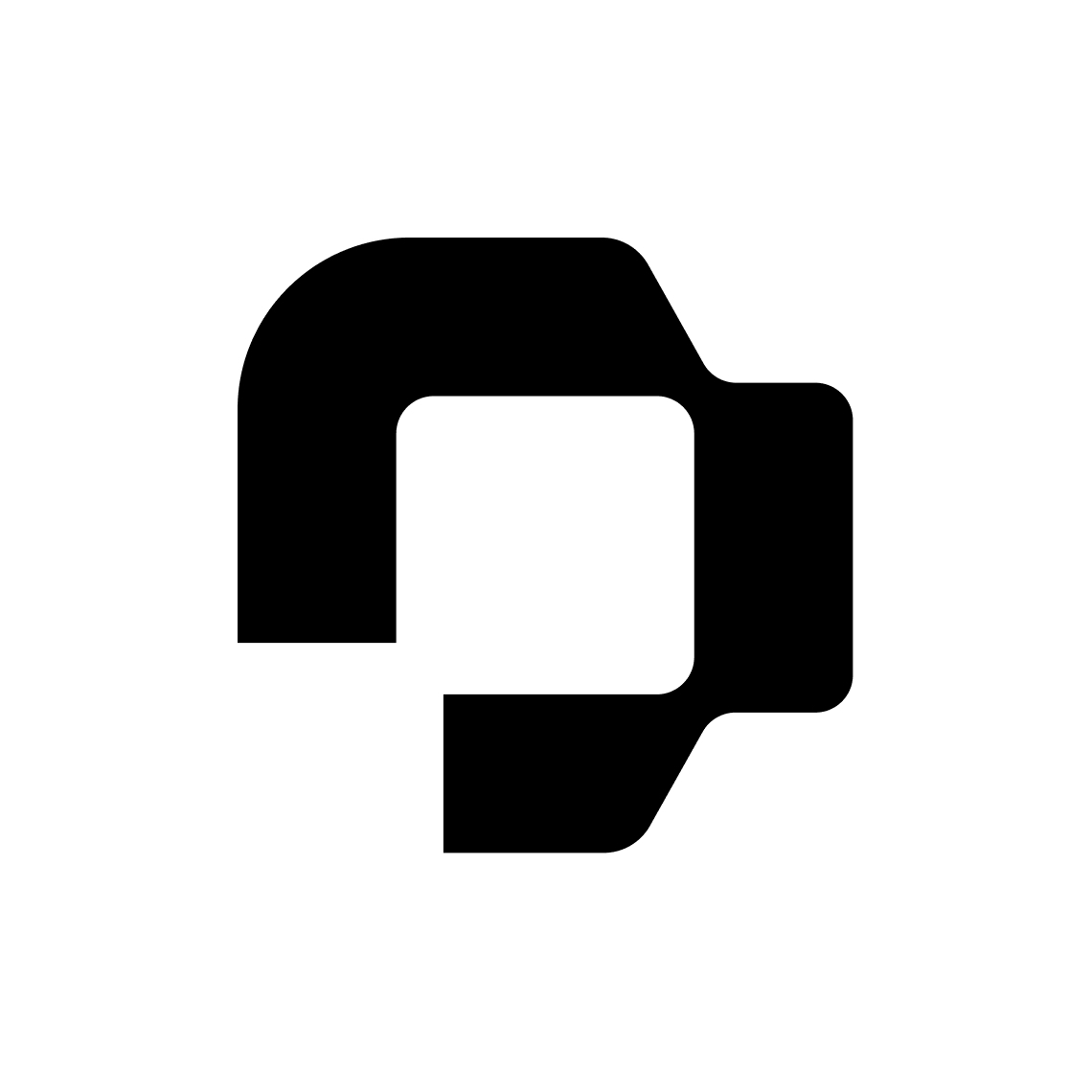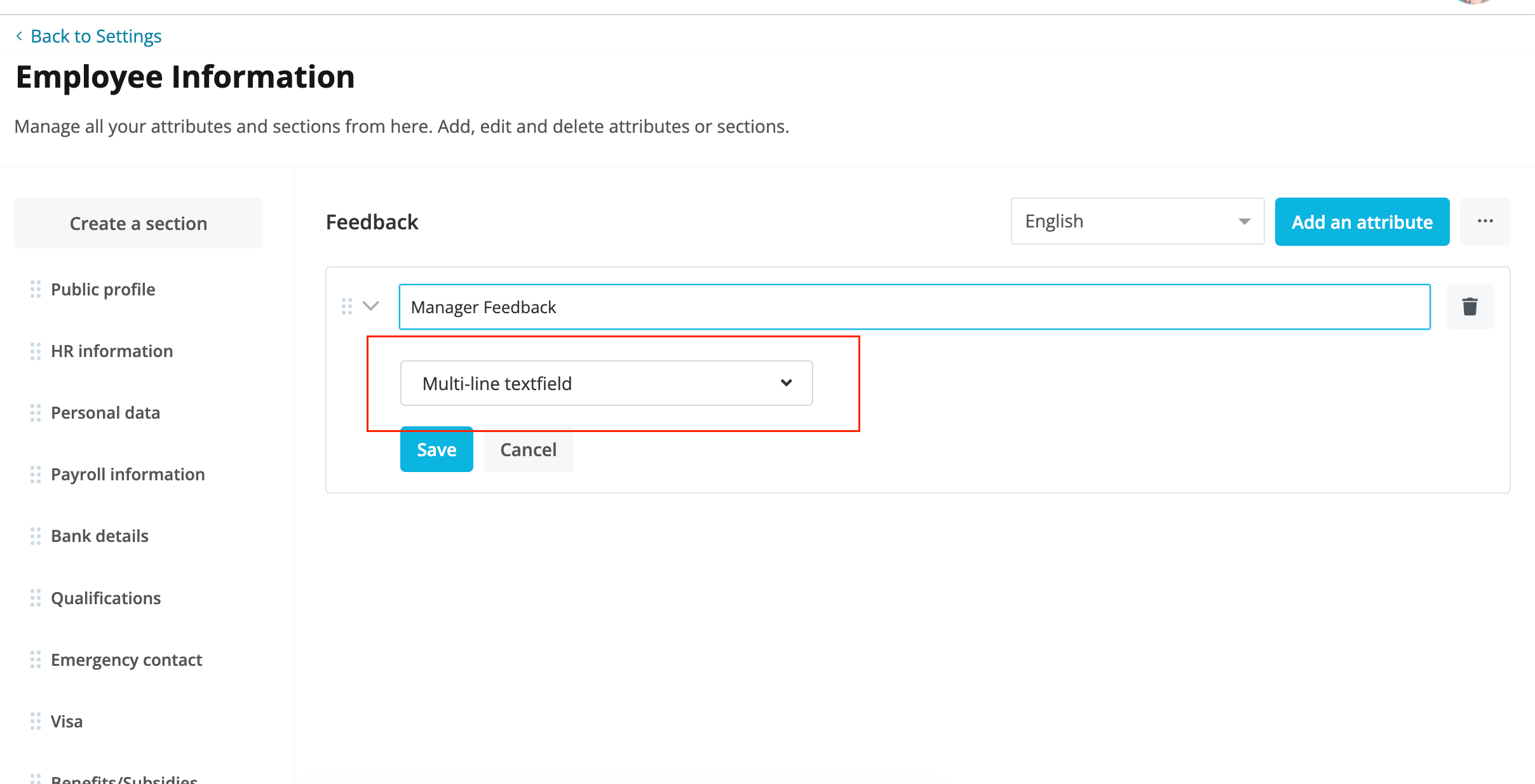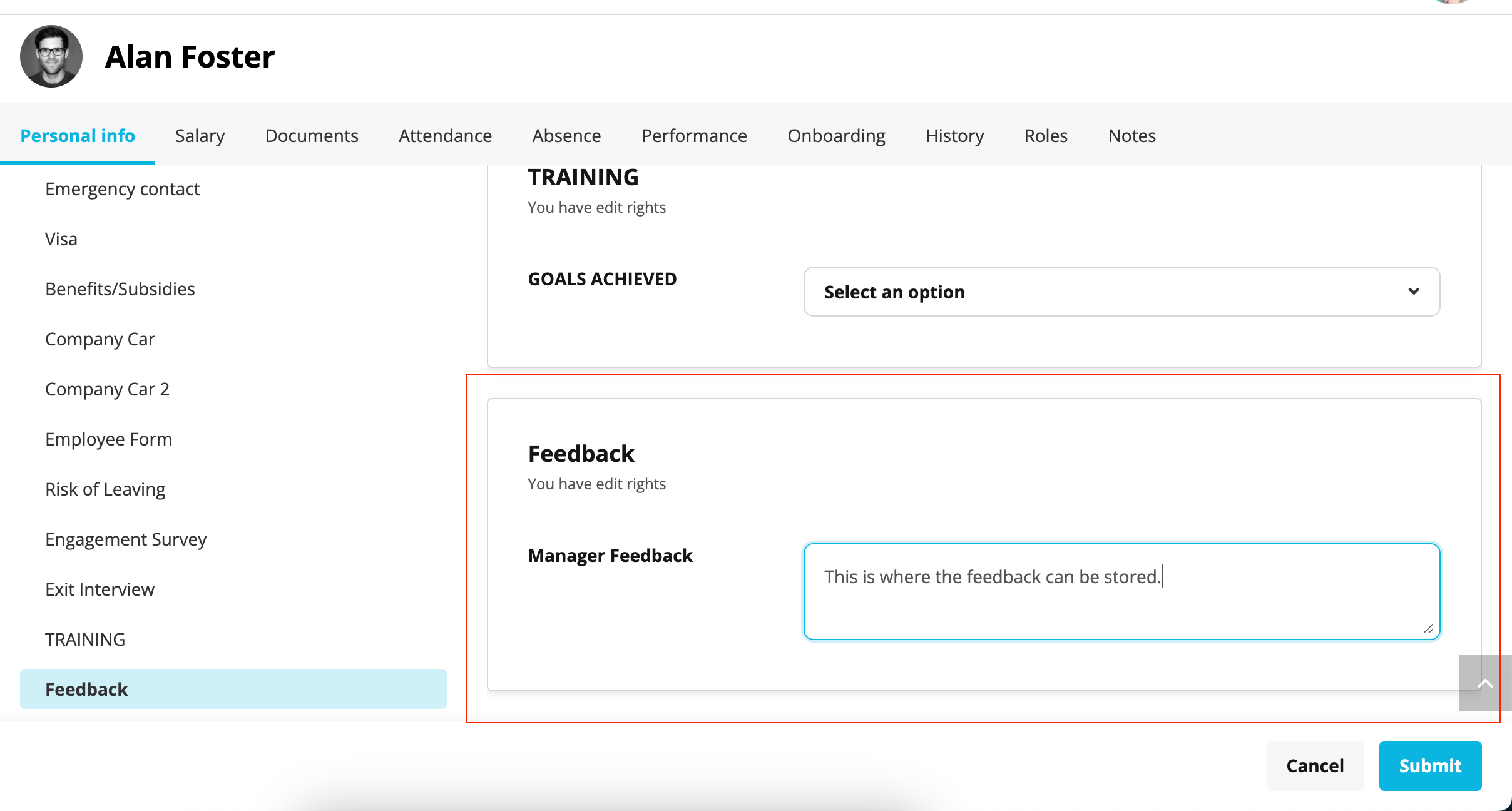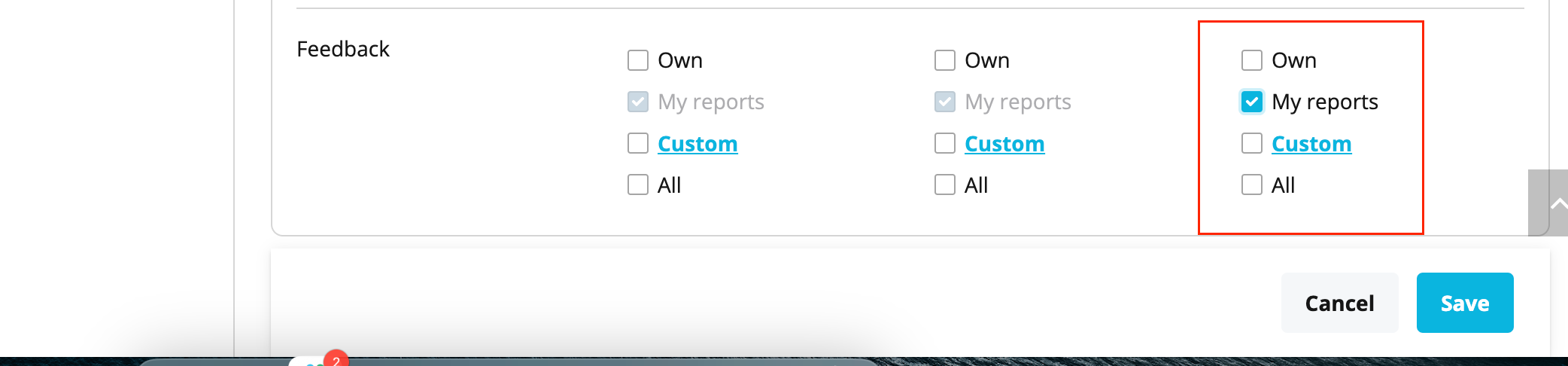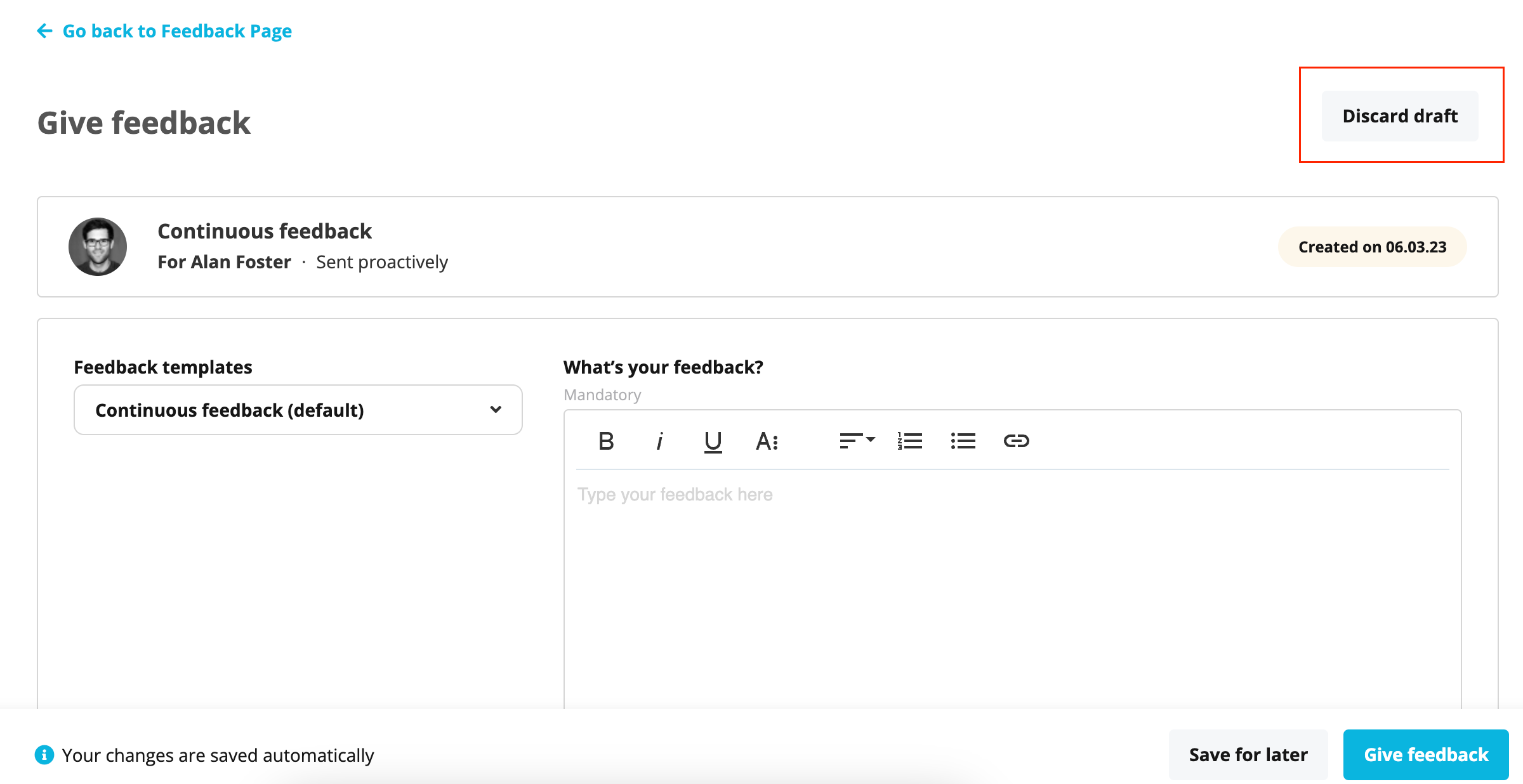Hello,
I’ve read in other post that there is no option for deleting a feedback given to employee, but it is really important to have this option.
Namely, before the new P&D module, we used the P&D tab for 1.1 meets with HR and we wrote different sensitive comments for each employee. Now all those comments are available to the employees and it is causing us big trouble.
Please consider this as an option or give as some special permission to delete them as soon as possible.
Thank you.
Bojana