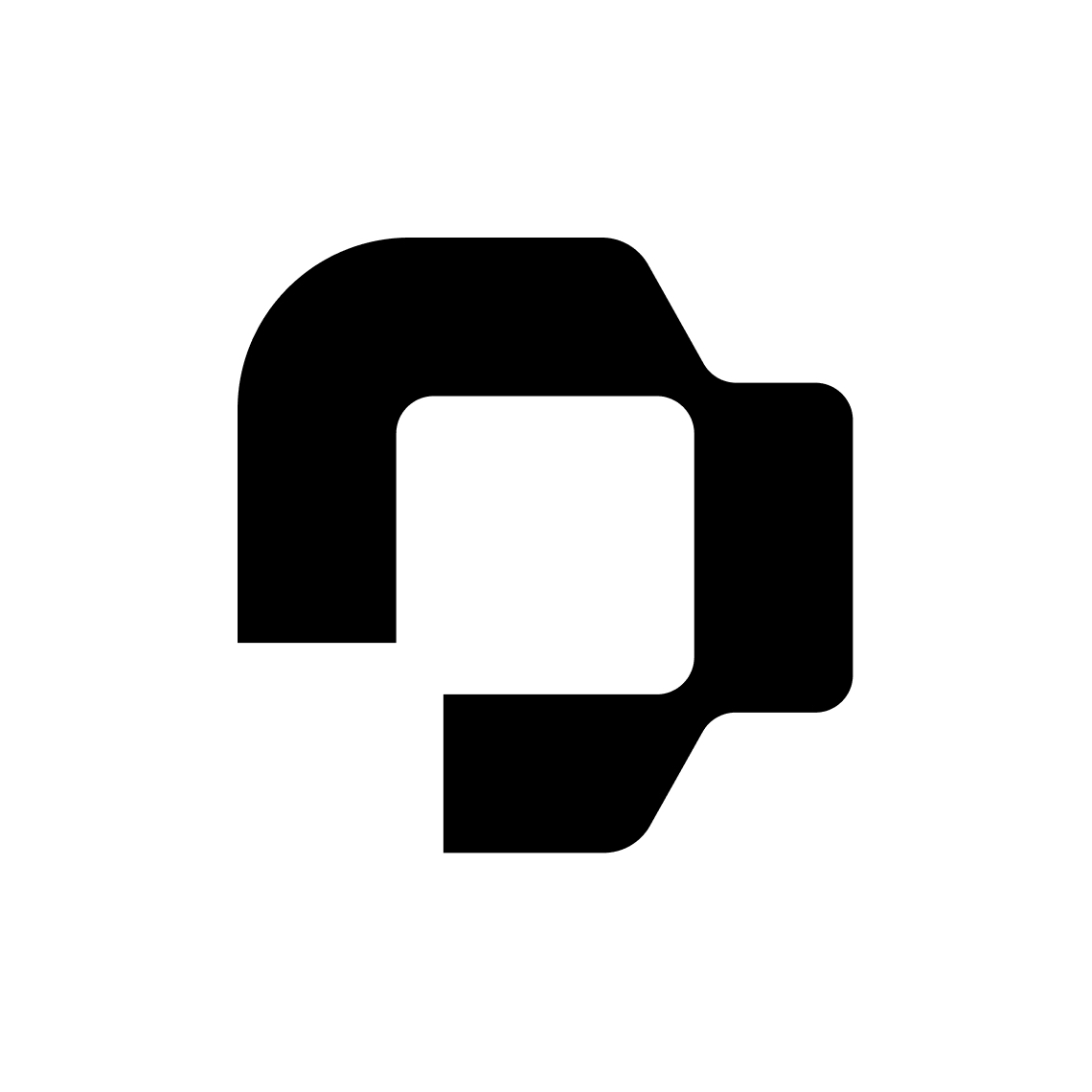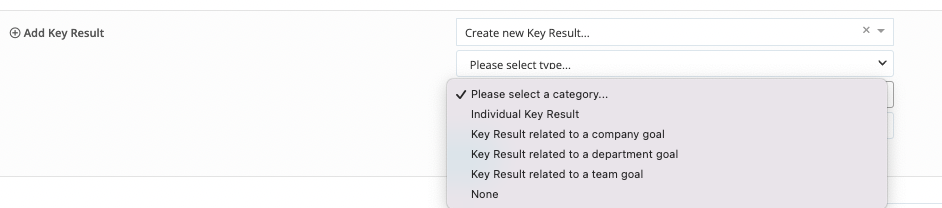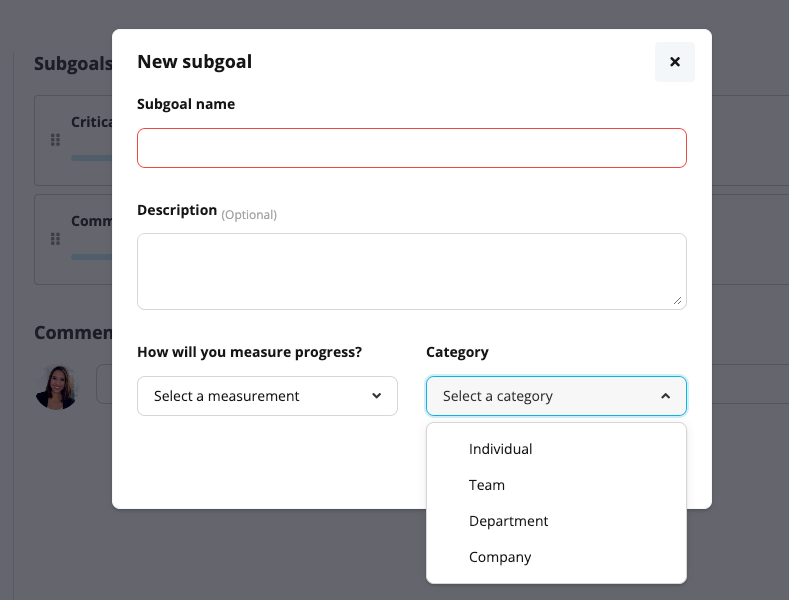Hi! I’m Rachel, Head of People at Wonderbly.
We recently implemented Personio and I’m excited to have a HRIS where we can store all our performance goals - we’ve been relying on Google Suite for way too long!
My question is: how do we create Team Goals and Company Goals? I see that it’s possible to link a new Key Result within a goal to a Team Goal or a Company Goal, so I know it must be possible; I just can’t for the life of me work out how.
I know how to configure individual goals through the Performance tab of each individual’s profile. It’s the overarching organisational goals that have me scratching my head.
Any help gratefully appreciated!