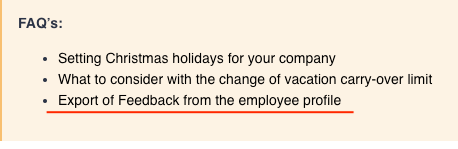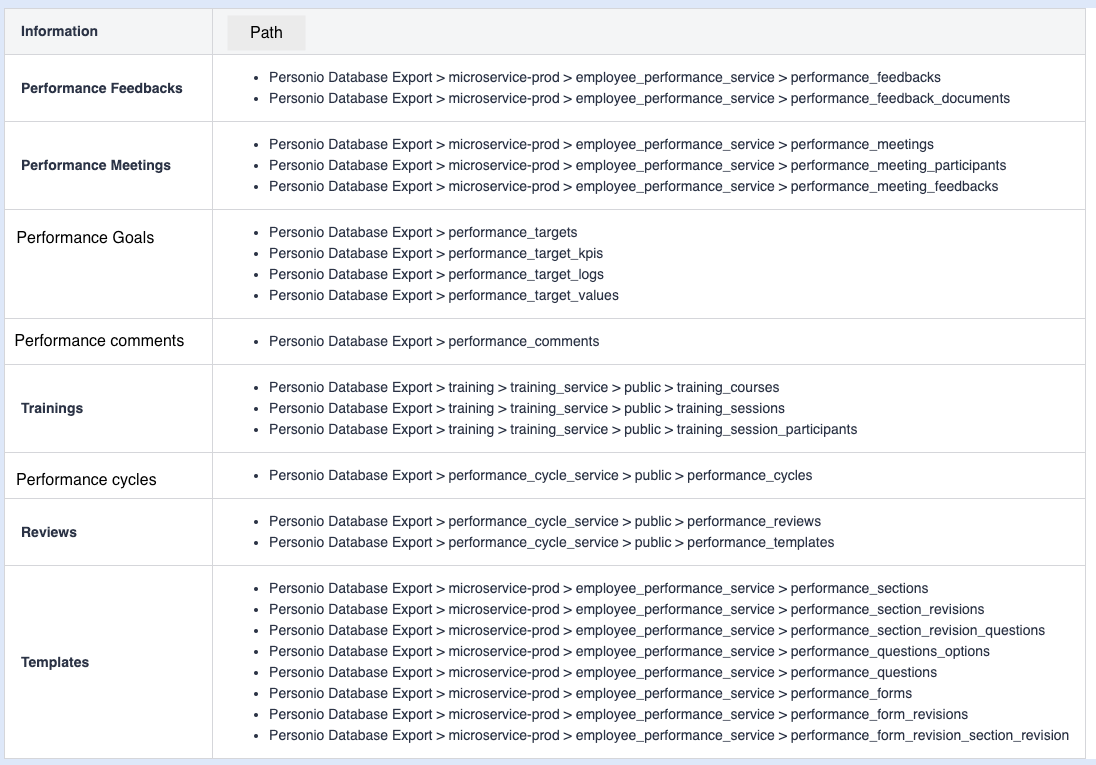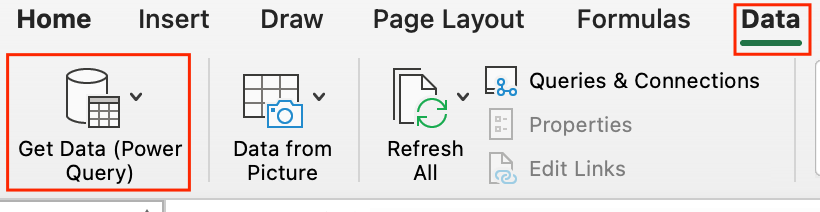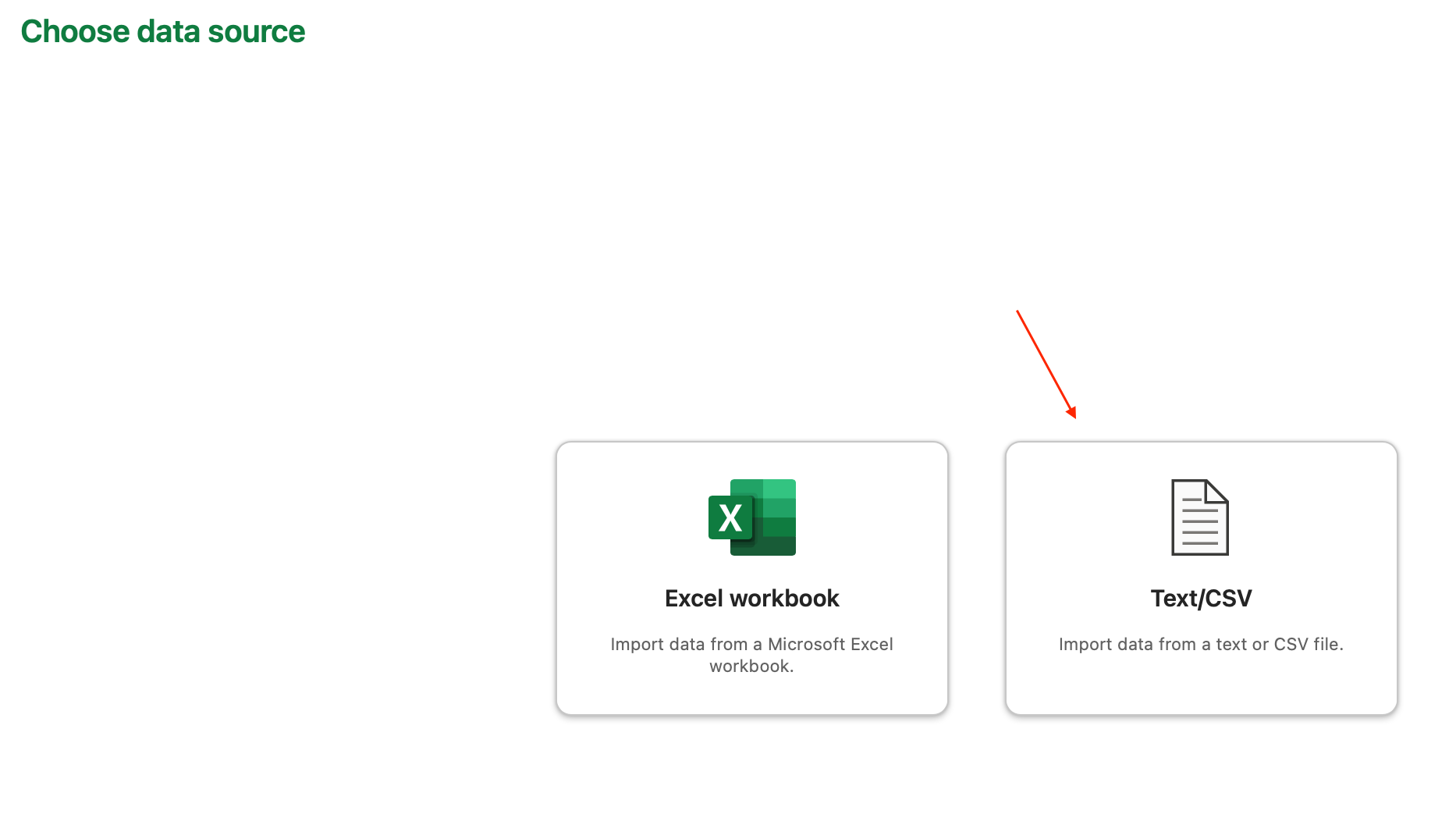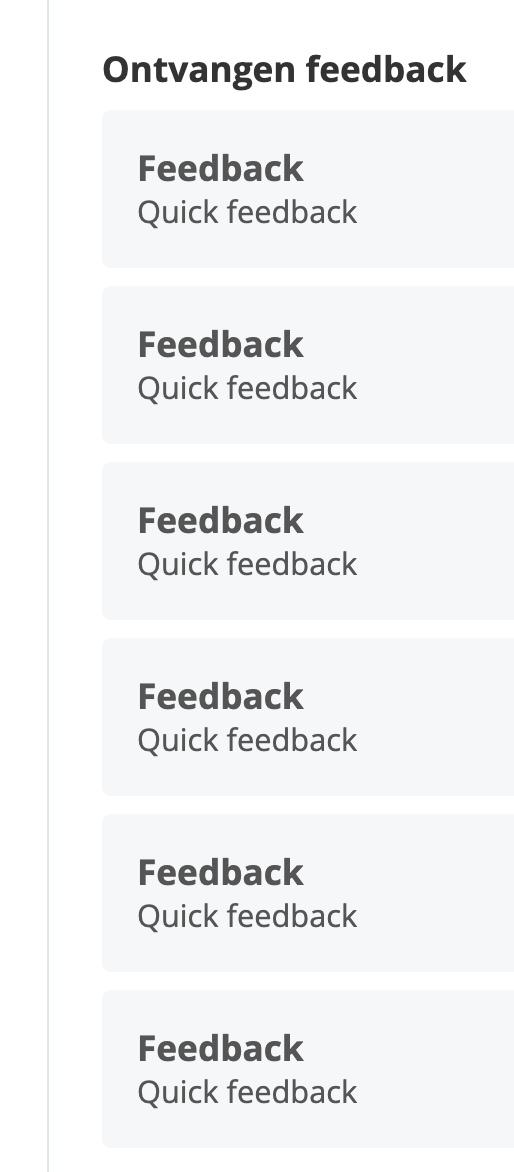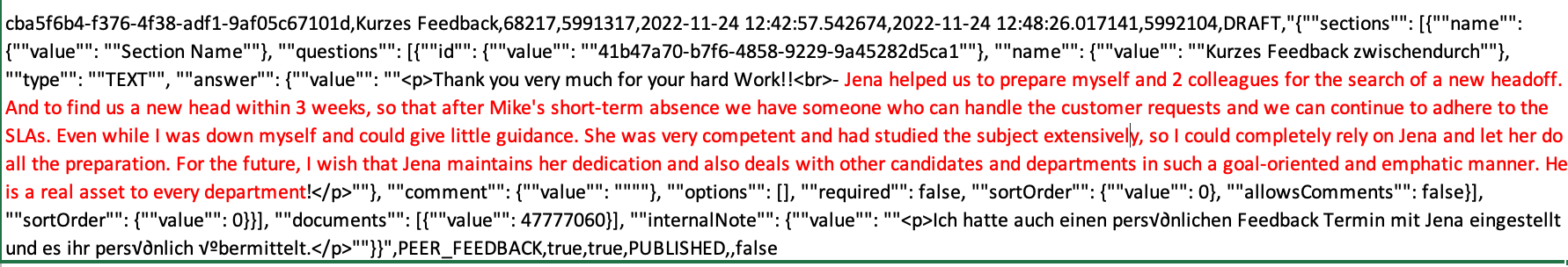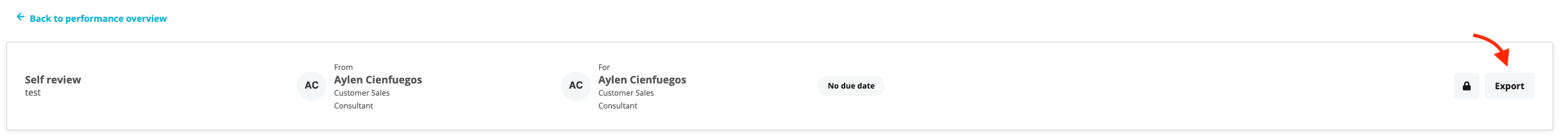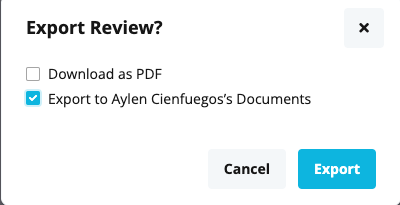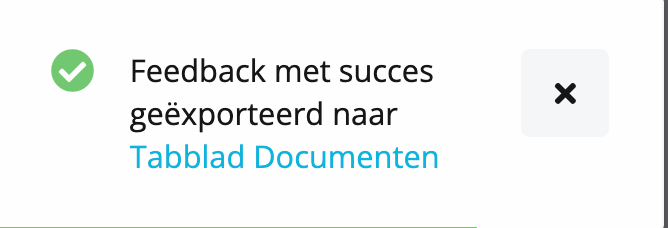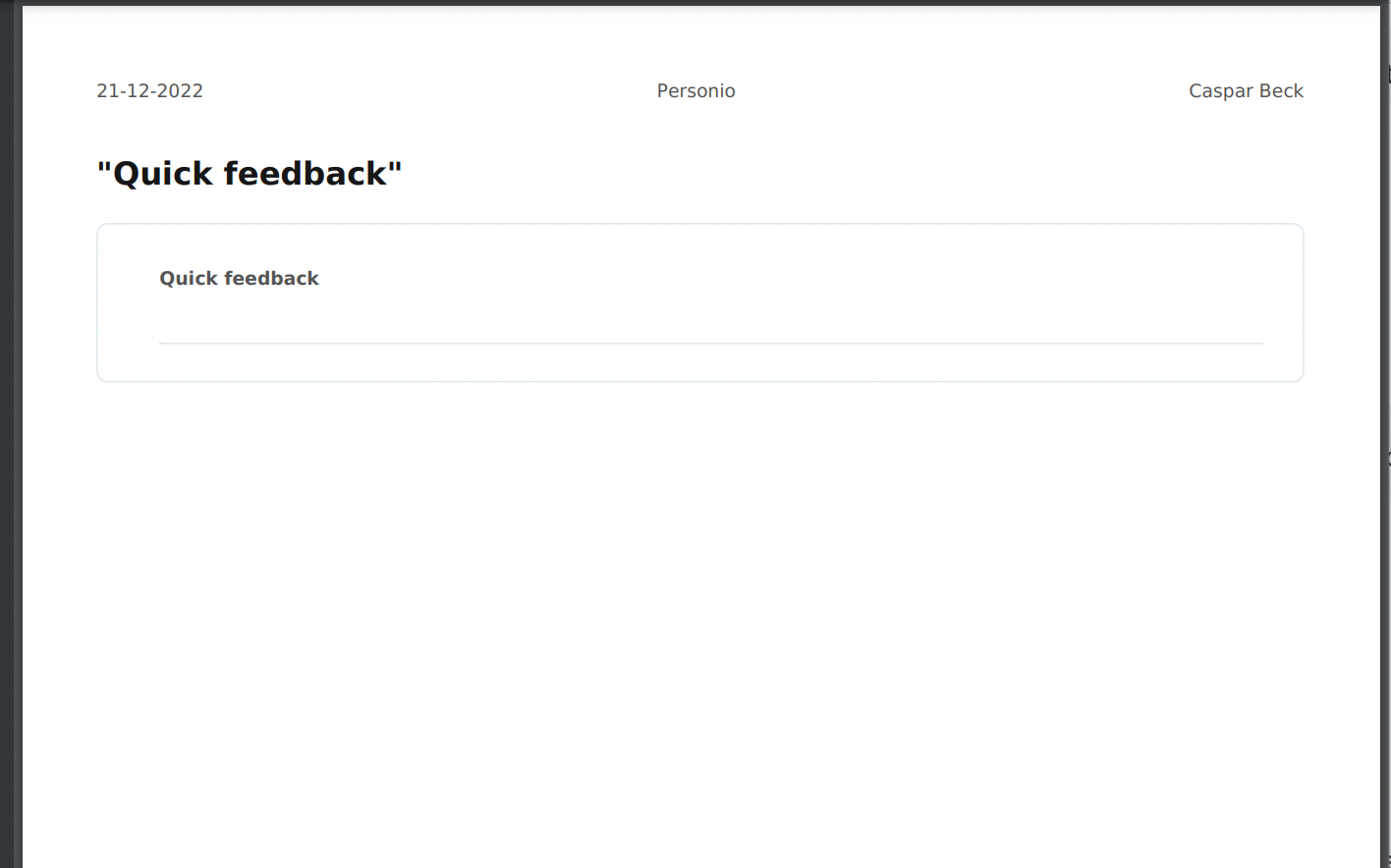Hi all,
Unfortunately Personio will discontinue with the Performance tab. This is quite a loss for the companies who used this (free) tab with features. Personio just says: we quit and you should fix the data yourself and if you want to make use of Performance features you need to pay for it.
Personio provides information about a data export to save the data from the Performance tab but with this export you get a million of documents and they are all .csv document with a lot of computer language. And there is no manual on how to sort this.
[This screenshot was removed, because it contained private data]
So this means it’s quite difficult to save the company data from the Performance tab. It feels like Personio leaves us hanging and don’t provide a proper solution. I more and more get the feeling the basic product will be more and more basic and you need to pay for all the ‘extra’ features (which should be standard in my opinion).
Any suggestions on how to manage this?